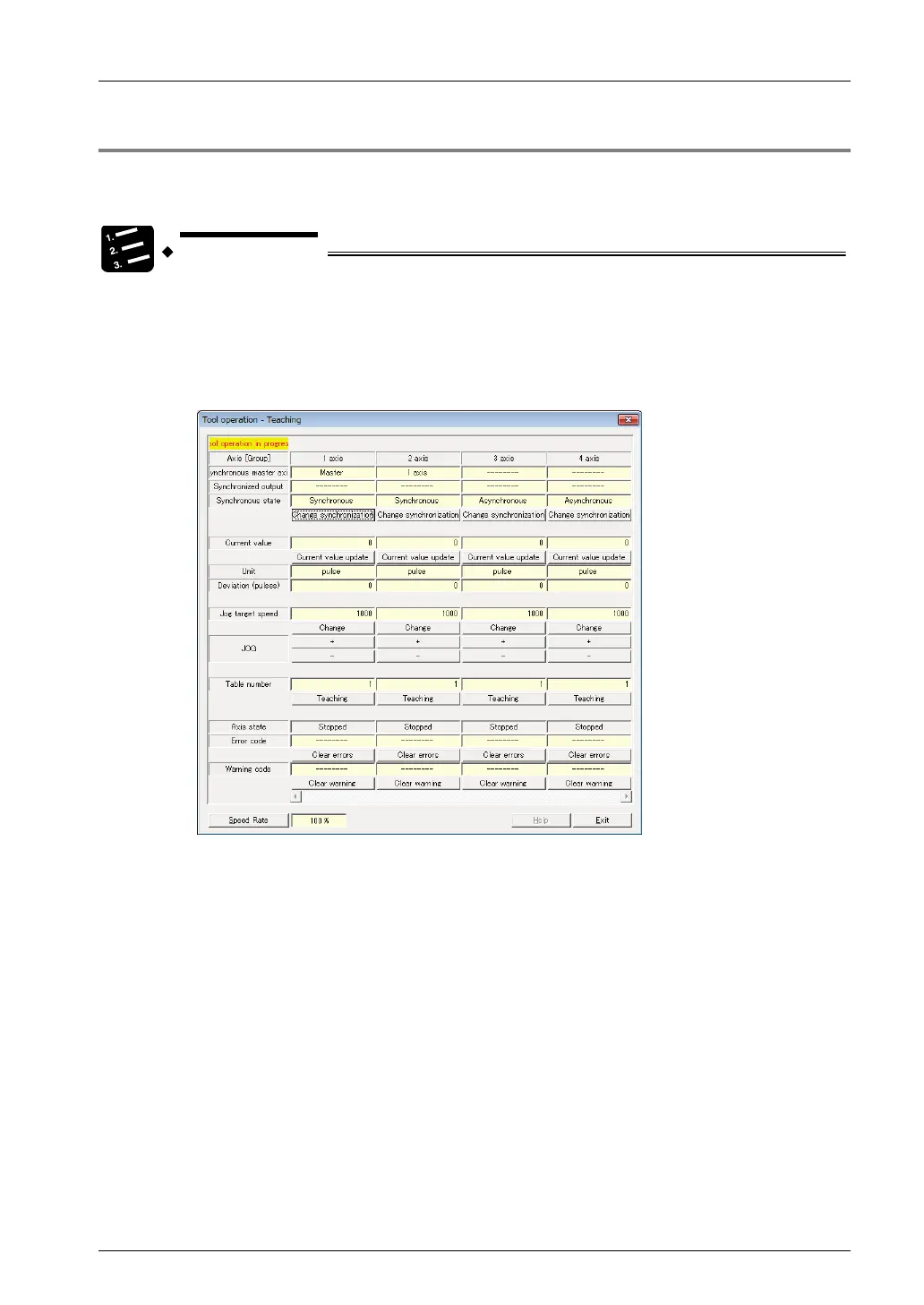6.4 Tool Operation
6-15
6.4.5 Tool Operation - Teaching
Activate each axis manually by the tool operation, and register the positioning addresses
where the axes come to a stop as the point data.
1. Select “Online”
→ “Tool Operation” from the menu bar.
The tool operation dialog box will be displayed.
2. Select “Teaching” from the tool operation dialog box.
The tool operation-teaching dialog box will be displayed.
3. Perform the JOG operation of the positioning unit to stop the positioning
unit at the positioning point.
4. Press the [Teaching] button.
5. Input the table number where the desired positioning information is
registered, and click the [OK] button.
The current value will be registered for the amount of movement of the table
number specified. If the axis that the teaching operation is performed is the
interpolation axis, the current value is registered for the movement amount of the
equivalent coordinate in the interpolation group.
6. Press [Exit] button to terminate teaching.
Phone: 800.894.0412 - Fax: 888.723.4773 - Web: www.clrwtr.com - Email: info@clrwtr.com