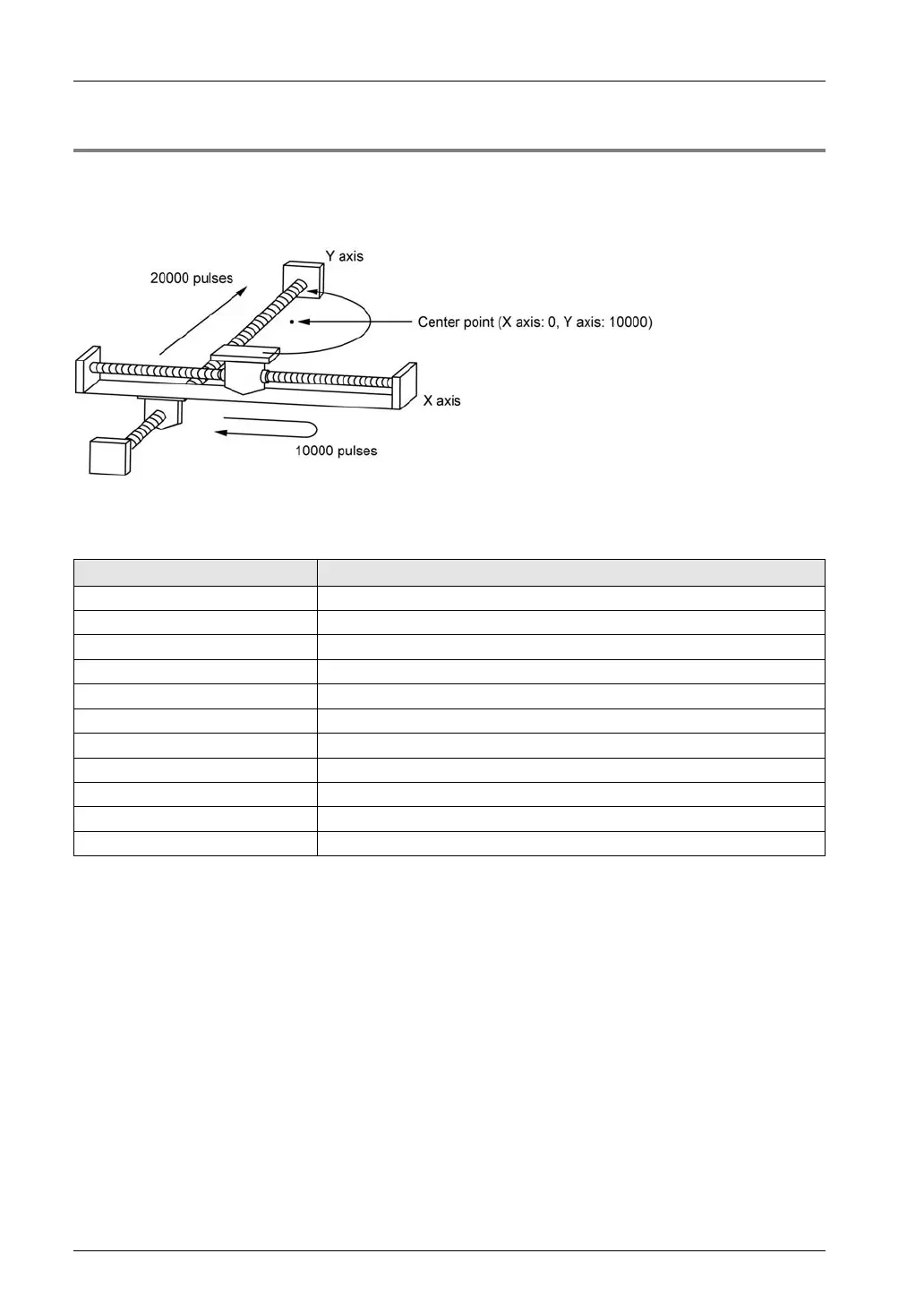Automatic Operation (Positioning Control)
7-16
7.2.3 Setting and Operation of 2-Axis Circular Interpolation
The example below is a case of E-point control with the positioning unit installed in slot 1. The
X-axis is set to the 1st axis and the Y-axis is set to the 2nd axis. The movement amount
setting is the increment method in pulses.
Settings
Use the tool software to make positioning data and parameter settings. The unit is set to pulse.
Items Setting example
Operation pattern E: End point
Interpolation operation S: Circular (Pass point/CW direction)
Control method I: Increment
X-axis movement 0 pulse
X-axis auxiliary point 0 pulse
Y-axis movement 20000 pulses
Y-axis auxiliary point 10000 pulses
Acceleration/deceleration pattern L: Linear
Acceleration time (ms) 100 ms
Deceleration time (ms) 100 ms
Interpolation speed 10000 pps
Phone: 800.894.0412 - Fax: 888.723.4773 - Web: www.clrwtr.com - Email: info@clrwtr.com