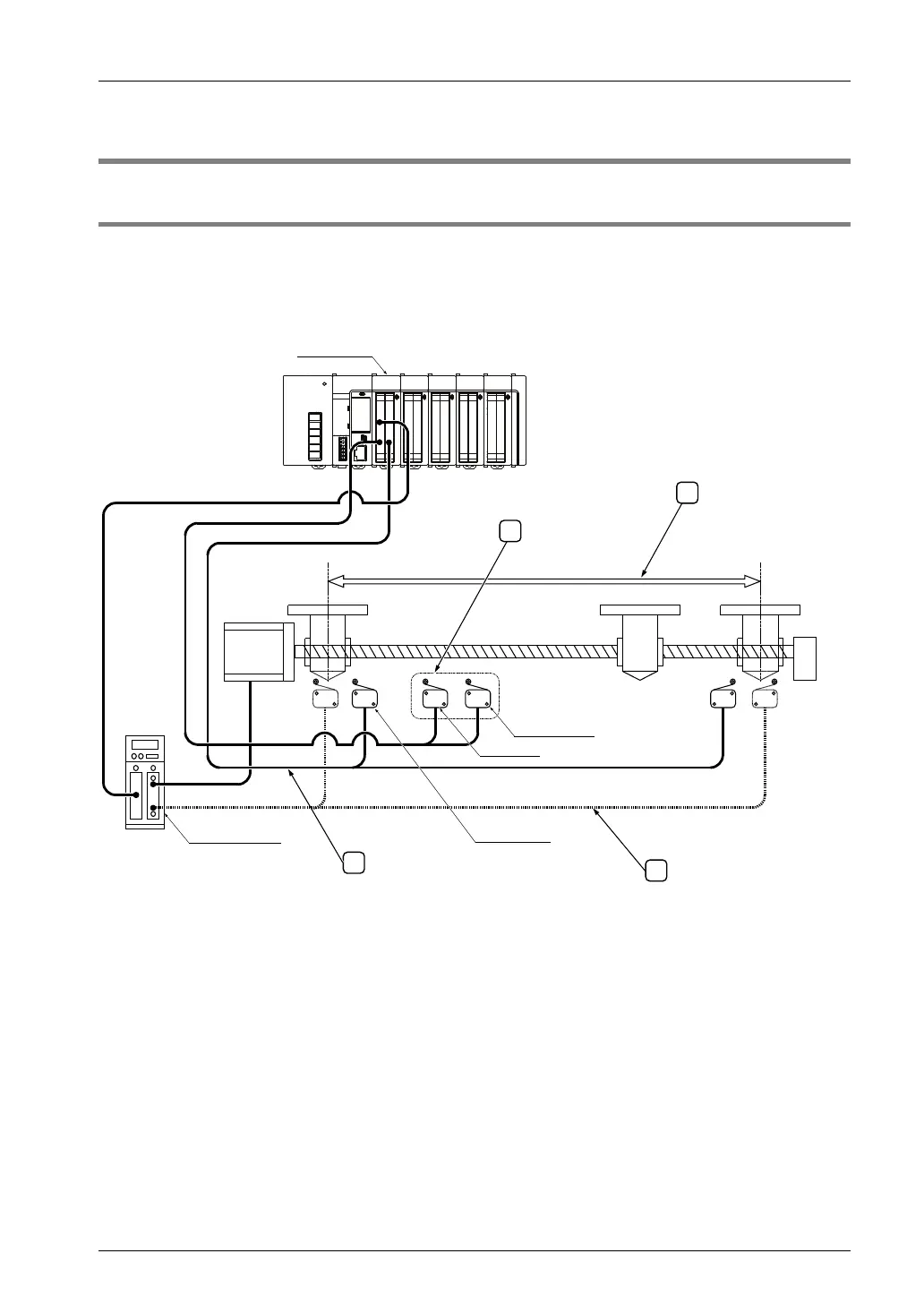4.4 Check with Power Turned On
4-7
4.4 Check with Power Turned On
4.4.1 Check Items After Turning Power On
Check items after turning power On System configuration example
Make checks in the following four major steps.
4
1
2
3
Positioning unit
Motor
driver
Motor
Driver upper and
lower limit inputs
Check on safety circuit with positioning unit
Check on external safety unit
CCW driving
inhibition
switch
Over limit switch
Over limit switch
Home switch
Near home switch
CW driving
inhibition
switch
Check on near home
input and home input
Check on rotating
direction and moving
direction
Phone: 800.894.0412 - Fax: 888.723.4773 - Web: www.clrwtr.com - Email: info@clrwtr.com