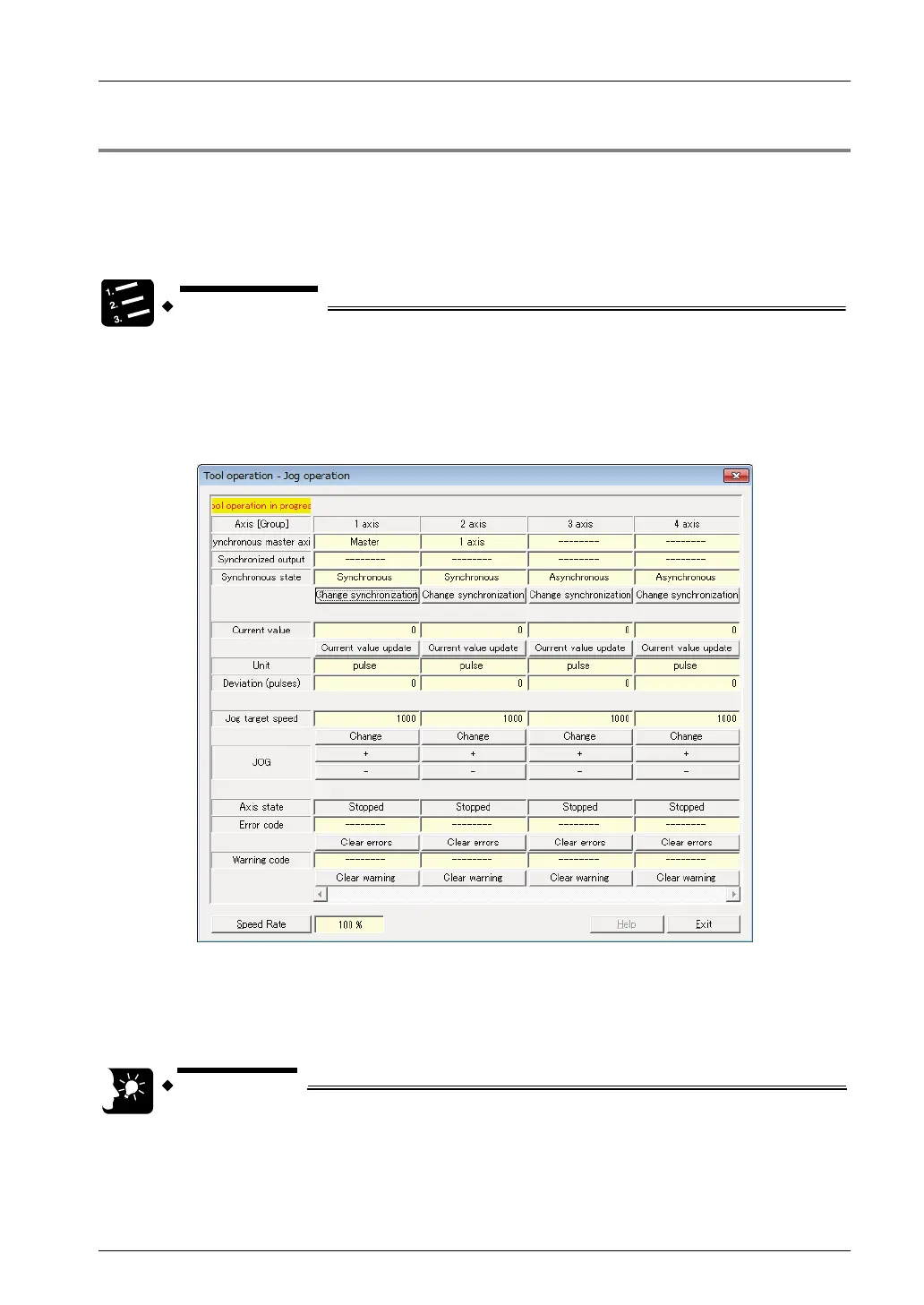6.4 Tool Operation
6-9
6.4.2 JOG Operation with Tool Operation Function
• You can perform commissioning with the Configurator PM7 before actually starting the user
program.
• The following procedure is explained on the condition that the Configurator PM7 has already
started.
1. Select “Online”
→ “Tool Operation” from the menu bar.
The tool operation dialog box will be displayed.
2. Select “JOG operation” from the tool operation dialog box.
The tool operation-JOB operation dialog box will be displayed.
3. Press [+] or [-] button in the JOG field.
The JOG operation of the positioning unit starts.
4. Press [Quit] button to terminate the JOG operation.
• If an recoverable error occurs in the positioning unit, click the [Clear errors]
button to clear the error.
Phone: 800.894.0412 - Fax: 888.723.4773 - Web: www.clrwtr.com - Email: info@clrwtr.com