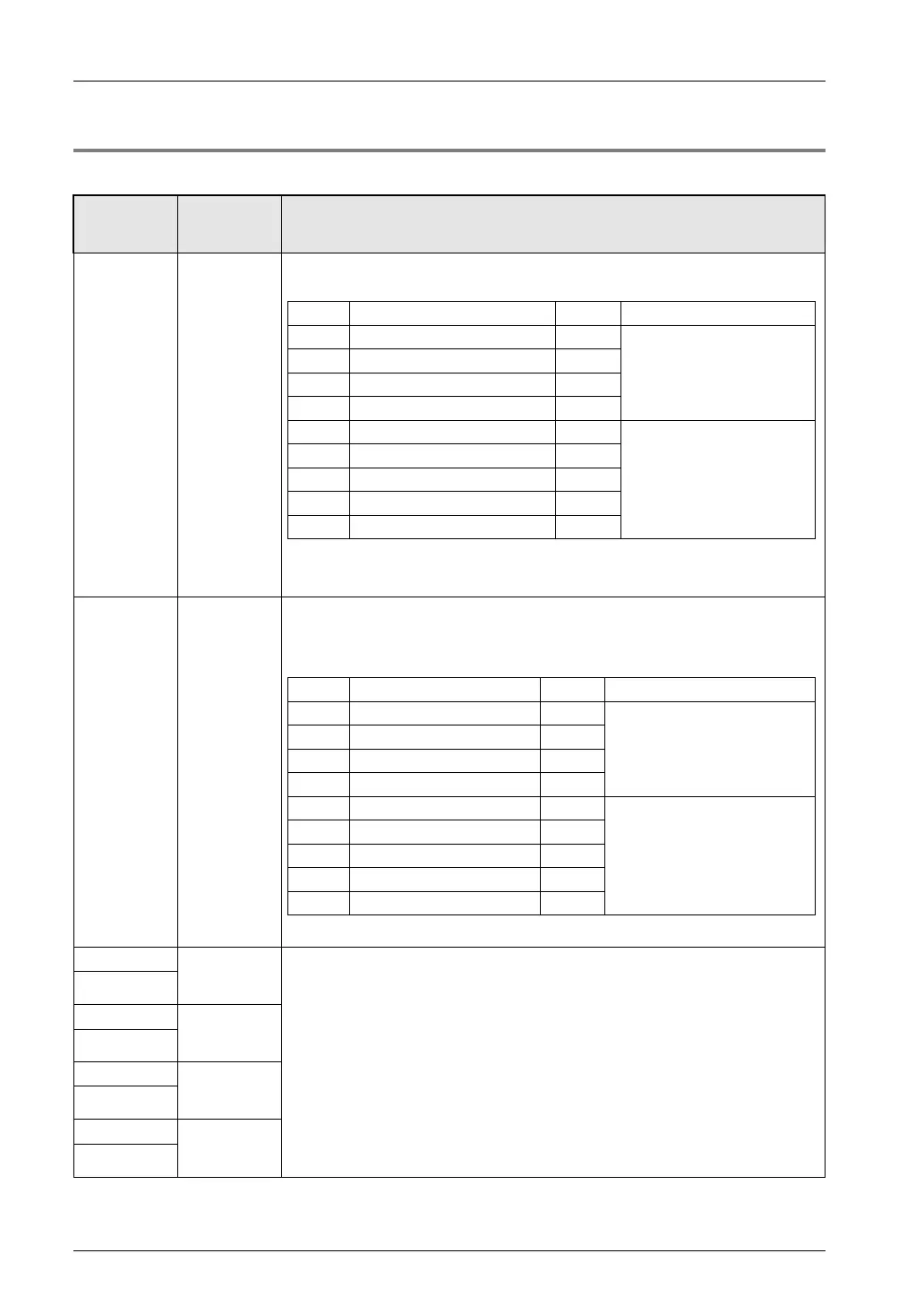Specifications
17-28
17.4.10 Pulse Count Control Area
Makes input pulse changes if high-speed pulses are set for pulse input.
Unit
memory no.
(Hex)
Name Description
UM 00240
Pulse count
enable flag
The pulse input will be counted when the corresponding bit for each axis is set to 0.
This flag will be enabled only if the pulse input application is set to high-speed counter.
bit Name Default Description
0 1st axis pulse count enabled 0
0: Pulse input count enabled
1: Pulse input count disabled
1 2nd axis pulse count enabled 0
2 3rd axis pulse count enabled 0
3 4th axis pulse count enabled 0
4 − −
−
5 − −
6 − −
7 − −
15 to 8 − −
UM 00241
Pulse count
value change
request flag
The pulse input value will be changed to the set pulse count when the
corresponding bit for each axis is set to 1 from 0.
This flag is an edge trigger. Be sure to change the flat to 0 from 1 at the time of the
change.
bit Name Default Description
0 1st axis pulse count change 0
0:
Pulse input count change disabled
0→1:
Pulse input count change enabled
1 2nd axis pulse count change 0
2 3rd axis pulse count change 0
3 4th axis pulse count change 0
4 − −
−
5 − −
6 − −
7 − −
15 to 8 − −
UM 00248
Pulse input
changed value of
1st axis
Set the desired pulse input value to replace the current value for each axis.
UM 00249
UM 0024A
Pulse input
changed value of
2nd axis
UM 0024B
UM 0024C
Pulse input
changed value of
3rd axis
UM 0024D
UM 0024E
Pulse input
changed value of
4th axis
UM 0024F
Phone: 800.894.0412 - Fax: 888.723.4773 - Web: www.clrwtr.com - Email: info@clrwtr.com