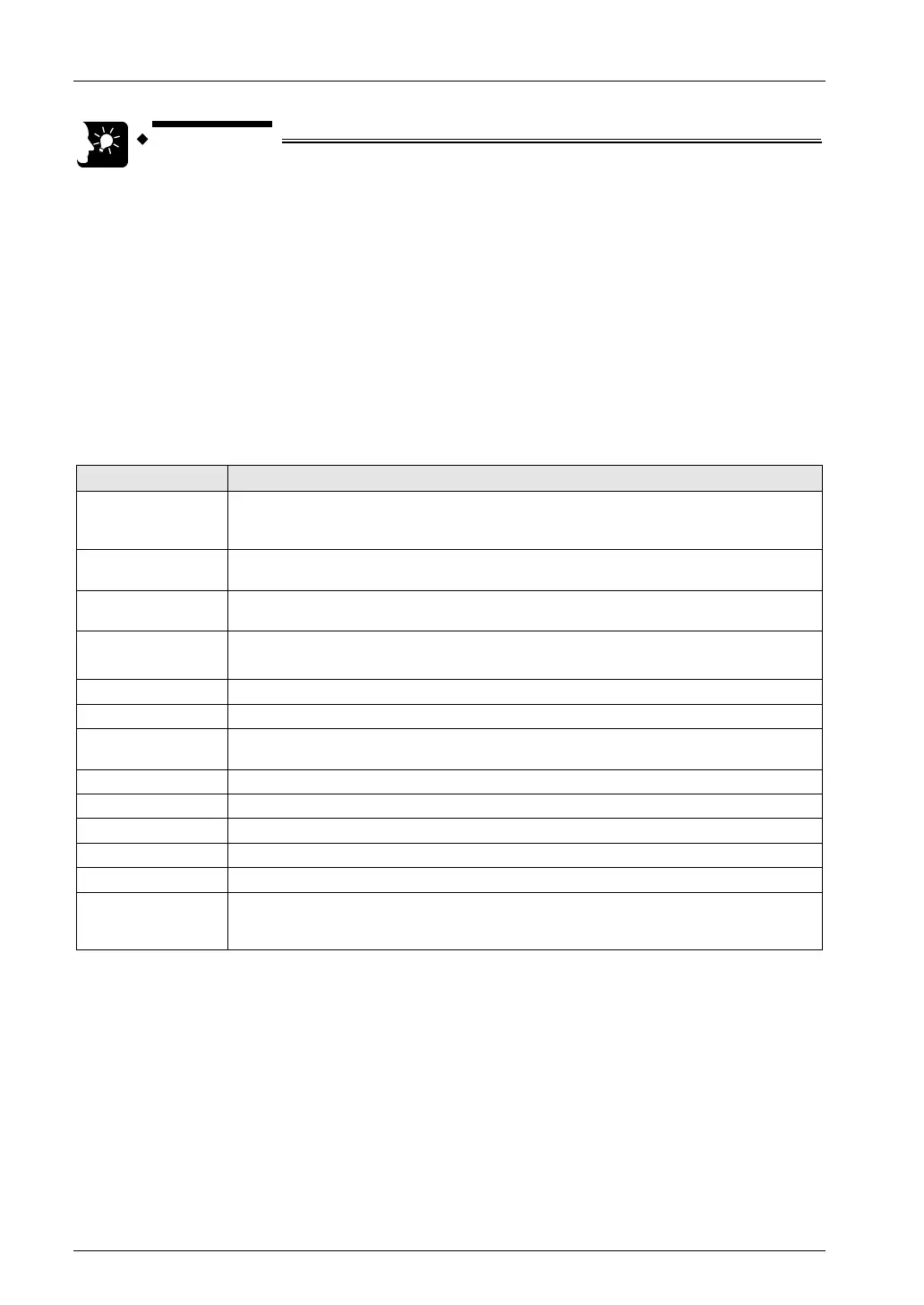Transfer to Unit and Commissioning
6-16
• If an recoverable error occurs in the positioning unit, click the [Error clear]
button to clear the error.
• If a warning occurs in the positioning unit, click [Warning clear] to clear the
warning.
• The control method for the table number that the teaching operation was
performed is automatically changed to “Absolute”.
• The result of the teaching becomes effective once the tool operation quits
and the setting data is downloaded to the positioning unit.
• This dialog cannot be closed while the positioning unit is in home return
operation.
Dialog box items
Items Description
Current value
Monitors the feedback value on an axis-by-axis basis after set unit conversion. Click
[Present Value Refresh] to display the dialog for inputting value to change the present
value.
Set unit
Monitors the unit of positions specified with parameter settings on an axis-by-axis basis on
the positioning unit.
Deviation (Pulse)
Monitors the deviation of the amount of movement while the auto check function for the
amount of movement is activated.
JOG target speed
Monitors and displays the target speed in the JOG operation.
Click [Change] to change the target speed for the JOG operation.
JOG [+] Click [+] to perform the forward rotation.
JOG [-] Click [-] to perform the reverse rotation.
Table number
Displays the target table number for teaching. Click [Teaching] to change the table
number for the teaching and register the current value.
State of axis The operating states of axes or error and warning occurrences.
Error code The latest error code if an error occurs.
Error clear Clears the error by clicking this button if an error occurs.
Warning code Indicates the latest warning code if a warning occurs.
Warning clear Clears the warning by clicking this button if a warning occurs.
Speed rate
The target speed of the home return specified in the parameter settings for each axis is
regarded as 100%, and the operation is executed at the specified speed rate. Clicking
[Speed rate] shows the dialog for inputting the value.
Phone: 800.894.0412 - Fax: 888.723.4773 - Web: www.clrwtr.com - Email: info@clrwtr.com