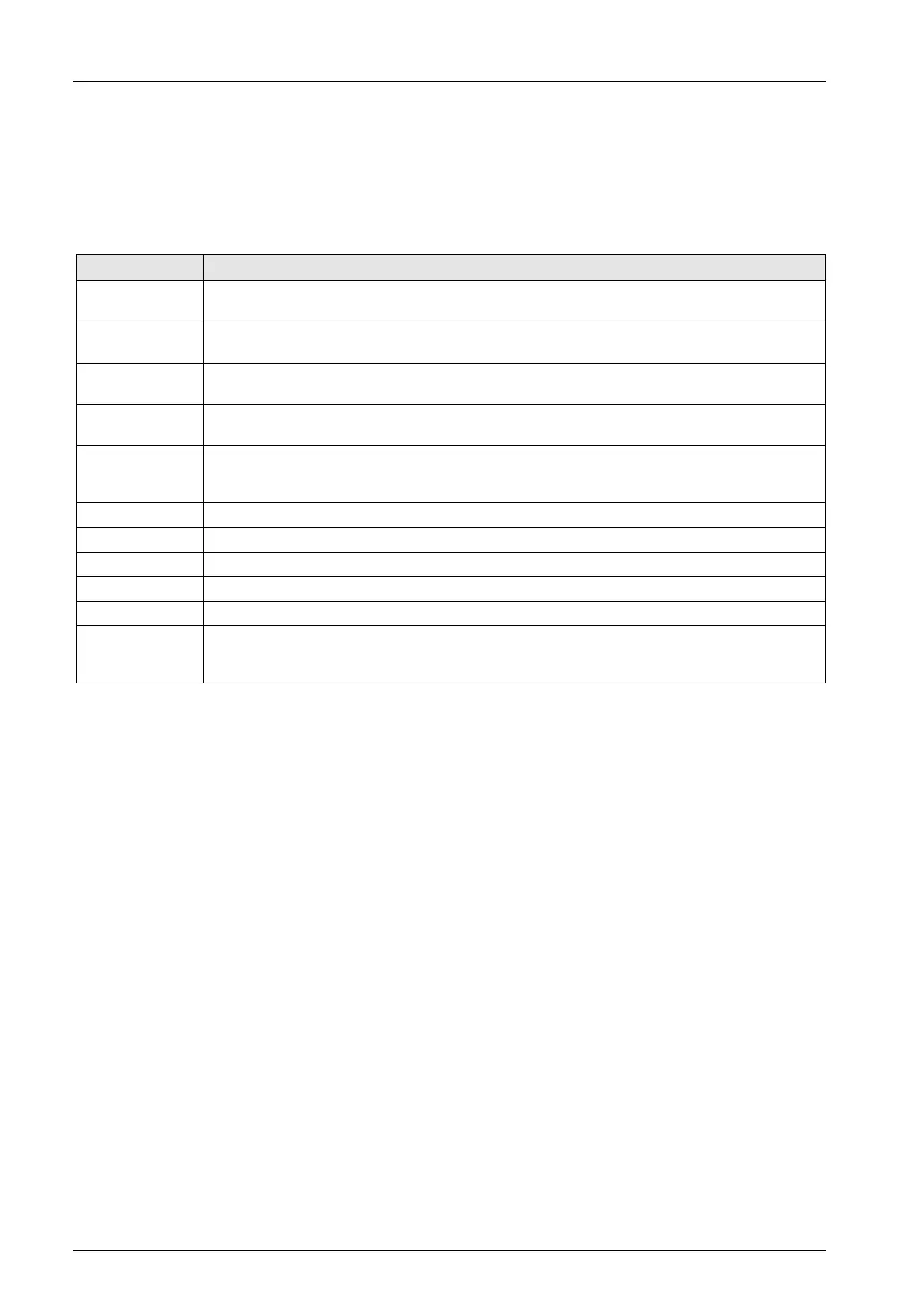Transfer to Unit and Commissioning
6-12
• If a warning occurs in the positioning unit, click [Warning clear] to clear the
warning.
• This dialog cannot be closed while the positioning unit is in home return
operation.
Dialog box items
Items Description
Current value
Click [Home position coordinates] to display the dialog for inputting value to change the value
after a home return.
Unit
Monitors the unit of positions specified with parameter settings on an axis-by-axis basis on the
positioning unit.
Deviation
(Pulse)
Displays the deviation of the amount of movement while the auto check function for the
amount of movement is activated.
Home return
mode
Displays the contents of the home return setting code registered with positioning setting data.
Operation
/Stop
Click [Operation] to execute the home return operation.
• The button name changes to [Stop].
• Click [Stop] to execute the deceleration stop operation. The button name changes to [Start].
State of axis The operating states of axes or error and warning occurrences.
Error code The latest error code if an error occurs.
Error clear Clears the error by clicking this button if an error occurs.
Warning code Indicates the latest warning code if a warning occurs.
Warning clear Clears the warning by clicking this button if a warning occurs.
Speed factor
The target speed of the home return specified in the parameter settings for each axis is
regarded as 100%, and the operation is executed at the specified speed factor. Clicking
[Speed rate] shows the dialog for inputting the value.
Phone: 800.894.0412 - Fax: 888.723.4773 - Web: www.clrwtr.com - Email: info@clrwtr.com