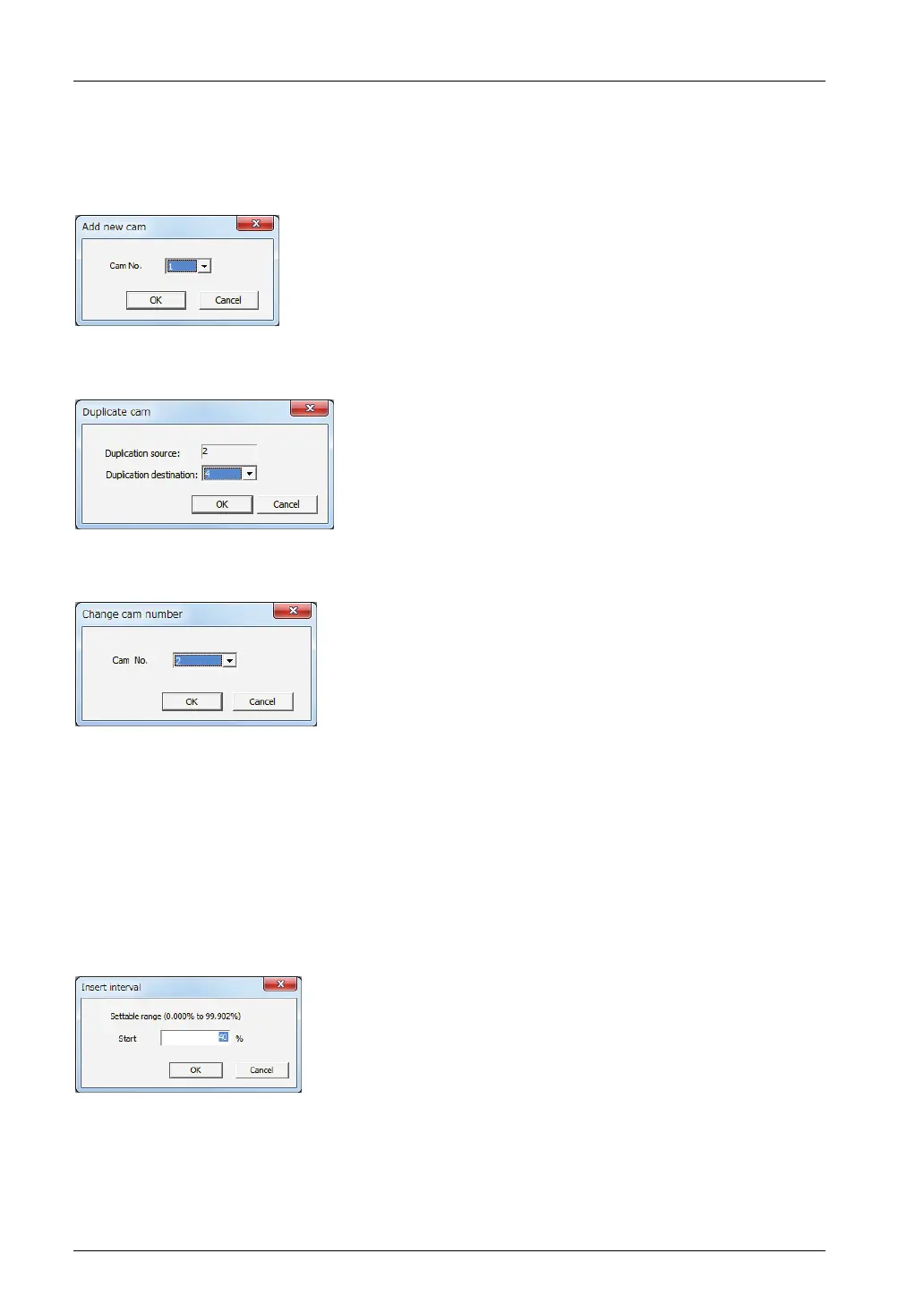Automatic Operation (Synchronous Control)
8-18
Making/duplicating new cam pattern
The Cam No. Selection screen is displayed by pressing the [Add] button from the Cam field.
Select the desired cam number and press the [OK] button.
The cam pattern can be copied. Press the [Duplicate] button and select the copying
destination and original cam pattern numbers.
To change the cam number, press the [Change] button and select the new cam number.
Note) The cam pattern number already set cannot be changed.
Making/duplicating new cam pattern
Set a cam pattern.
Press the [Insert] button from the Interval field. Select the desired starting phase and press
the [OK] button.
The cam pattern is by default set to a single section at a phase of 0% to 100%.
The above section is divided into a number of sections by setting the starting phase.
Phone: 800.894.0412 - Fax: 888.723.4773 - Web: www.clrwtr.com - Email: info@clrwtr.com