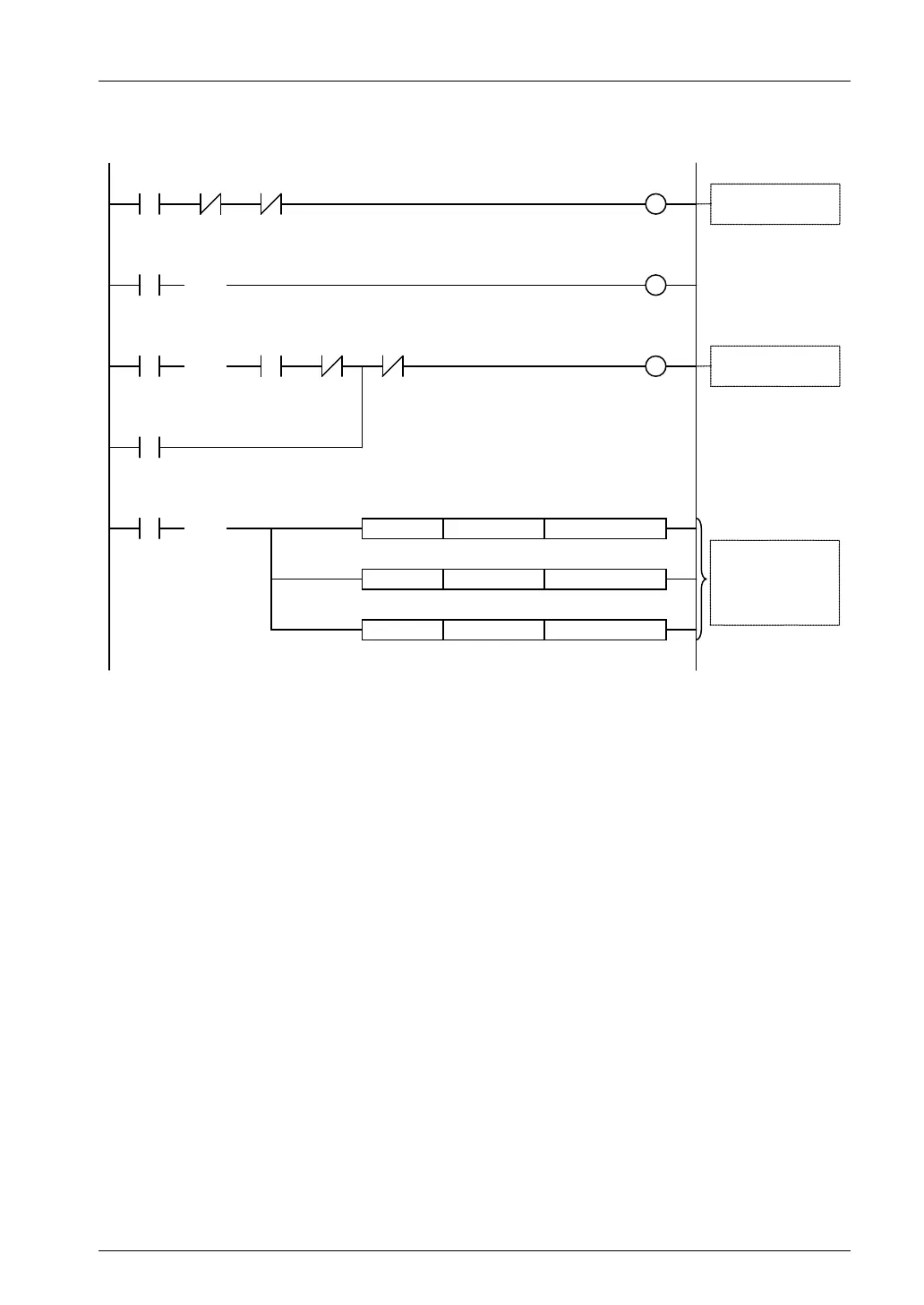9.2 Changing the Speed During JOG Operation
9-5
Sample program
X100
Ready
positioning
X104
Tool
operation
X160
1st axis error
R10
R2
Operation
enabled flag
( )DF /
JOG
forward
R11
Forward
OFF edge
R2
R10 X118 R11 Y120
JOG forward
Operation
enabled
flag
1st axis
BUSY
Forward
OFF edge
1st axis
JOG forward
Y120
1st axis JOG forward
R4
Speed change
MV.SS K100 S1: UM0082A
MV.SS
K50 S1: UM0082B
MV.SL K10000 S1: UM0082C
JOG acceleration time 2
JOG deceleration time 2
JOG target speed 2
Operation enabled
condition
Rewrite
acceleration time,
deceleration time,
and target speed.
1st axis JOG
forward request
( )DF
( )DF
Programming Precautions
• To change the JOG operation speed, use a user program and rewrite the unit memory
(UM0082A to UM0082C).
• The start contact and flag number varies depending on the number of axes and the
installation position of the unit.
• The specified slot number varies depending on the installation position of the unit.
Phone: 800.894.0412 - Fax: 888.723.4773 - Web: www.clrwtr.com - Email: info@clrwtr.com