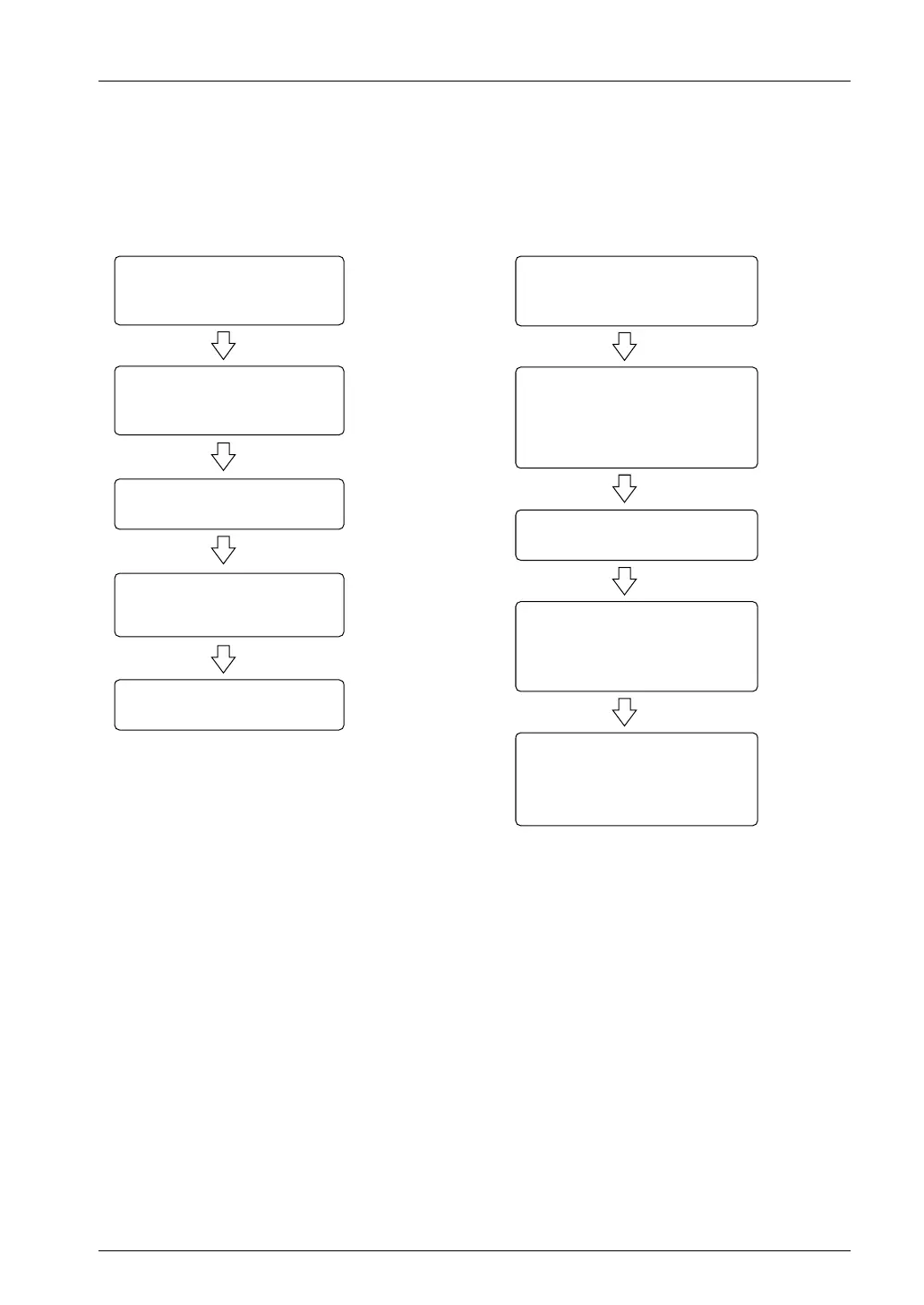Use the Configuration menu
and set the target axis as a
single axis.
Use the Configuration menu
and set the target positioning
data.
Use the Configuration menu
and set the axes subject to
interpolation as a group.
Download the project to the CPU
unit.
Turn ON the corresponding
positioning start contact of the
axis with the smallest number in
the group.
Use the Configuration menu and
set the target positioning data.
Set the center point and pass point
as well in circular interpolation or
spiral interpolation.
Use the POSSET command for
the axis with the smallest number
in the group and set the target
positioning control starting table.
Download the project to the CPU
unit.
Turn the corresponding
positioning start contact ON.
Set the POSSET command
and set the target positioning
control starting table.