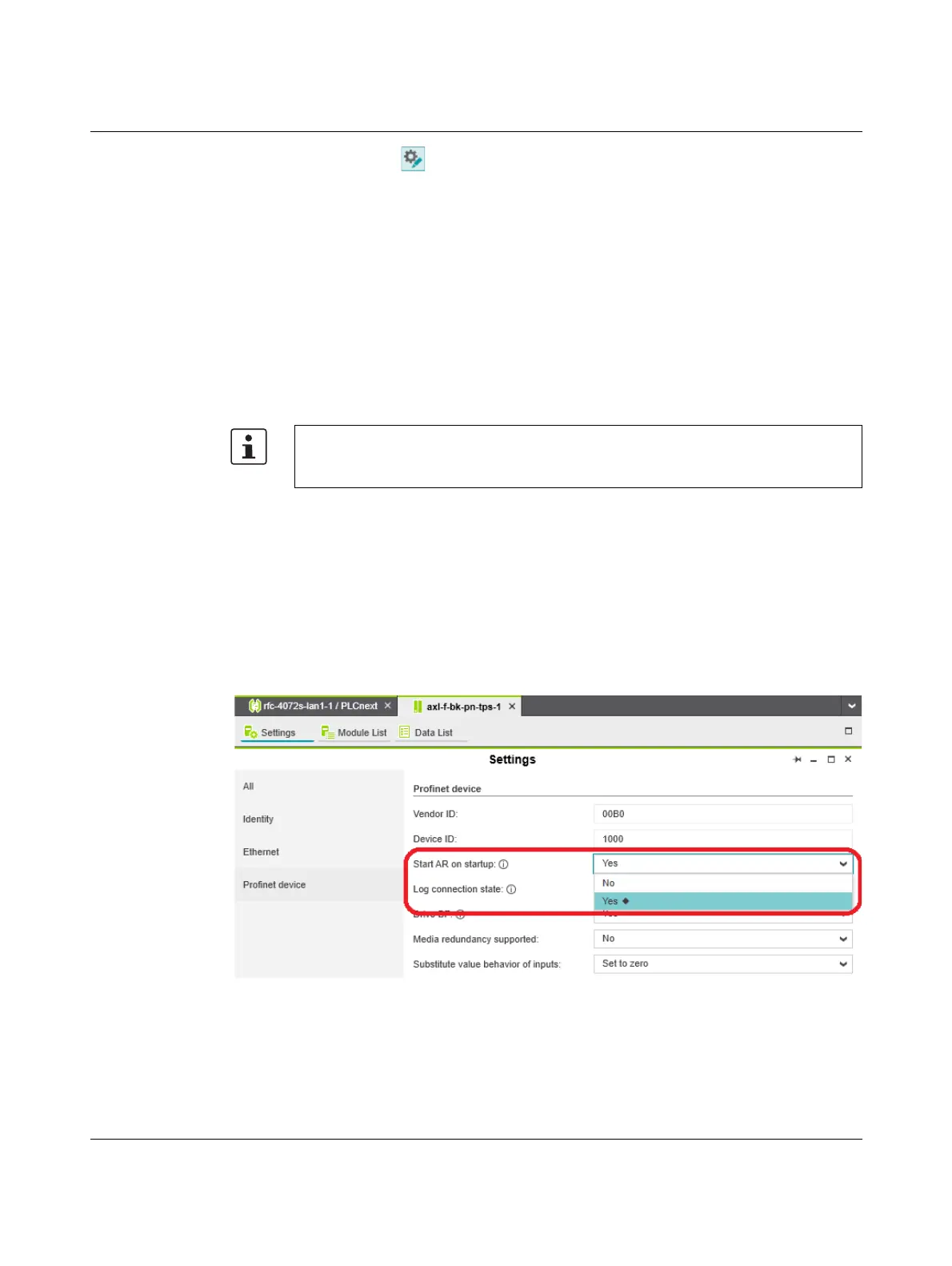Additional settings as well as features and what you need to know about the RFC 4072S
108580_en_02 PHOENIX CONTACT 169 / 272
• Click on the button to write the configured values to the device.
7.5 Download changes
7.6 Startup parameterization of PROFINET devices
In a PROFINET network used in systems manufacturing, devices must be coupled and
decoupled. This function is managed by the program, depending on the application. In the
off state, the device should be viewed as a missing device, with the difference being that the
PROFINET controller does not search for it cyclically. Switching on and switching off corre-
spond to application-driven connection establishment and release of the PROFINET
device.
In the “Settings” editor of the PROFINET device, you must specify whether the controller
establishes an application relationship when the PROFINET device is started.
When set to “No”, an application relationship is created for each PROFINET device but is
not started; it remains inactive. In this case, an application relationship to the PROFINET
device can be established using the AR_MGT function block (see Section “Function block
for managing PROFINET application relationships (AR)” on page 174).
When set to “Yes”, the PROFINET device is started up directly. If an application relationship
is not started, the PROFINET device is not started up.
This option is set to “Yes” by default.
Figure 7-11 PROFINET device – “Start AR on startup”
Make sure that the basic specifications of a PROFINET controller (e.g., maximum number
of PROFINET devices that can be connected) cannot be exceeded by deactivating
devices in the configuration.
