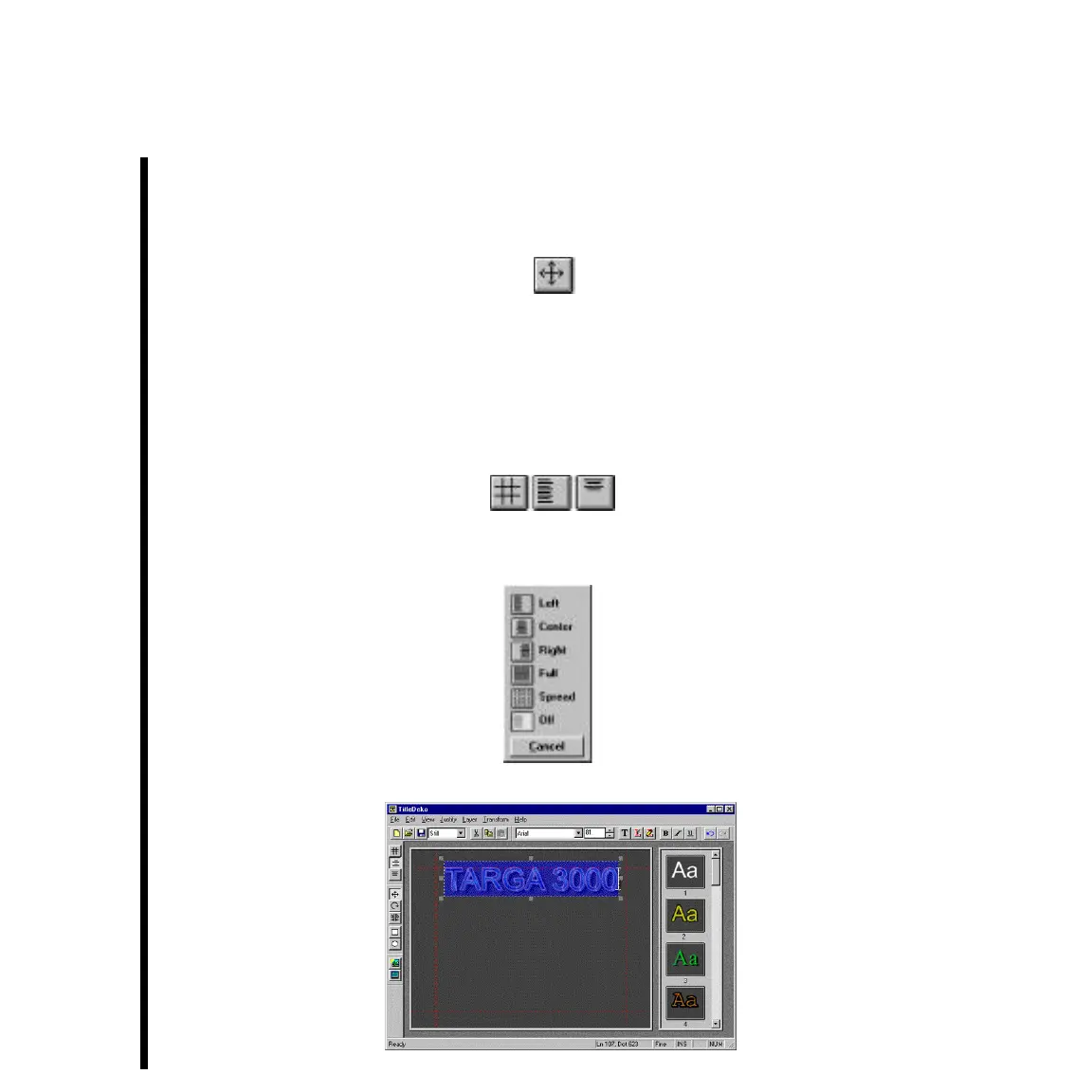114 Chapter 6: Basic TitleDeko Tutorial With Adobe Premiere
— Experiment with shrinking and enlarging the text. You can proportionally shrink or
enlarge selected text by typing a new value into or clicking the arrow buttons of the
font size indicator within the TitleDeko window. You can also proportionally shrink
or enlarge text by enabling the Move/Resize tool button.
Once the Move/Resize tool button is enabled, click anywhere on the text field and
press <Ctrl>+<A> to select all of the text. Then, position the cursor on the lower-
right handle and drag while pressing the <Ctrl> key to proportionally shrink or
enlarge the text.
— Experiment with text justification by enabling the Justify, Horizontal Justify, and
Vertical Justify buttons.
— When you are done experimenting, center the selected text horizontally by clicking
the Horizontal Justify button to display its pop-up choices. Then click the Center
button.
Your title should be centered, and should appear as follows: