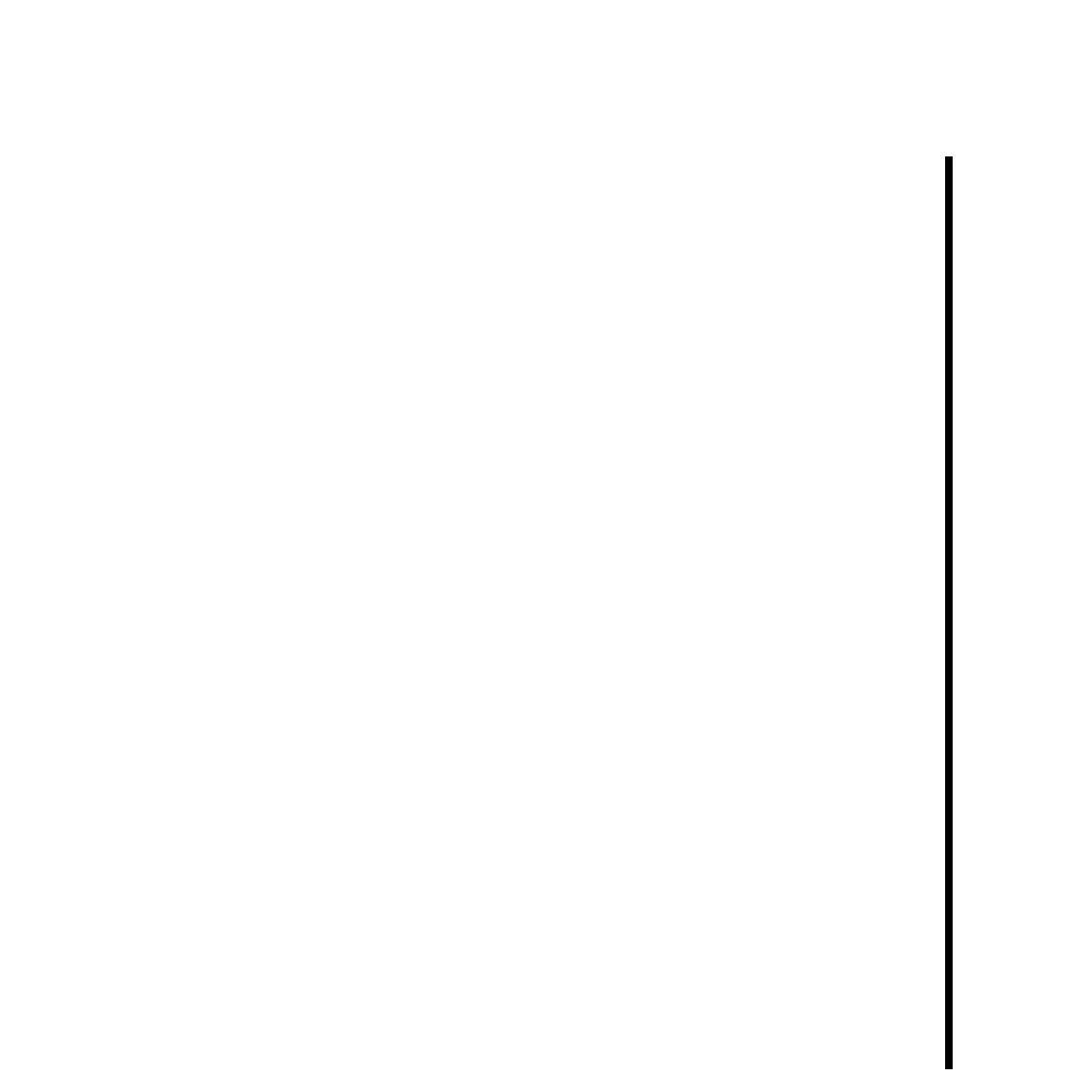iii
Pinnacle Systems TARGA 3000
Using The TARGA 3000 Effects Panel For Transitions And Filters................................... 45
Picker Area ........................................................................................................................ 45
Scrub Effect Area .............................................................................................................. 45
Length, Time, and Description Area ................................................................................. 46
Effect Parameters Area...................................................................................................... 46
Effects Percent Area .......................................................................................................... 47
Setup Button ...................................................................................................................... 47
CHAPTER 3 — CONFIGURING AND USING DEVICE CONTROL ................................. 49
TARGA 3000 Device Control .................................................................................................... 50
Configuring Device Control .................................................................................................... 50
DV 1394 Device Control ......................................................................................................... 51
Tips ....................................................................................................................................... 51
About DV Time Code........................................................................................................... 52
About Drop Frame Time Code ............................................................................................. 52
Adobe Premiere And Time Code ......................................................................................... 52
Serial Port Device Control ....................................................................................................... 53
Configuring ProVTR ............................................................................................................ 54
VTR And Port Control ...................................................................................................... 55
Time Control ..................................................................................................................... 56
Digitize Adjustments ......................................................................................................... 57
ProVTR Technical Support .................................................................................................. 58
CHAPTER 4 — BASIC TARGA 3000
™
TUTORIAL WITH ADOBE PREMIERE ............ 59
Tutorial Introduction ................................................................................................................... 60
Before You Begin This Tutorial ................................................................................................. 61
Hardware Setup........................................................................................................................ 61
Software Setup ......................................................................................................................... 61
Lesson 1: Capturing Video......................................................................................................... 62
Start-Up Adobe Premiere......................................................................................................... 62
Set Adobe Premiere Project Settings ....................................................................................... 62
Set Adobe Premiere TARGA Settings..................................................................................... 67
Set Adobe Premiere Scratch Disk Preferences ........................................................................ 73
Optional: Using Device Control .......................................................................................... 74
Capturing Video....................................................................................................................... 75