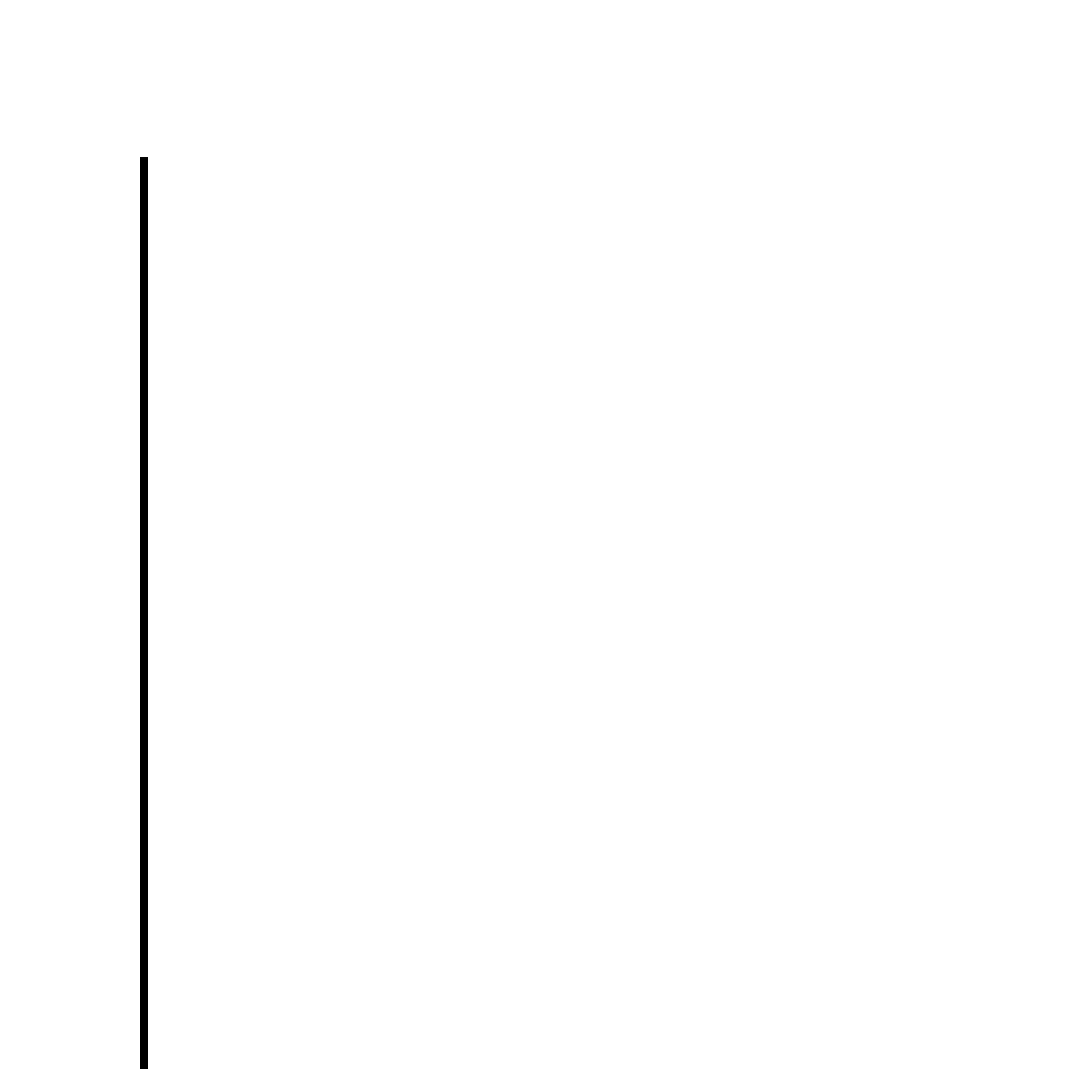iv Table Of Contents
Record Video Option............................................................................................................ 75
Record Audio Option............................................................................................................ 75
Record Your Video .................................................................................................................. 76
Playback And Save Clip .......................................................................................................... 76
Lesson 2: Making Videos........................................................................................................... 77
Previewing Your Video ........................................................................................................... 82
Compiling Videos .................................................................................................................... 82
Saving Your Capture Settings.................................................................................................. 83
CHAPTER 5 — USING TITLEDEKO ...................................................................................... 87
About TitleDeko......................................................................................................................... 88
How Titles Are Created ........................................................................................................... 88
Opening TitleDeko................................................................................................................... 88
Opening From The Premiere Main Menu Bar...................................................................... 89
Opening From The Premiere Timeline................................................................................. 89
Opening From The Premiere Project Window ..................................................................... 89
The TitleDeko User Interface .................................................................................................. 90
Tool Functions ...................................................................................................................... 91
New, Open, And Save Files .............................................................................................. 91
File Type............................................................................................................................ 91
Cut, Copy, And Paste ........................................................................................................ 91
Typographical Characteristics .............................................................................................. 91
Fonts .................................................................................................................................. 91
Look Browser .................................................................................................................... 92
Edit Look ........................................................................................................................... 92
Alignment Browser Tools .................................................................................................... 93
Grid.................................................................................................................................... 93
Horizontal And Vertical .................................................................................................... 93
Undo / Redo....................................................................................................................... 93
Move / Resize, Rotate / Skew .......................................................................................... 93
Text Kerning / Leading Kern Text .................................................................................... 93
Add Rectangle, Ellipse ..................................................................................................... 93
Insert Picture...................................................................................................................... 93
Replace Background.......................................................................................................... 94