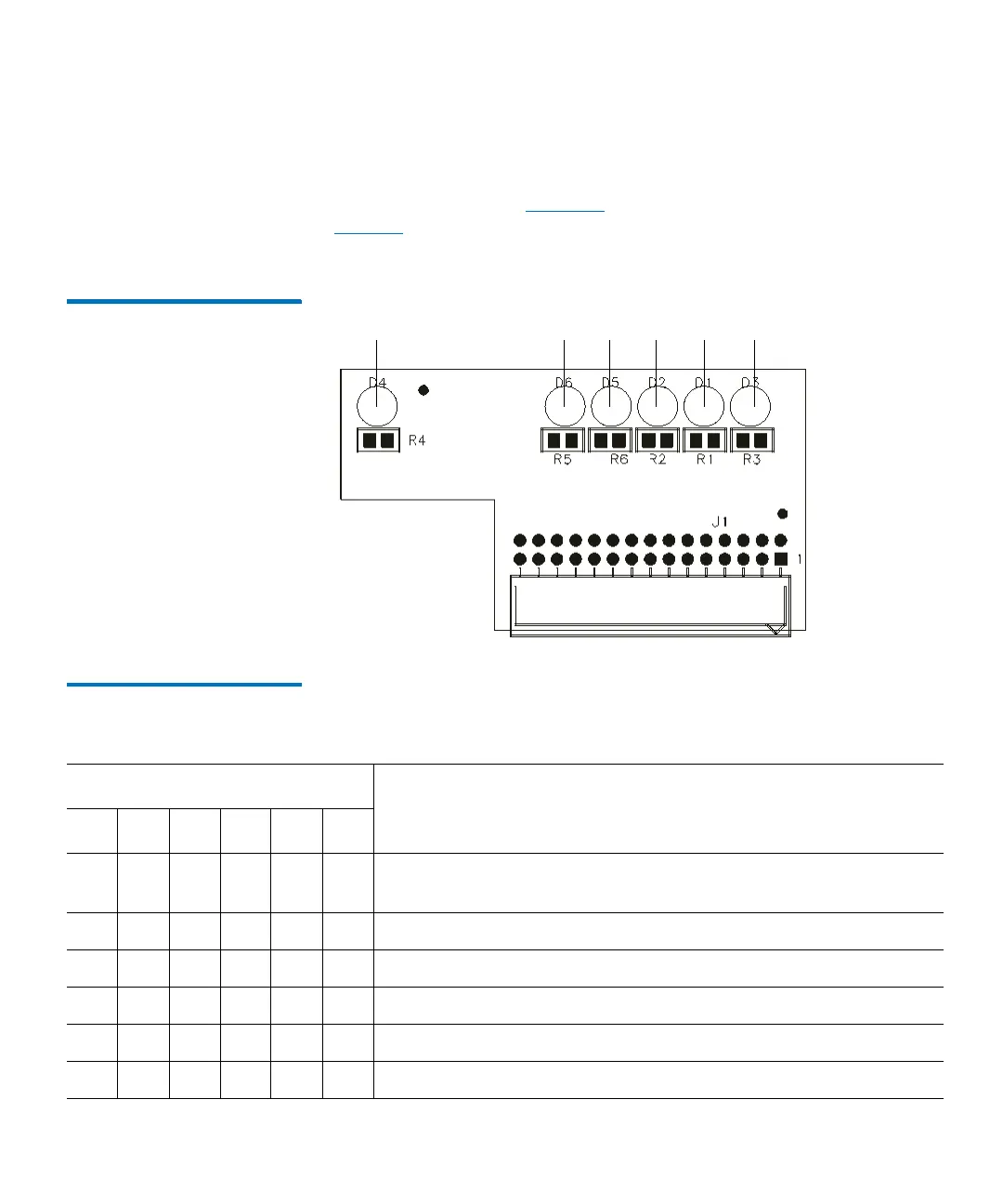Chapter 2: Troubleshooting Your Library
Interpreting LEDs
Quantum Scalar i6000 User’s Guide 107
LBX Terminator Version 03 LEDs
The LBX terminator has six green LEDs that indicate the presence of
modules in the library.
Figure 31 shows the locations of the LEDs.
Tab l e 19 on page 107 describes how to interpret LED activity on the LBX
terminator.
Figure 31 Locations of LBX
Terminator LEDs (Version 03)
Table 19 Explanations of LBX
Terminator LED States (Version
03)
LED On/Off Combinations
Explanation1 2 3 4 5 6
Off Off Off Off Off Off Robotics are disabled, the access door is open, or the LBX
terminator is misaligned.
On Off Off Off Off Off The library has one control module and no expansion modules.
On Off Off On Off Off The library has one control module and one expansion module.
On Off Off On On Off The library has one control module and two expansion modules.
On Off Off On On On The library has one control module and three expansion modules.
On Off Off Off On On The library has one control module and four expansion modules.
