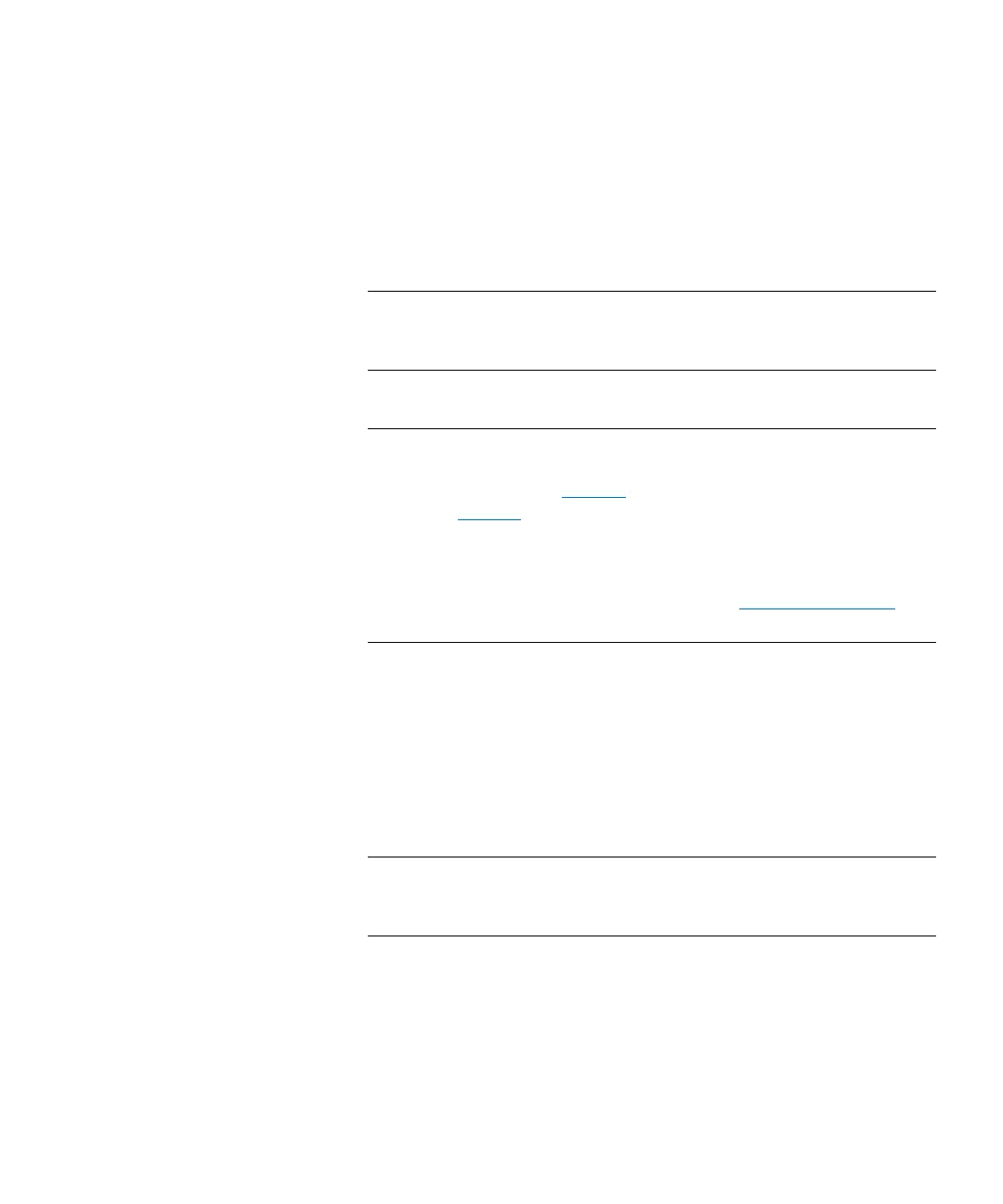Chapter 3: Configuring Your Library
Working With Partitions
146 Quantum Scalar i6000 User’s Guide
a To assign an I/E station magazine, select the appropriate check
box. You can identify an I/E station magazine by its location
coordinates.
b Make sure that you select the appropriate module because the
library can have I/E stations in the control module and
expansion modules.
Note: The maximum number of I/E element addresses in any
partition is 240. This includes both physical slots and
Extended I/E virtual slots.
21 To continue, click Next.
Note: Depending on whether Extended I/E is enabled, Step 6:
Select Extended I/E Slots may appear. If Extended I/E is
enabled, go to
Step 22. If Extended I/E is not enabled, go
to Step 24.
To enable Extended I/E, go to Setup > System Settings >
Physical Library, and select the feature. For more
information about Extended I/E, see
I/E Station Options on
page 26.
22 In the Partitions - Step 6: Select Extended I/E Slots dialog box, do
the following:
a In the left column, select the location of one or more Extended
I/E station magazines.
b To assign an Extended I/E station magazine, select the
appropriate check box. You can identify an I/E station magazine
by its location coordinates.
Note: The maximum number of I/E element addresses in any
partition is 240. This includes both physical slots and
Extended IE virtual slots.
23 To continue, click Next. The Partitions - Summary Information
dialog box appears.
24 In the Partitions - Summary Information dialog box, verify that the
parameters you set are correct.