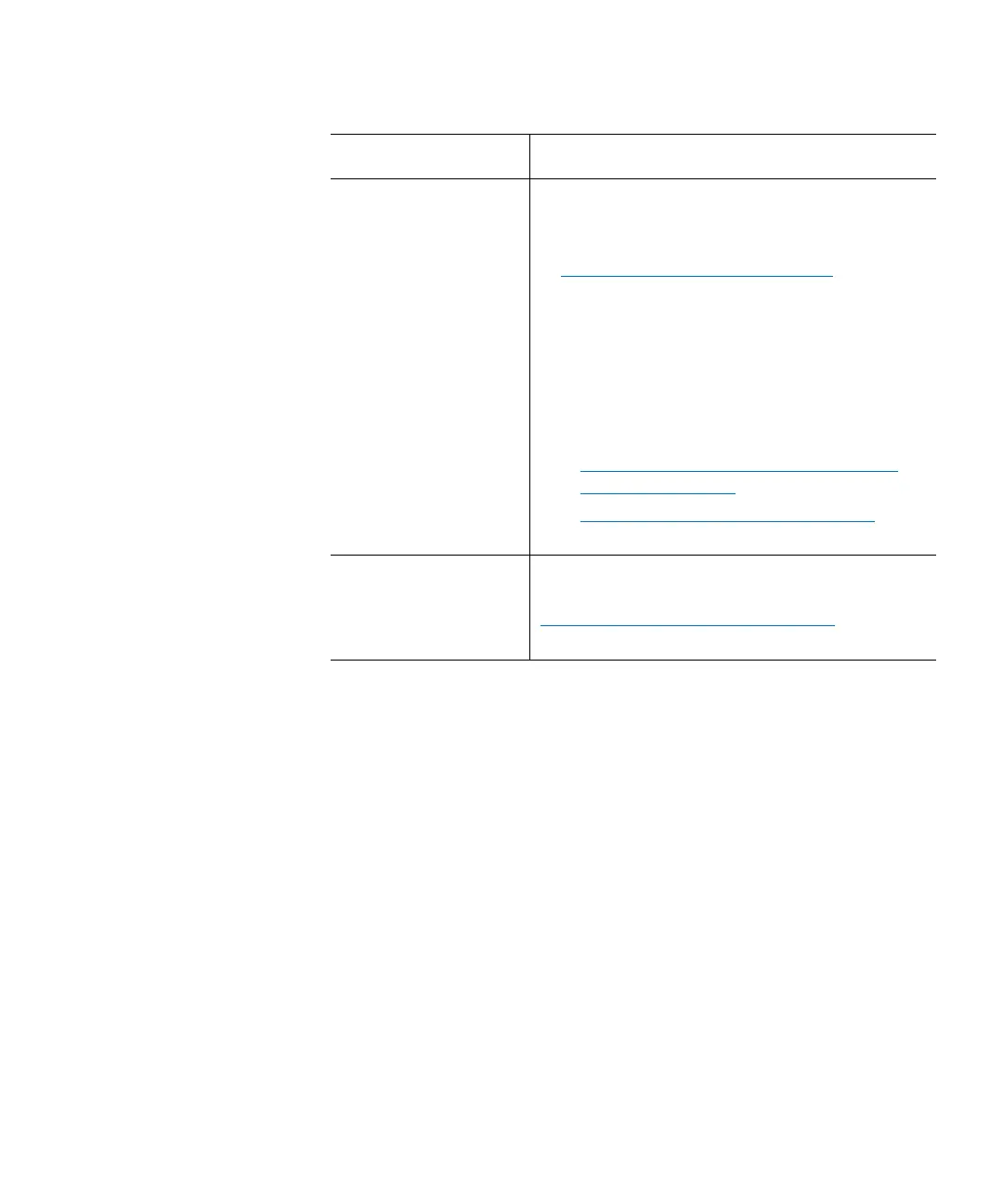Chapter 8: Encryption Key Management
Setting up EKM on the Scalar i6000
Quantum Scalar i6000 User’s Guide 295
Scalar Key Manager
(SKM)
TLS certificates may already be pre-loaded on
the library.
1 Check to see if certificates are loaded. See
Checking for Current Certificates on
page 296.
Note: If certificates have already been pre-
loaded by Quantum, you can replace
them by installing your own
certificates, if desired.
2 If needed, install certificates following the
appropriate set of instructions:
• Installing SKM Library TLS Certificates
from Quantum CD on page 297, or
• Installing User-Provided Certificates on
page 299.
KMIP-compliant key
management
TLS certificates will be provided by your KMIP
server administrator. Install certificates per
Installing User-Provided Certificates on
page 299.
Encryption System Action