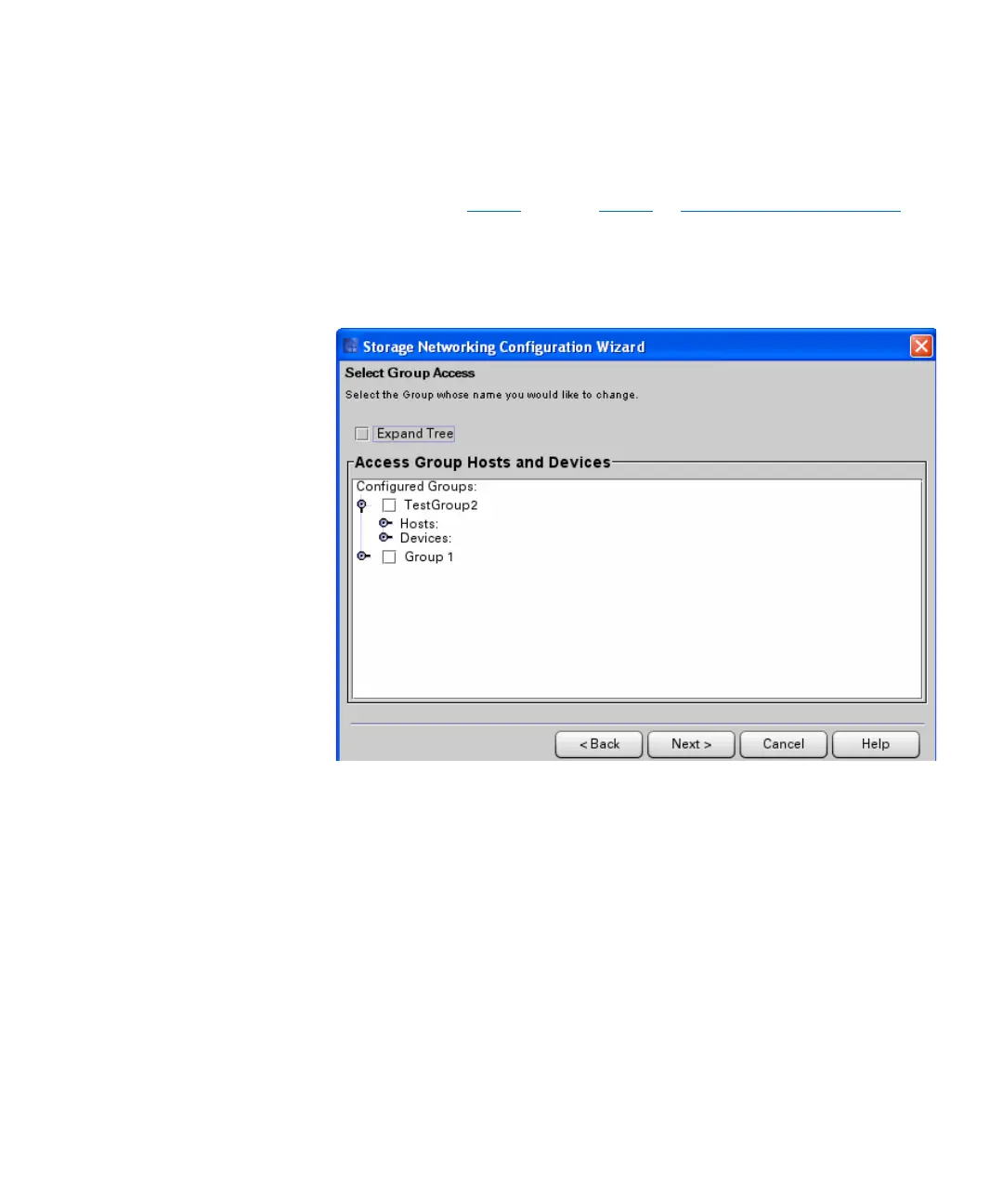Chapter 10: Path Failover
Configuring Host Access to Storage Networking Drives and Partitions
Quantum Scalar i6000 User’s Guide 403
Changing an Access Group Name
1 Display the Host Access Group Configuration Wizard by
performing
Step 1 through Step 5 of Viewing All Access Groups on
page 417.
2 Select the Change Access Group name radio button.
3 Click Next to display the Select Group Access dialog box.
4 Select the Expand Tree check box to list all items in the Access
Group Hosts and Devices section of the dialog box.