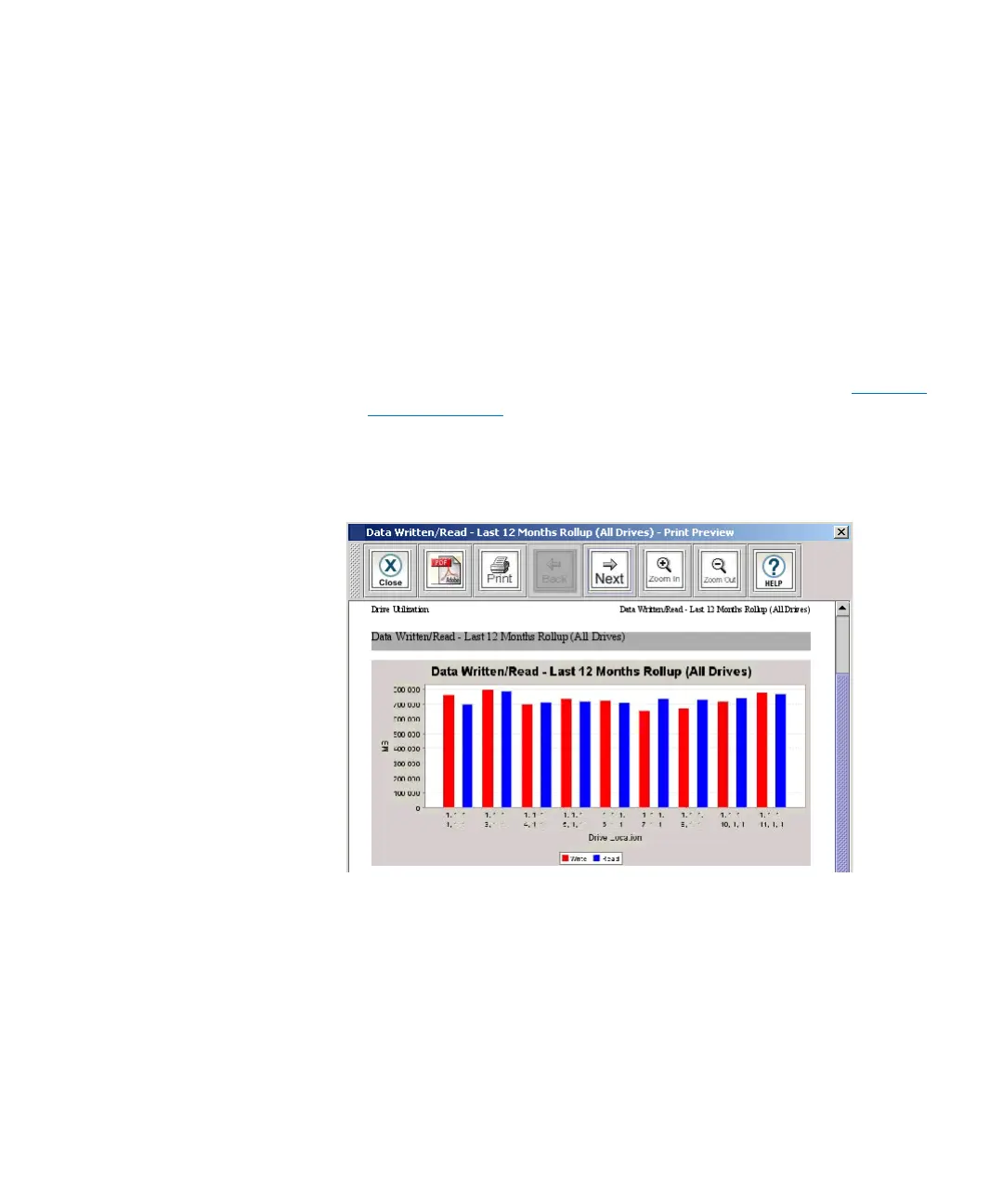Chapter 15: Maintaining Your Library
Maintenance Actions
614 Quantum Scalar i6000 User’s Guide
•Stacked Bar 3D
•Pie
•Pie 3D
5 To directly send or save the data, click Export.
• To export data, in the Export Raw Data dialog box, select E-
mail to send the data in .csv file format.
• To save the data, select Save. In the Save text box, type the path
and file name, or click Browse to select a save location.
6 Optionally, save the report criteria as a template. Refer to Saving a
Report Template on page 615
7 To view a report according to the criteria selected, click View, and
then click Preview. The report appears graphically according to the
type of chart you selected.
8 To view the next page of the report, click the Next icon on the
toolbar.
