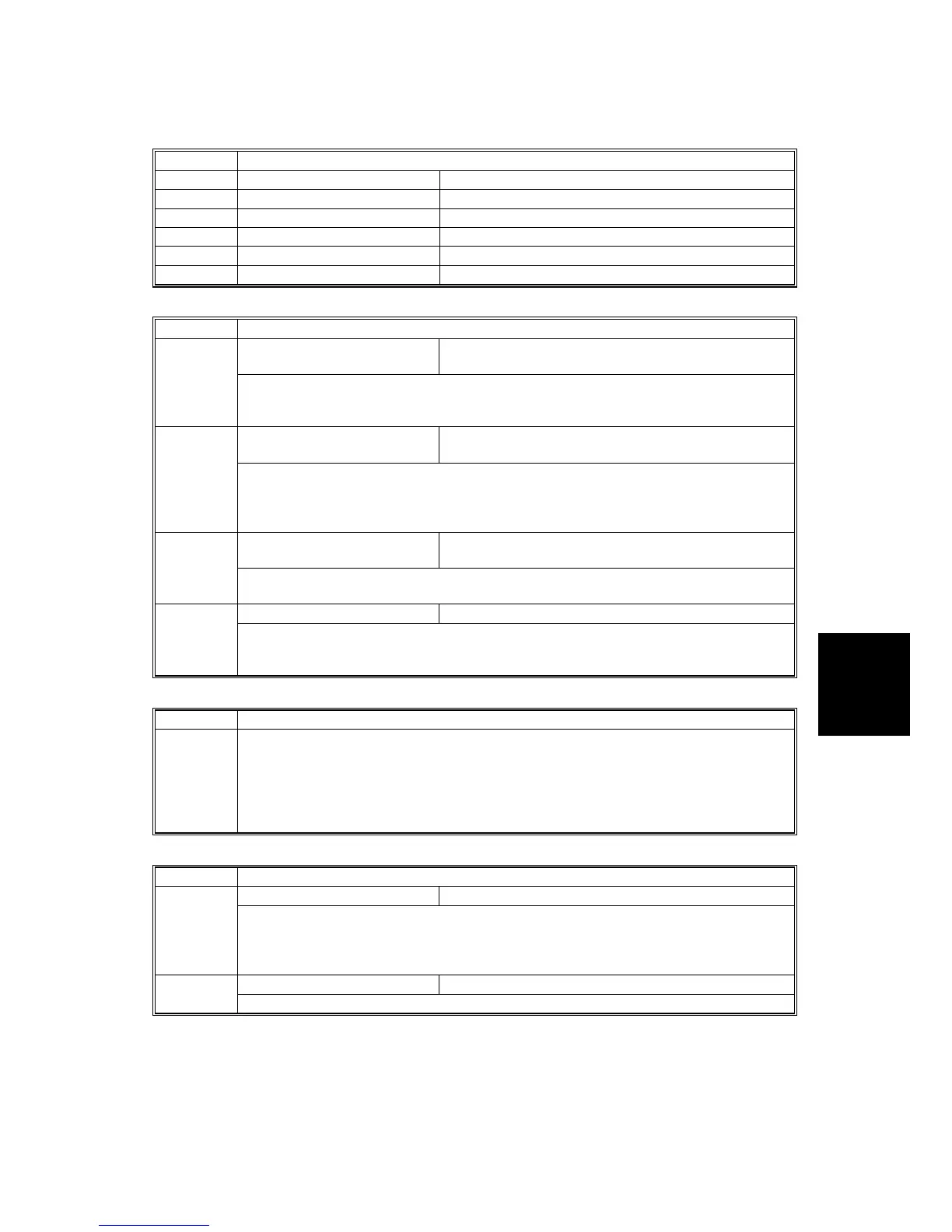SERVICE PROGRAM MODE
SM 5-31 B121 Series/B259 Series
Service
Tables
2221
ID Sensor Error Analysis ( 5.1.5)
2221 1 Vsg Displays the Vsg value.
2221 2 Vsp Displays the Vsp value.
2221 3 PWM Displays the PWM value.
2221 4 Vsdp Displays the Vsdp value.
2221 5 Vt Displays the Vt value.
2221 6 Vts Displays the Vts value.
2301*
Transfer Current Adjustment
Normal paper [–2 = –4 mA / –1 = –2 mA / 0 = 0 mA / 1 = 2 mA / 2
= +4 mA]
2301 1
Adjusts the current applied to the transfer roller when feeding from a paper tray.
Use a high setting if the user normally feeds relatively thick paper (within spec) from
a paper tray ( 6.12.2).
Thick/Special paper [–2 = –4 mA / –1 = –2 mA / 0 = 0 mA / 1 = 2 mA / 2
= +4 mA]
2301 2
Adjusts the current applied to the transfer roller when feeding from the by-pass tray.
Use a high setting (a) if the user normally feeds relatively thick paper from the by-
pass tray, or (b) if waste toner is re-attracted from the drum (which can occur when
using transparencies). 6.12.2
Duplex [–2 = –4 mA / –1 = –2 mA / 0 = 0 mA / 1 = 2 mA / 2
= +4 mA]
2301 3
Adjusts the current applied to the transfer roller when carrying out a duplex job. Use
this SP if there is poor image transfer on the rear side of duplex copies ( 6.12.2).
Cleaning [–10 ~ 0 / –1 / 1 mA/step] 2301 4
Adjusts the current applied to the transfer roller for roller cleaning. Increase the
current if toner remains on the roller after cleaning. (Remaining toner may cause
dirty background on the rear side.) ( 6.12.2)
2802
Forced Developer Churning
2802 1 Initializes the developer and checks the TD sensor output (Vt). The machine mixes
the developer for 2 minutes while reading and displaying the Vt value. The machine
does not initialize the TD sensor output. If the machine has not been used for a long
period of time, prints may have a dirty background. In this case, use this SP mode
to mix the developer. The message "Completed" is displayed when the program
ends normally.
2906*
Tailing Correction
Shift value [0.0 ~ 1.0 / 0.0 / 0.1 mm/step] 2906 1
Shifts the image writing position in intervals specified by SP2-906-2. When making
many copies of an original that contains vertical lines (such as in tables), the paper
may not separate correctly. This can cause tailing images (ghosts of the vertical
lines continuing past the bottom of the table). This SP can be used to prevent this.
Interval [1 ~ 10 / 1 / 1 page/step] 2906 2
Changes the interval for the image shift specified by SP2-906-1.
