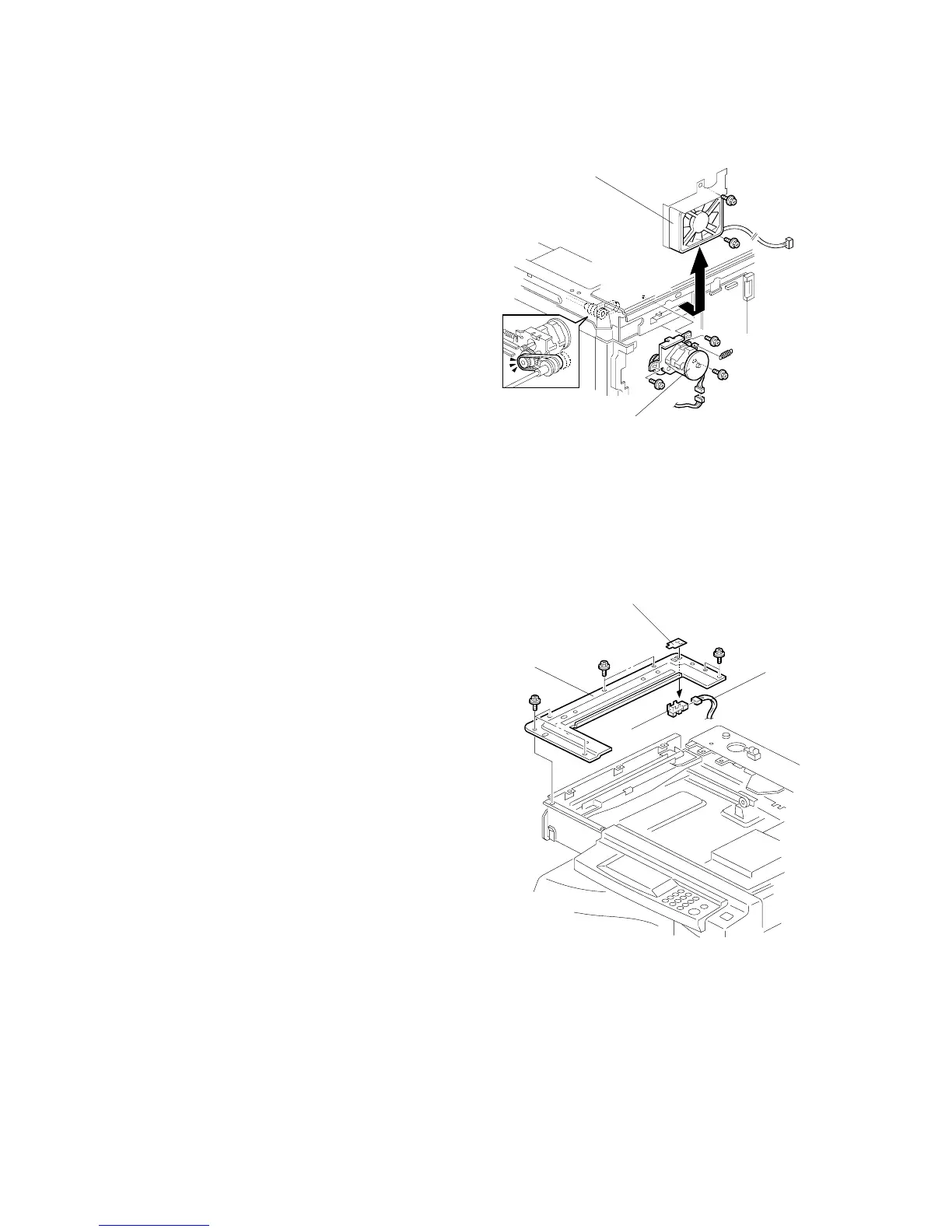SCANNER UNIT
B121 Series/B259 Series 3-14 SM
3.4.5 SCANNER MOTOR
1. Left upper cover, front upper left
cover, operation panel, top rear cover
( 3.3.4)
2. Exposure glass ( 3.4.1)
3. Rear exhaust fan [A] (B123 only)
4. Scanner motor [B]
( x 3, x 1, 1 spring, 1 belt)
NOTE: When reassembling, install
the belt first, and set the
spring next. Fasten the
leftmost screw (viewed from
the rear), and fasten the
other two screws.
After installing the motor, adjust the image quality ( 3.13).
3.4.6 SCANNER HOME POSITION SENSOR
1. Left upper cover, top rear cover ( 3.3.4)
2. Exposure glass, DF exposure glass (if
installed) ( 3.4.1)
3. Disconnect the connector [C].
4. Scanner left lid [D] ( x 7)
5. Sensor tape [E].
6. Scanner home position sensor [F]
B121R911.WMF
B121R958.WMF
[D]
[F]
[C]
[E]
[A]
[B]