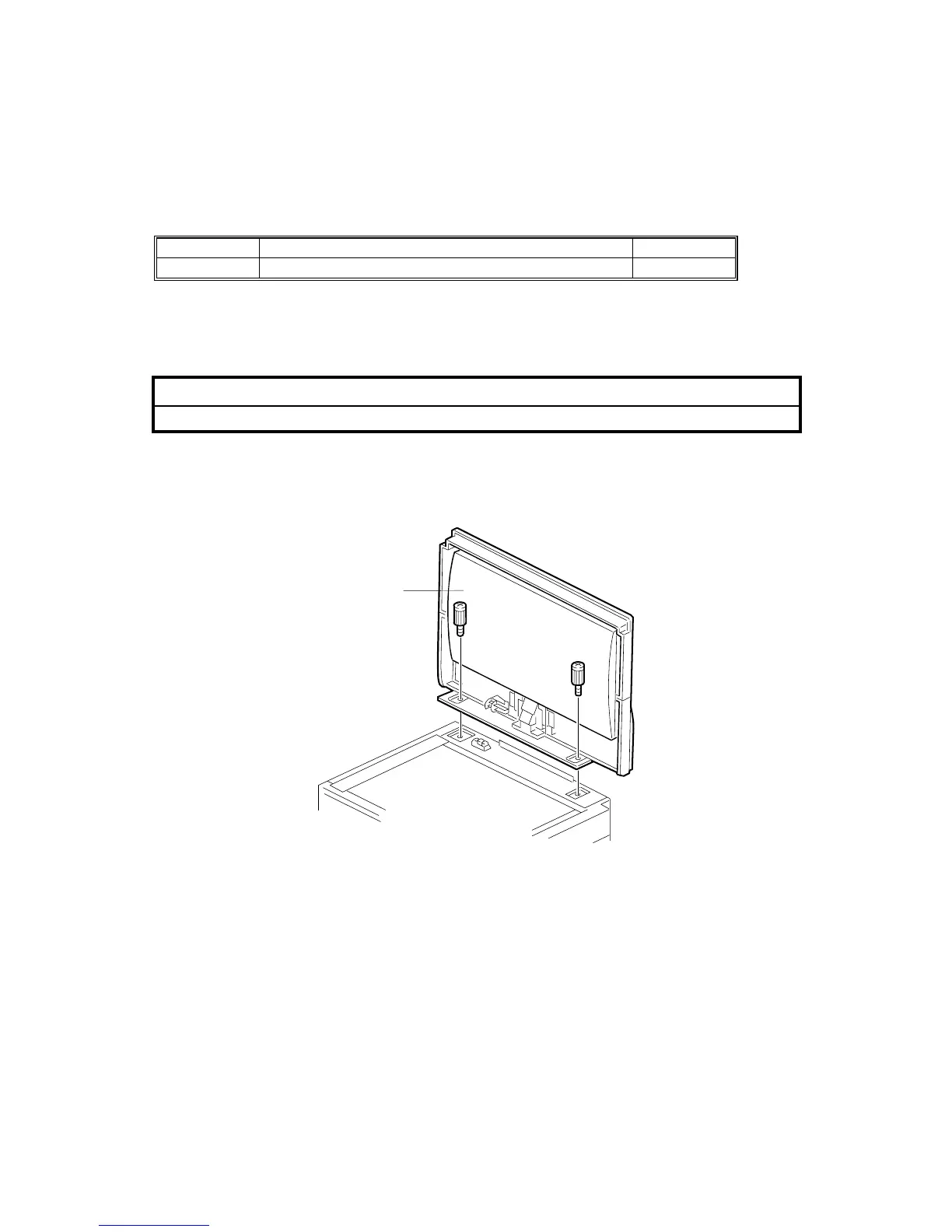PLATEN COVER INSTALLATION
B121 Series/B259 Series 1-8 SM
1.3 PLATEN COVER INSTALLATION
1.3.1 ACCESSORY CHECK
Check that you have the accessories indicated below.
No. Description Q’ty
1 Stepped Screw 2
1.3.2 INSTALLATION PROCEDURE
CAUTION
Unplug the machine power cord before starting the following procedure.
1. Install the platen cover [A] ( x 2).
B121I910.WMF
[A]
