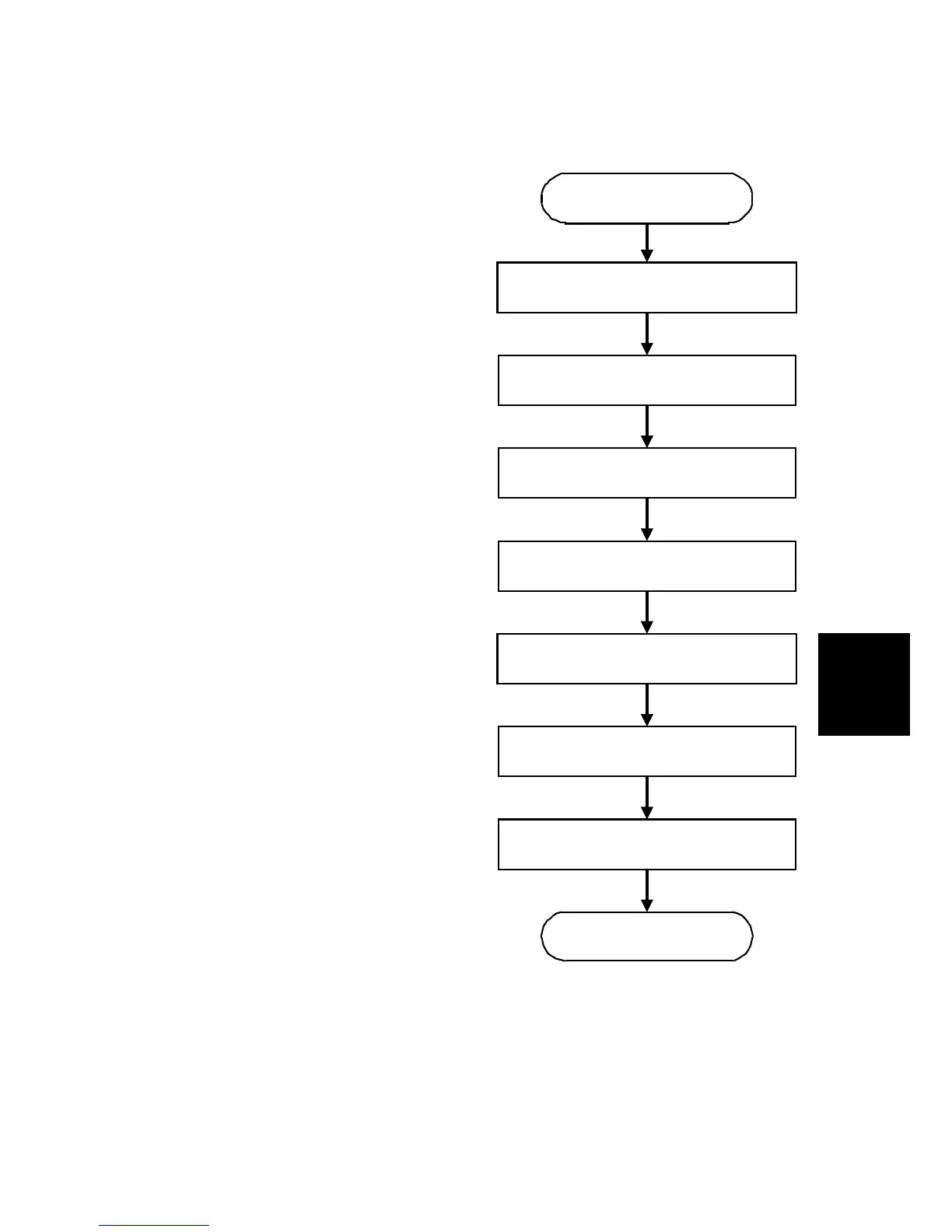SERVICE PROGRAM MODE
SM 5-73 B121 Series/B259 Series
Service
Tables
ADJUSTING REGISTRATION AND MAGNIFICATION
To adjust the registration and
magnification, you need to use several
service programs. The chart shows an
example of the procedure to adjust the
machine in the basic configuration.
Adjust the main-scan magnification
(SP2-998).
Output a scanned image.
Adjust the sub-scan registration of the
scanner (SP4-010).
Adjust the main-scan registration of the
scanner (SP4-011).
Output a pattern
(SP5-902).
Adjust the main-scan registration of
each paper tray (SP1-002).
Adjust the sub-scan registration
(SP1-001).
End
Start
B121S907.WMF
