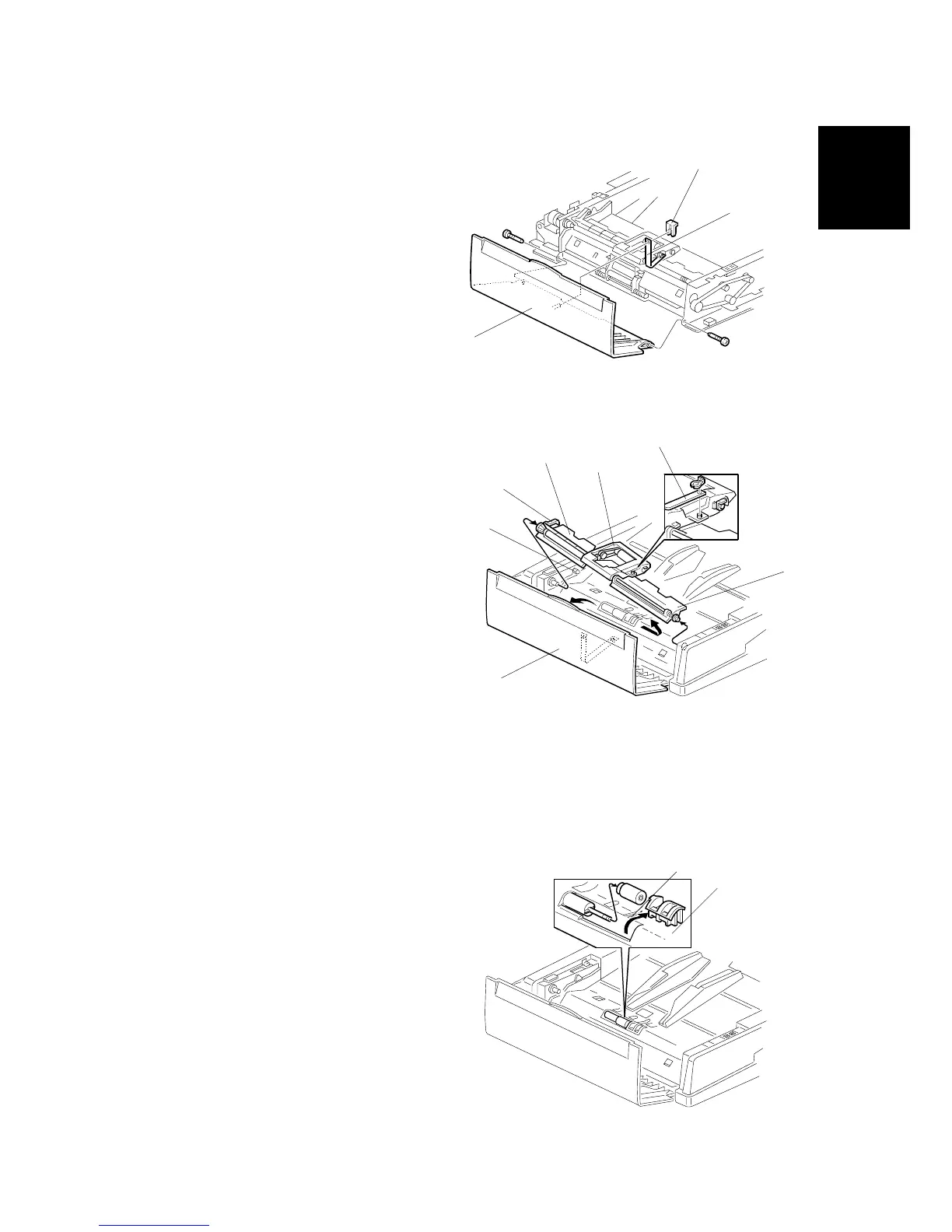FEED UNIT
SM 15 B387
Document
Feeder
B387
3.1.5 DF FEED COVER
1. Rear cover ( 3.1.1)
2. Original table ( 1.1.2)
3. Front cover ( 1.1.3)
4. Clip [A]
5. Strap [B] ( x 1)
6. DF feed cover [C] ( x 2)
3.2 FEED UNIT
1. Open the DF feed cover [D] and
detach the strap [E] ( x 1).
2. Raise the front guide flap [F] to
about a 45-degree angle, and
push the feed unit [G] into the
spring so that it comes free.
NOTE:
1) The feed unit comes off
very easily if you first lift
flap [H] to about a 45-
degree angle.
2) When reinstalling, be
sure that the lever [I] is
above the pin [J].
3.3 SEPARATION ROLLER
1. Feed unit ( 1.2)
2. Roller cover [K]
3. Separation roller [L] ( x 1).
B387R110.WMF
B387R101.WMF
B387R105.WMF
[A]
[B]
[C]
[D]
[F]
[H]
[E]
[I]
[J]
[G]
[L]
[K]