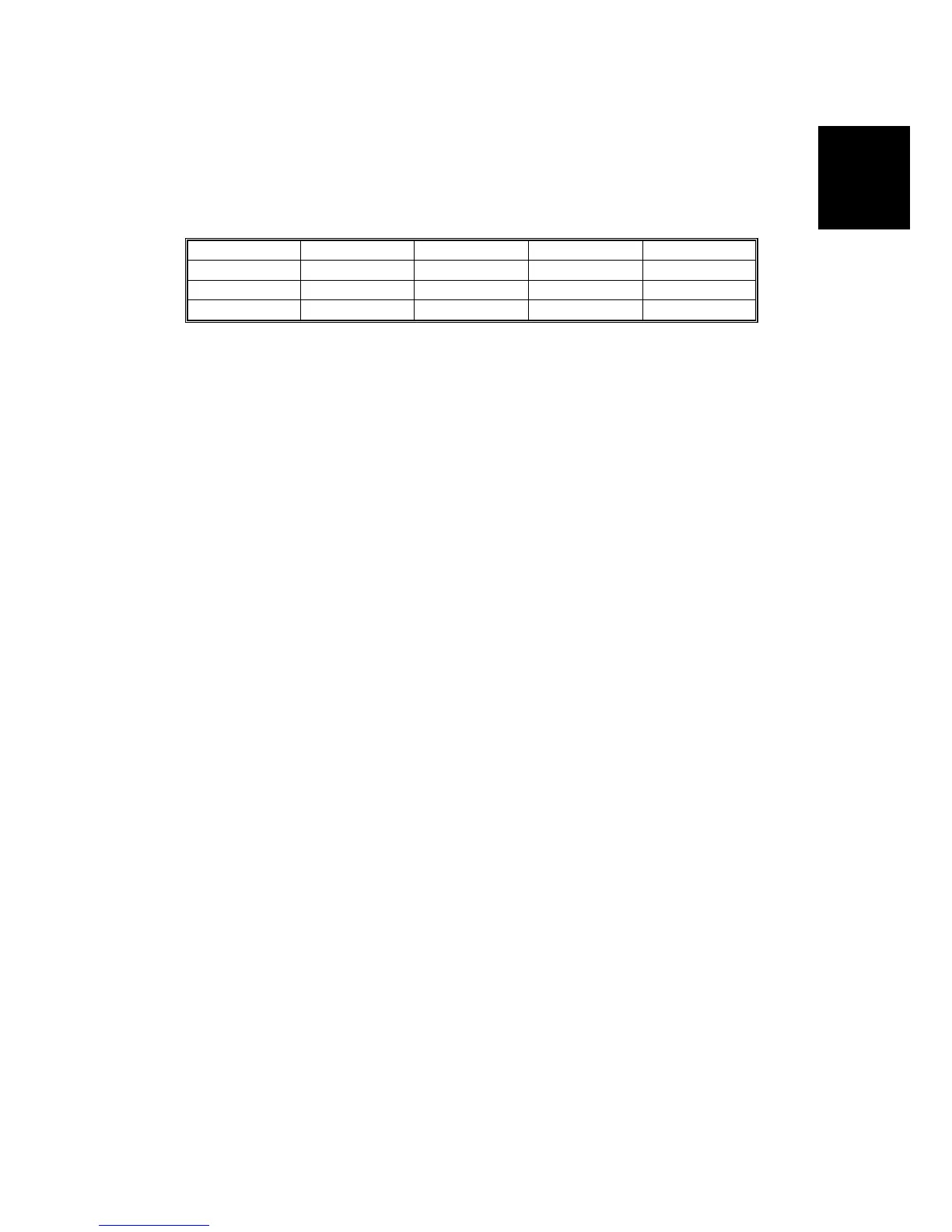ARDF
B379
FREE RUN
SM 17 B379
2.8 FREE RUN
Two types of free runs can be performed by using Dip Switch DPS 100 on the DF
control board. The switch settings are as follows:
DPS 100
SW
1 OFF ON OFF ON
2 OFF OFF ON ON
Mode Normal A B (*See below)
A: One-sided free run
B: Two-sided free run
*:
When both switches have been switched to ON:
If SW 1 was turned ON first, Mode A is enabled. If SW 2 was turned ON first, Mode B
is enabled.
Procedure
1. Turn on SW 1 or 2 (DPS 100 on DF control board).
2. Set the original on the original table.
3. After 2 seconds, the free run will automatically start.
4. To stop the free run, turn all DIP switches OFF, then turn the main power off
and on.
One-sided Free Run Process
1. The originals are set on the original table.
2. The first page of the original is fed into the DF.
3. The sensors detect the original.
4. The original is output to the exit tray.
5. Steps 2-4 above are repeated for any additional originals set on the original
table. If there are no additional originals, the DF will stop and wait.
Two-sided Free Run Process
The process is the same, except that the original reverse cycle is added.
