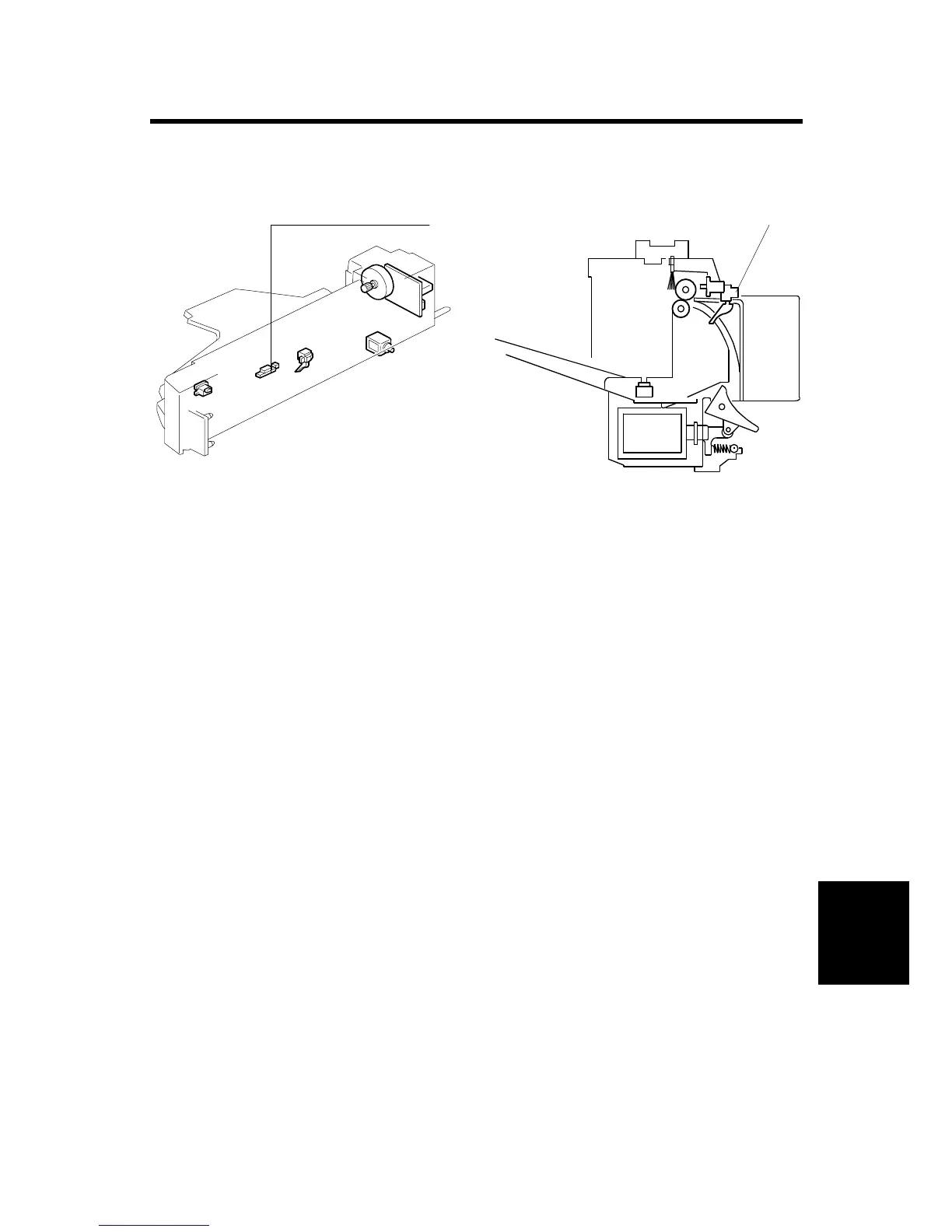PAPER JAM
SM 9 B621
One-Bin Tray
B621
3. TROUBLESHOOTING
3.1 PAPER JAM
The paper-jam sign is displayed under either of the following conditions:
• Condition 1
a) The paper has passed the registration sensor (of the copier), and
b) The exit sensor [A] does not detect the paper in " the predefined time
(not adjustable).
• Condition 2
a) The paper has passed the registration sensor (of the copier), and
b) The exit sensor detects the paper in # the predefined time (not
adjustable), and
c) The exit sensor keeps detecting the paper for a longer time than $ the
predefined time (not adjustable).
Note that " and # are the same predefined time and that $ is different from the
other two.
B621T905.WMF
B621T903.WMF
[A]
[A]