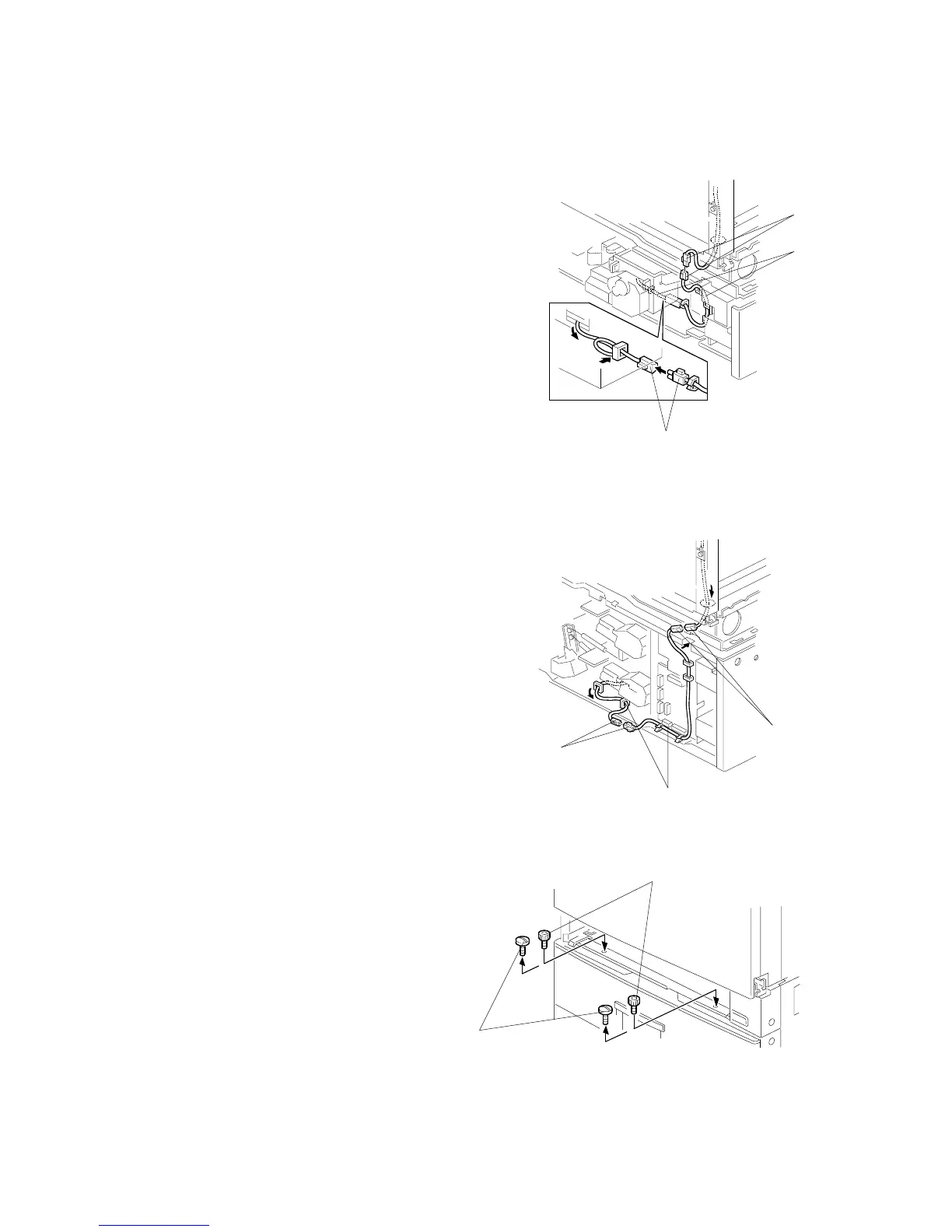TRAY HEATERS
B121 Series/B259 Series 1-30 SM
6. Clamp the cables [A], as shown.
7. Join the connectors [B].
8. Two-tray unit only: Reinstall the cable
guide.
9. One-tray copier model (B121):
Remove the 1st tray cassette.
Two-tray copier models
(B122/B123):
Remove the 2nd tray cassette.
10. Remove the two screws [C] and
install the two hexagonal socket
screws [D].
11. Reinstall the 1st tray and rear cover.
B121I008.WMF
B121I006.WMF
B121I003.WMF
[C]
[D]
- One-tray paper feed unit -
[B]
[A]
[B]
- Two-tray paper feed unit -
[B]
[B]
[A]