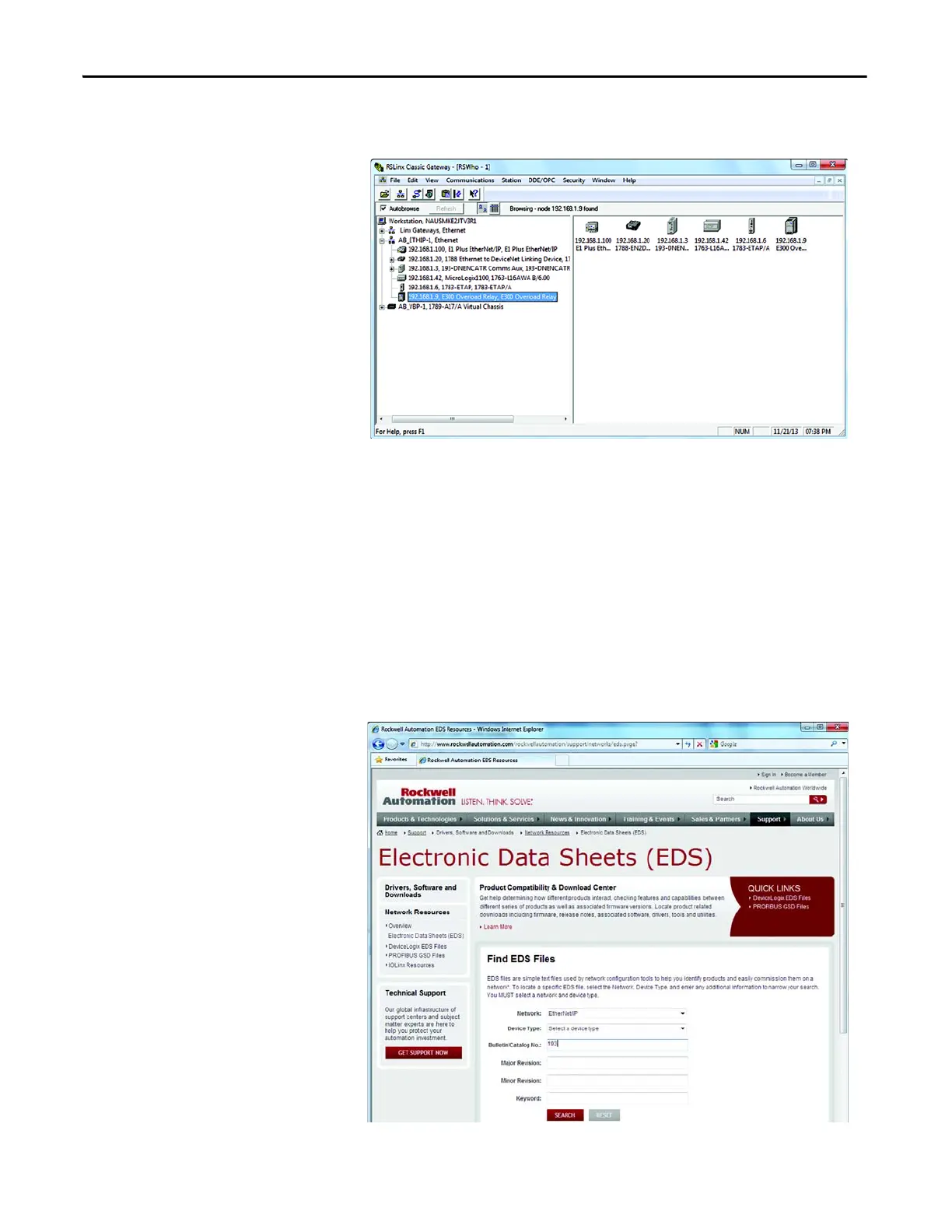386 Rockwell Automation Publication 193-UM015D-EN-P - February 2015
Chapter 9 EtherNet/IP Communications
3. When finished, RSLinx Classic will recognize the newly registered E300
Electronic Overload Relay EtherNet/IP Communication Module.
From the EDS File Download Site
The EDS file for the E300 Electronic Overload Relay EtherNet/IP
Communication Module can also be downloaded from the Allen-Bradley EDS
File download site. Using a web browser on the personal computer that is
connected to the internet, you can download the EDS file by following these
steps:
1. Type http://www.rockwellautomation.com/rockwellautomation/
support/networks/eds.page? on the address line of the web browser.
2. Select EtherNet/IP as the network type, enter 193 for the Bulletin
Number, and click Search.
