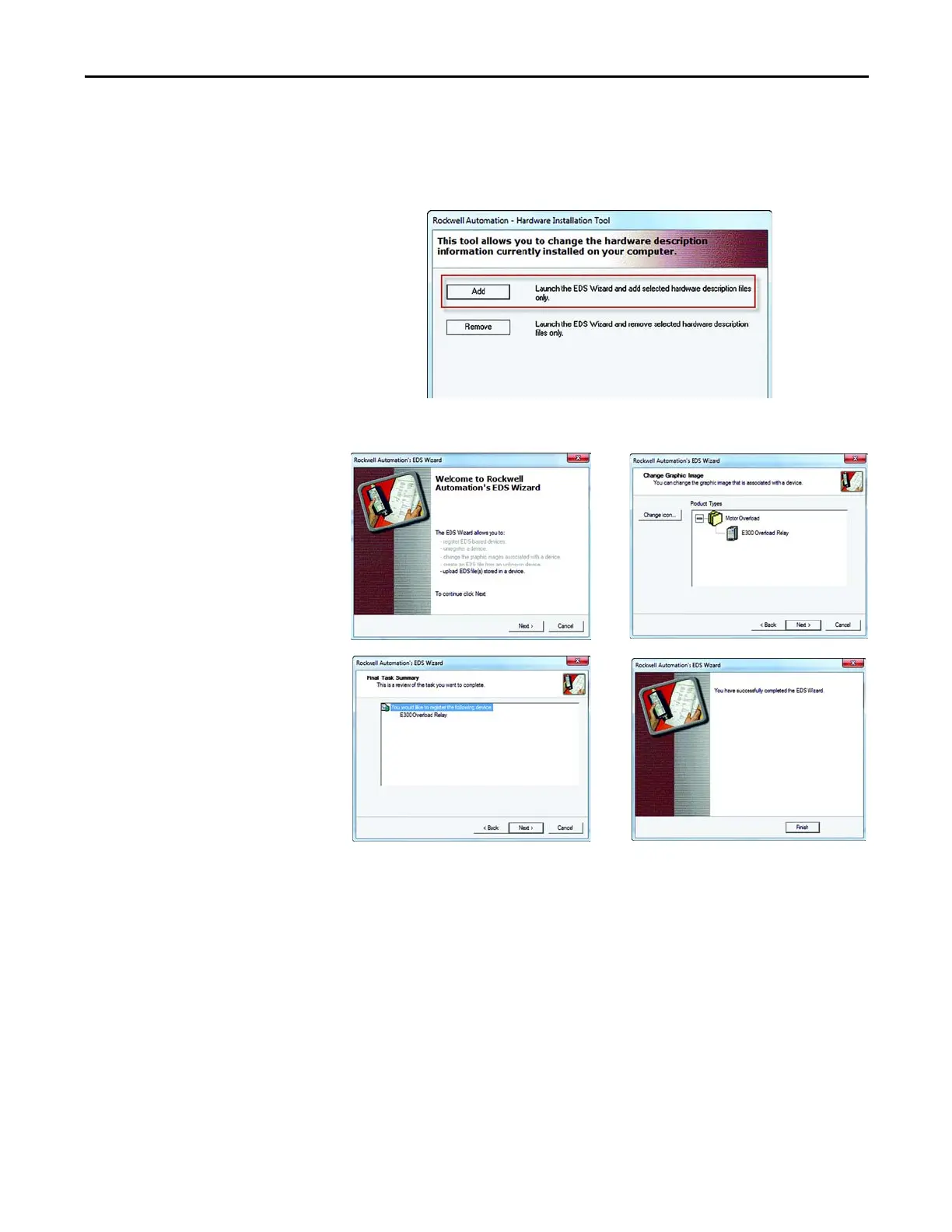Rockwell Automation Publication 193-UM015D-EN-P - February 2015 387
EtherNet/IP Communications Chapter 9
3. Locate the EDS file for the E300 Electronic Overload Relay EtherNet/IP
Communication Module and download it to the personal computer.
4. Start the EDS Hardware Installation Tool located at
Start>Programs>Rockwell Software>RSLinx Tools and Add a new device
5. Using the EDS Wizard, install the downloaded E300 Electronic Overload
Relay EtherNet/IP Communication Module EDS file.
