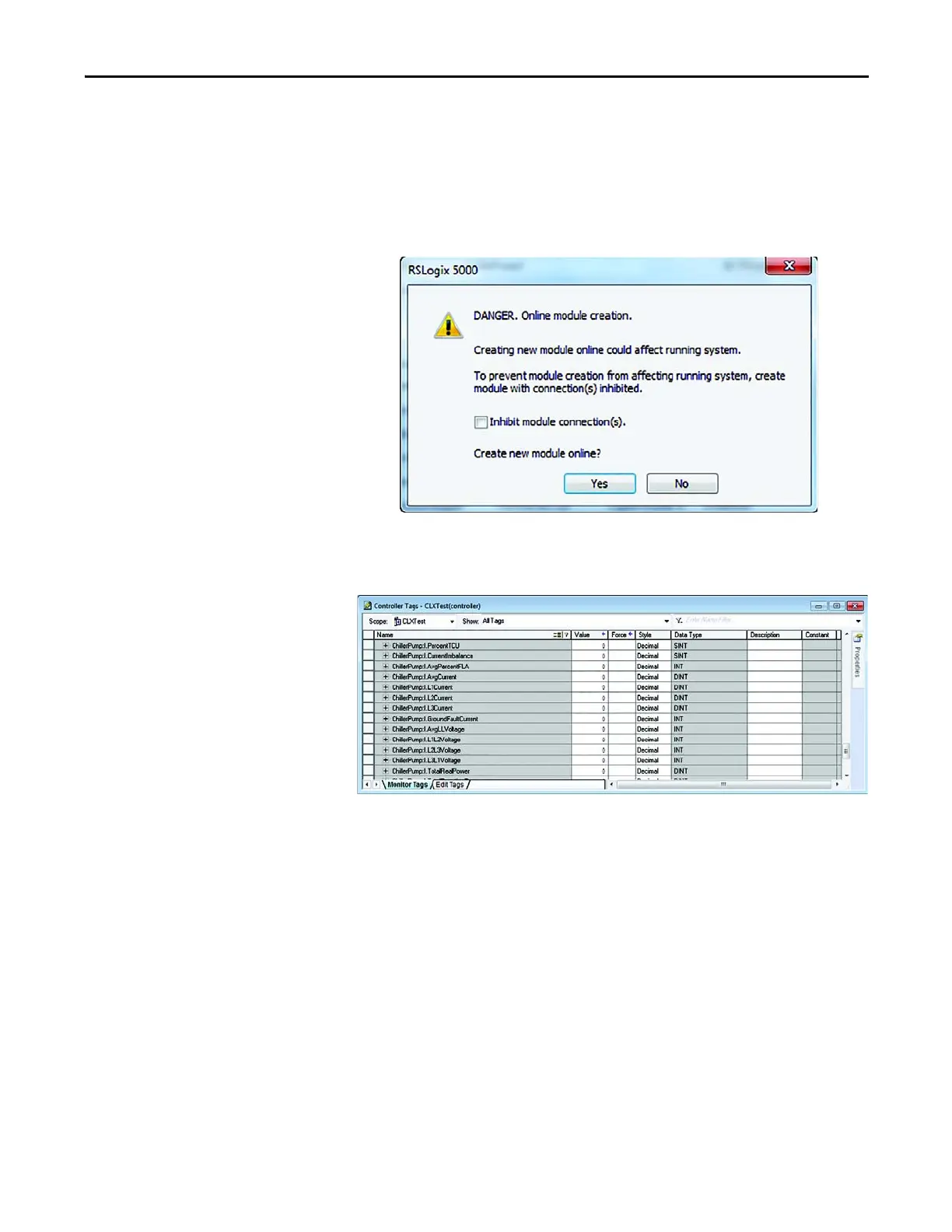Rockwell Automation Publication 193-UM015D-EN-P - February 2015 407
EtherNet/IP Communications Chapter 9
Press Ye s to add the preconfigured E300 Electronic Overload Relay to the
Ethernet tree and establish communications between the E300 Electronic
Overload Relay and the ControlLogix controller will begin. The E300
Electronic Overload Relay’s configuration data will be retained and stored in the
ControlLogix controller and in the RSLogix 5000 or Studio 5000 project.
Press No to return to the new module profile and make additional edits.
12. To access the data provided by the E300 Electronic Overload Relay
EtherNet/IP Communication Module, navigate to the input tags created
by the Add-on Profile.
