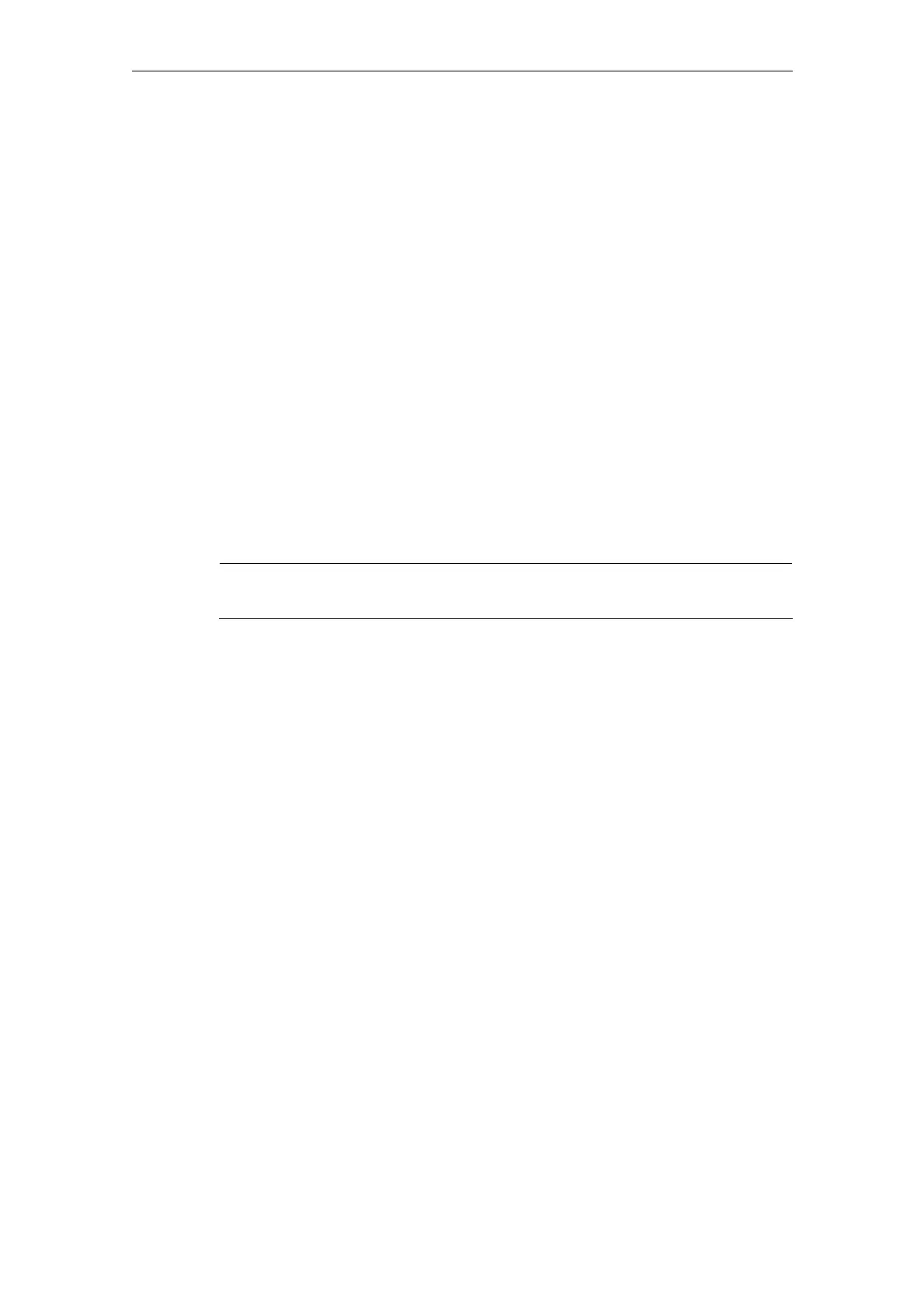08/2005 Expanding the Operator Interface (BE1)
3 Syntax
© Siemens AG, 2005. All rights reserved
SINUMERIK 840D sl/840D/840Di/810D HMI Installation and Start-Up Guide (IAM) – 08/2005 Edition
BE1/3-103
• The EXE function can be used on HMI Advanced to call a program created as
an application with the HMI Advanced OEM package or to start the Free
Contour Programming application.
With HMI Embedded, EXE can only be used to start the Free Contour
Programming application.
For further information, see “Methods syntax”
3.7 General screen form variables
Register
Registers are needed to be able to exchange data between different screen forms.
Registers are assigned to a screen form. They are loaded when the first screen
form is generated and assigned the value 0 or a blank string.
REG [x]
where:
x Number of register with x = 0...19
Real or String type = Variant
Registers with x ≥ 20 are used by Siemens.
Note
Registers may not be used directly in OUTPUT blocks for generating NC code.
Register value
The assignment of values to registers is configured in a method.
Identifier.val = Register value
Or
Identifier = Register value
where:
Identifier Name of register
Register value Value of register
UNLOAD
REG[0] = VAR1 ;Assign value of variable 1 to
register 0
END_UNLOAD
UNLOAD
REG[9].VAL = 84 ;Assign value 84 to register 9
END_UNLOAD
These registers can then be assigned to local variables again in the next screen
form.
