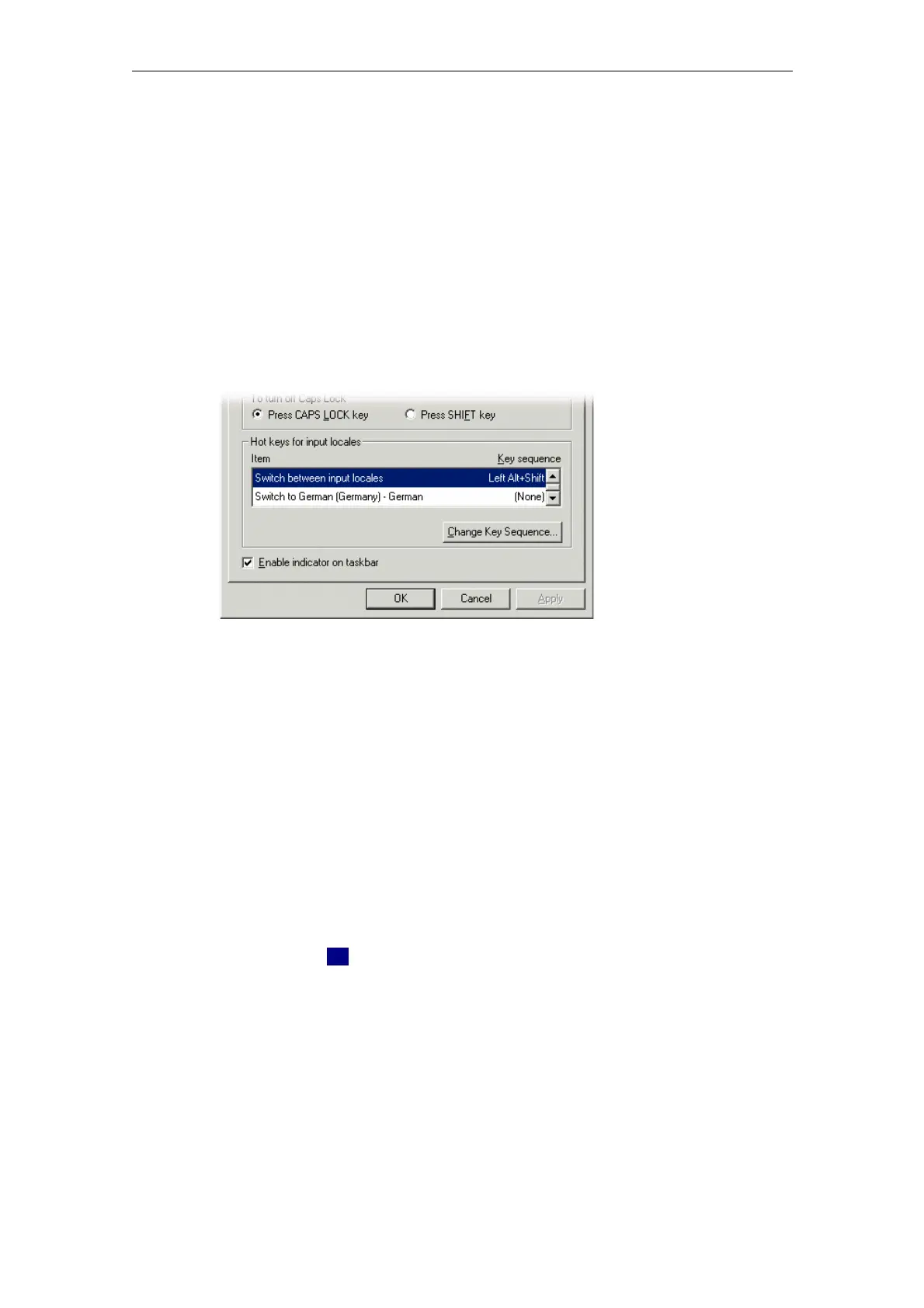Creating Foreign Language Texts with Windows 2000/ 2003/ XP (TX2) 08/2005
3 Input of Text
© Siemens AG, 2005. All rights reserved
TX2/3-28 SINUMERIK 840D sl/840D/840Di/810D Commissioning CNC Part 2 (HMI) (IAM) – 08/2005 Edition
4. In the dialog "Add Input Locale", select a language under "Input language" and
the associated keyboard layout under "Keyboard layout".
The language ("Input language") may also be the same as the default language
or as some other language for which you have already set up a keyboard
layout. However, in this case you will not be able to make such a good
distinction between the two keyboard layouts, as Windows usually only displays
the language ("Input language").
5. Click on "OK". The dialog box "Add Input Locale" is closed. You then return to
the "Keyboard Properties" window.
6. Use "Hot keys for input locales" to select the way how you want to switch the
keyboard layout. If you select "none", you can only switch using the mouse.
Fig. 3-5
7. Activate the option "Enable indicator on taskbar". This provides you with the
possibility of switching over quickly using the mouse.
8. Click on "OK" to quit the dialog.
3.4.3 Setting up a keyboard layout under Windows XP
Proceed as follows to select a new keyboard layout:
1. From the Start menu, select "Settings" "Control Panel" and click on "Regional
and Language Options".
2. Click on the "Languages" tab and click on the button "Details..." under the
heading "Text Services and Input Languages".
If a symbol like DE is displayed in the right-hand task bar then you can also right-
click on this symbol and select the command "Properties" to speed up steps 1
and 2.
