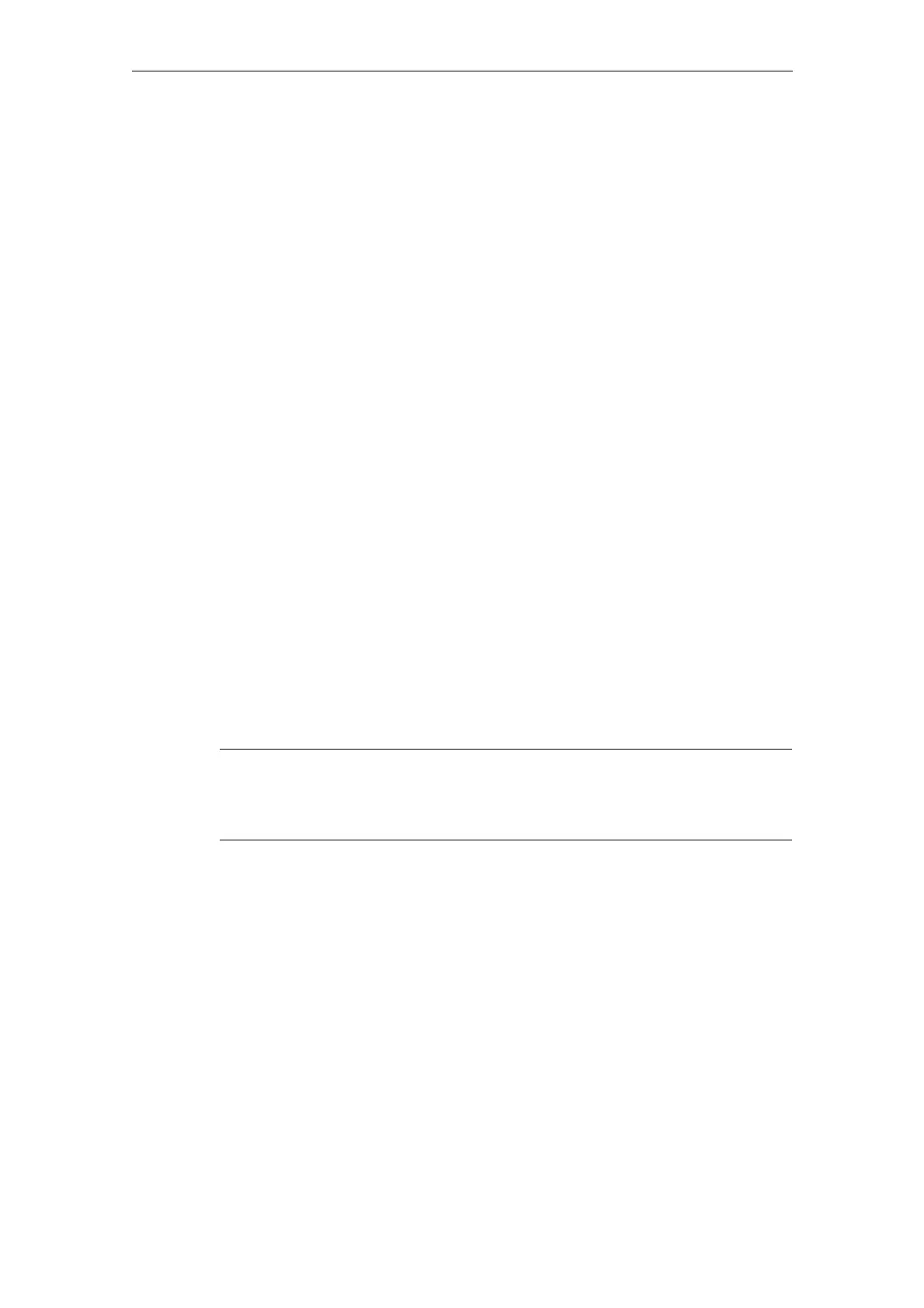08/2005 Commissioning HMI Advanced (IM4)
2 Functions/Parameterization
© Siemens AG, 2005. All rights reserved
SINUMERIK 840D sl/840D/840Di/810D Installation and Start-Up HMI (IAM) - 08/2005 Edition
IM4/2-71
Current tool in tool catalog:
- curCatToolIdent Tool identifier
- curCatToolDuplo Tool duplo number
- curCatToolType Tool type
Additional information needed for setup can be found in:
Reference: /FBW/ Description of Functions Tool Management.
2.4.10 Tool Selection without Tool Management
Application
The “Parameters without tool management” application provides local NCDDE
variables that write to the currently selected tool. The tool management functions
are used for this purpose for tool selection under Parameters. The settings in the
PARAM.INI file affect when these variables are written to: variables are written to
only when images change as a result of “Expand user interface” or, alternatively, at
each parameter status change.
The tool is selected with the cursor in the tool images without tool management.
When the cursor is positioned on a tool, the internal T number and the edge
number are written to local NCDDE variables for this tool. These variables can be
evaluated from “Expand user interface.”
All data in one variable
The name of the NCDDE variables follows the pattern:
“PAHMICurData“_< MMCName> , where MMCName comes from MMC.INI.
Thus, the difference between the name of the NCDDE variables and the tool
management variables lies in the prefix.
Note
The NcddeMmcName and NcddeMmcName entries in the [GLOBAL] section
must not have standard value “__xxxx__”. Otherwise, it will be replaced by a
random number.
In this variable, the current PAHMI data are fed as a string, possible in the form:
"curToolTNo=35;curToolDNo=5;" with “=” as a separator between data name and
data value and “,” as a separator between data
Individual variables
In addition (or alternatively), a separate NCDDE variable is available for data
element. The name of this variable is formed from the following:
“PAHMICurData_”<MMCName>”_”<DataName>
where <MMCName> is taken from the mmc.ini file in the [GLOBAL] paragraph in
theNcddeMmcName entry.
