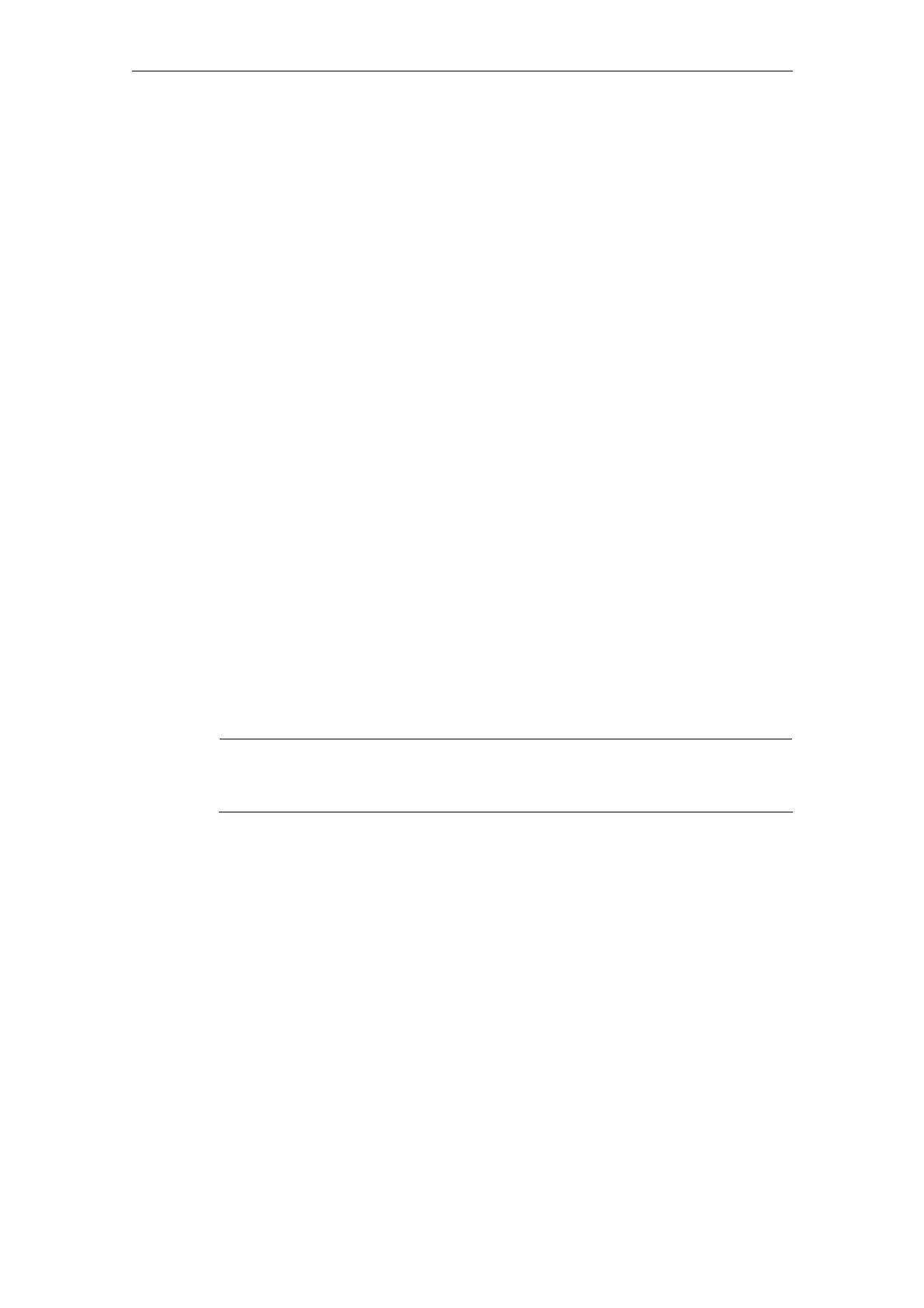08/2005 Starting Up HMI Embedded (IM2)
3 Communication/Initial Requirements
© Siemens AG, 2005. All rights reserved
SINUMERIK 840D sl/840D/840Di/810D HMI Installation and Start-Up Guide (IAM) – 08/2005 Edition
IM2/3-27
SK_Connection5 = ""
Username5 = " "
Password5 = " "
Type5 = ""
AccessMachine5 = ""
AccessProgram5 = ""
AccessServices5 = ""
Connection = 6
Connection6 = ""
SK_Connection6 = ""
Username6 = " "
Password6 = " "
Type6 = ""
AccessMachine6 = ""
AccessProgram6 = ""
AccessServices6 = ""
Connection = 7
Connection7 = ""
SK_Connection7 = ""
Username7 = " "
Password7 = " "
Type7 = ""
AccessMachine7 = ""
AccessProgram7 = ""
AccessServices7 = ""
Connection = 8
Connection8 = ""
SK_Connection8 = ""
Username8 = " "
Password8 = " "
Type8 = ""
AccessMachine8 = ""
AccessProgram8 = ""
AccessServices8 = ""
[EXTENSION_FILTER]
Note
You must not edit the password, as it is encrypted in the file.
3.3.6 Accepting network data
You can edit all screens, connections, Netw. Config., server names and file types
in succession. After completing your inputs and activating the "Save" softkey, a
prompt is displayed asking whether you want to accept the data.
