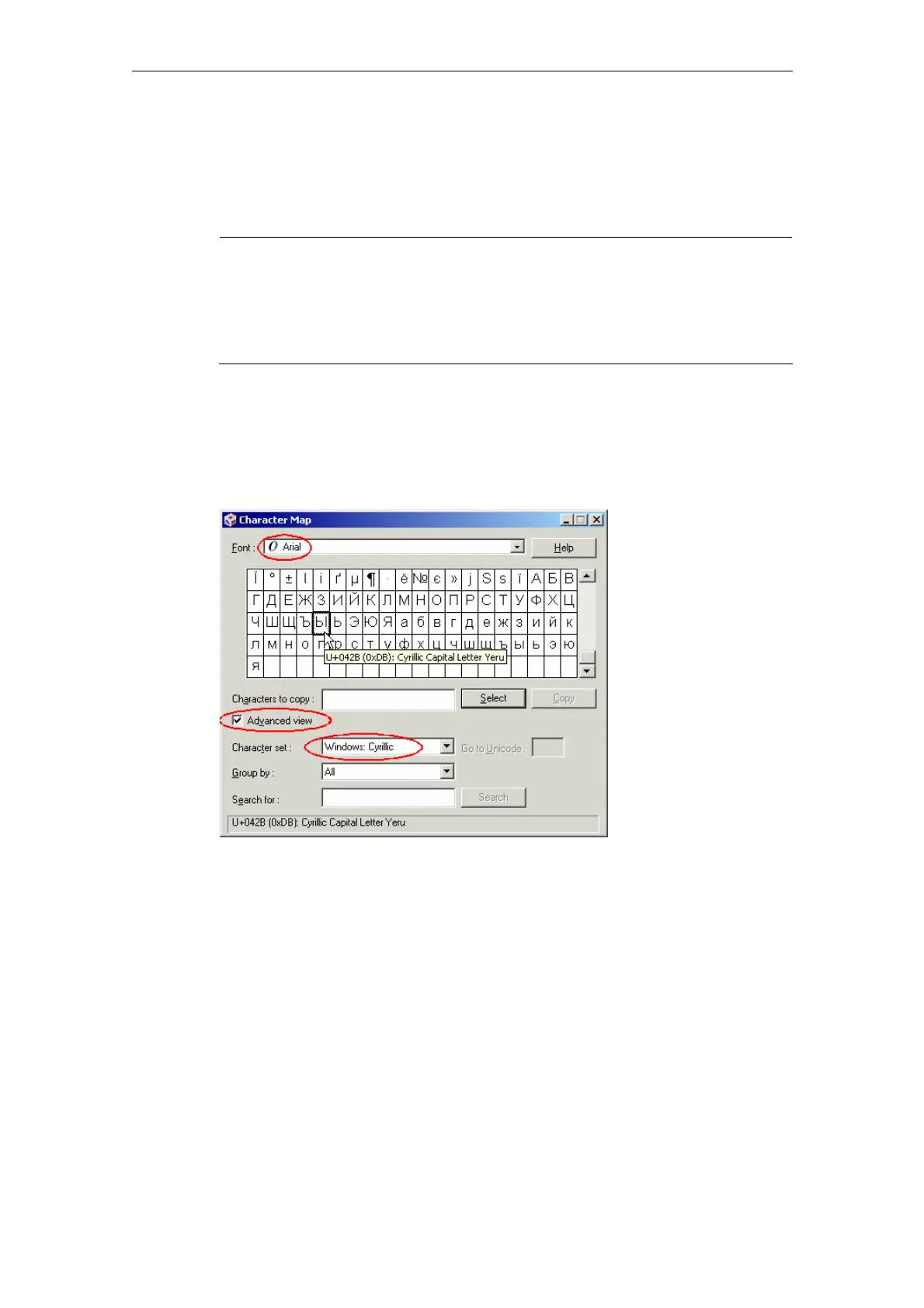08/2005 Creating Foreign Language Texts with Windows 2000/ 2003/ XP (TX2)
3 Input of Text
© Siemens AG, 2005. All rights reserved
SINUMERIK 840D sl/840D/840Di/810D Commissioning CNC Part 2 (HMI) (IAM) – 08/2005 Edition
TX2/3-23
3.2 Input via the Character Map
Note
The character map integrated in Word (menu commands "Insert" "Symbol...")
is not suitable for creating code page-encoded text files, as it cannot be limited to
the relevant code page.
Use the "Character Map" system program as described below.
Selecting the character map
1. On the start menu, choose "Programs" "Accessories" "System Tools"
"Character Map" to start the "Character Map" tool.
2. From "Font", choose the same font type as you have selected for the text file.
Fig. 3-1
3. Activate the box "Advanced view".
