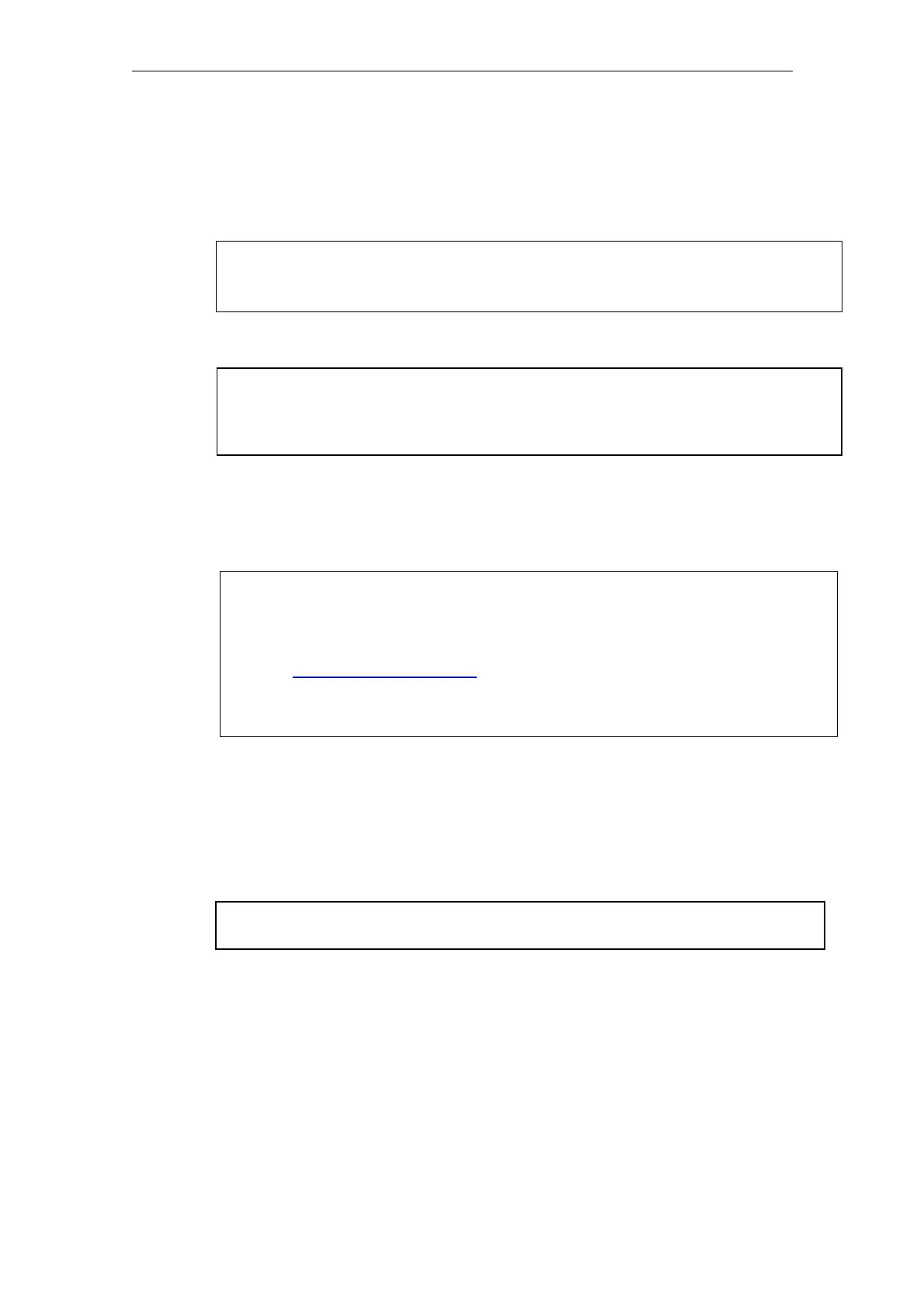08/2005 Starting Up HMI Embedded (IM2)
3 Communication/Initial Requirements
© Siemens AG, 2005. All rights reserved
SINUMERIK 840D sl/840D/840Di/810D HMI Installation and Start-Up Guide (IAM) – 08/2005 Edition
IM2/3-29
Menu for saving data
The selected system data file is saved to the CompactFlash card (optional) or can
be exported to a USB device (under development).
The following status message also appears:
Transmission finished
Once all the data have been transferred successfully, the following message
appears:
3.4.1 Restart
The exception handler attempts an automatic restart in Restart mode.
If the NCU has not reacted after 60 seconds, you must restart it manually by
switching the power supply to the system off and then on again.
Press ‘L’ to save exception data to the local compact flash card.
You can also press ‘R’ to reboot immediately but we recommend to first
save the data.
Please wait - data transmission in progress.
If you have problems you can
press key 'S' to stop transmission.
Transmission finished, XXXXXX bytes saved.
.
The exception data was saved in folder /user/sinumerik/hmi
Please send the saved information to the SINUMERIK Hotline!
email: ad.support@siemens.com
Fill in subject: "HMI-Embedded exception (SW XX.XX.XX; date)"
Press 'S' to return to save menu or 'R' to reboot
Try rebooting - in the event of no reaction after 1 minute,
please switch off/on
