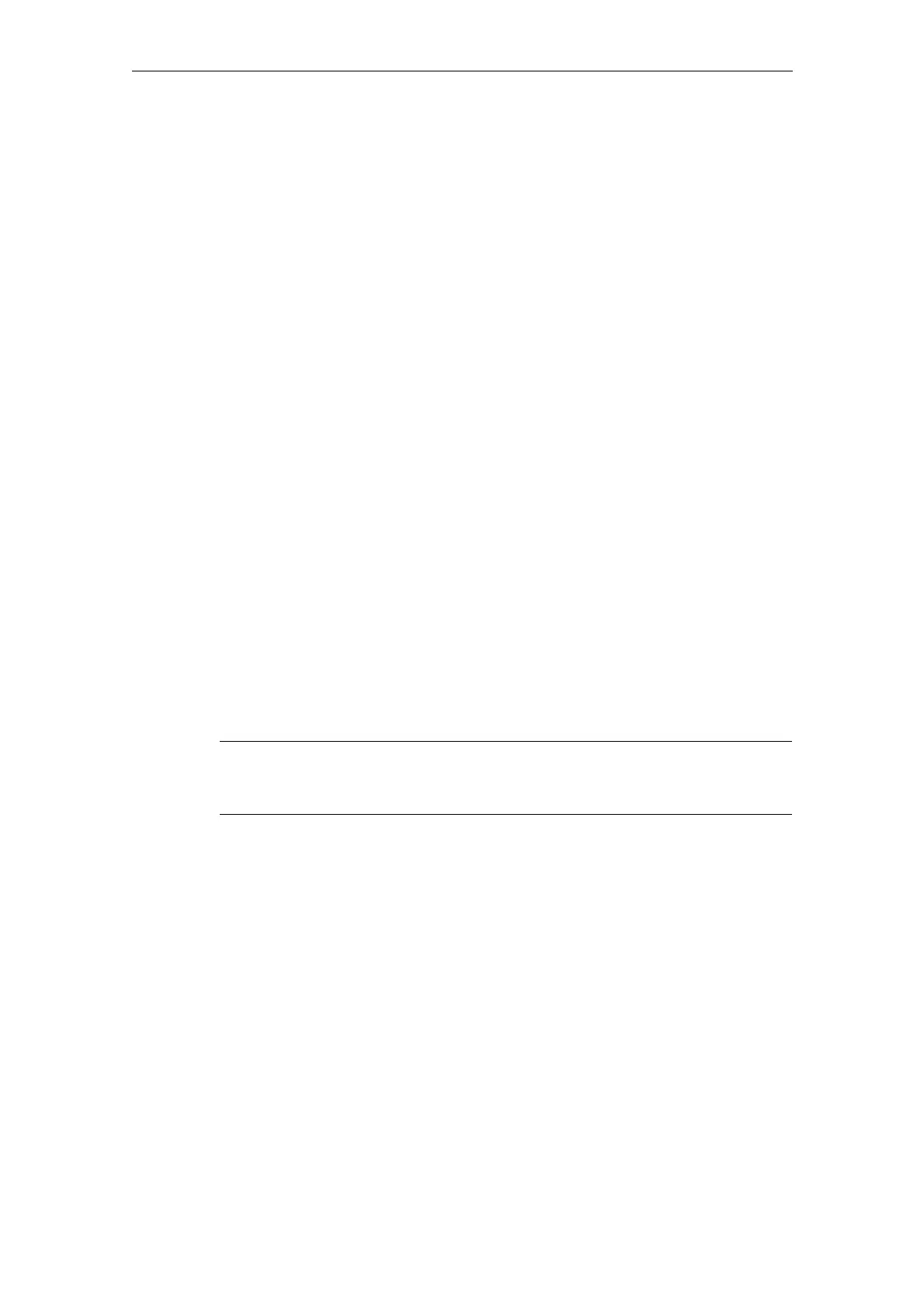Commissioning HMI Advanced (IM4) 08/2005
5 HMI software on PC
© Siemens AG, 2005. All rights reserved
IM4/5-170 SINUMERIK 840D sl/840D/840Di/810D Installation and Start-Up HMI (IAM) - 08/2005 Edition
5.2.2 Configuring Desktop Switch Application
HMIDESK.INI
The application is configured in the HMIDesk.ini file.
[Global] section
In [Global], the number of desktops required is specified with
NumberOfDesktops = n. The 2nd to 4th desktops are created dynamically.
Permissible values for n are 2, 3, 4. For each dynamic desktop, additional settings
must be specified in [Desktopn].
ControlMode = Icon ; Icons in the taskbar (see
Explorer below)
Window ; Standalone dialog window
(see WindowOnTop below)
KeyboardControl = TRUE ; Switching is possible with Alt-1, Alt-2,…
dialog window or taskbar
FALSE ; Switching is only possible with dialog window
or taskbar
[Desktop n] section
StartupApplication = "Path\Program.exe"
An application is started automatically after creating a desktop.
On closing the desktop, this application is closed by the desktop switcher. Closing
of the desktop is synchronized with the closing of the application. During this
synchronization, the desktop switcher cannot process any other requests.
The synchronization is aborted if the application is still being executed after 15
seconds. In this case, the desktop is closed too.
Note
For the HMI desktop (2), the path and associated program name pointing to the
current HMI installation are set automatically.
Explorer = TRUE ; Desktop is provided with Explorer and a taskbar,
in which the icons for the configured desktop
appear.
FALSE ; Desktop is not provided with Explorer or a taskbar
; The desktop can only be selected via Alt-1, Alt-2, etc.,
on the keyboard, or via the dialog window
WindowOnTop = TRUE ; If ControlMode = Window, the
dialog window for the desktop switch
application is always visible.
FALSE ; Dialog window can be covered
