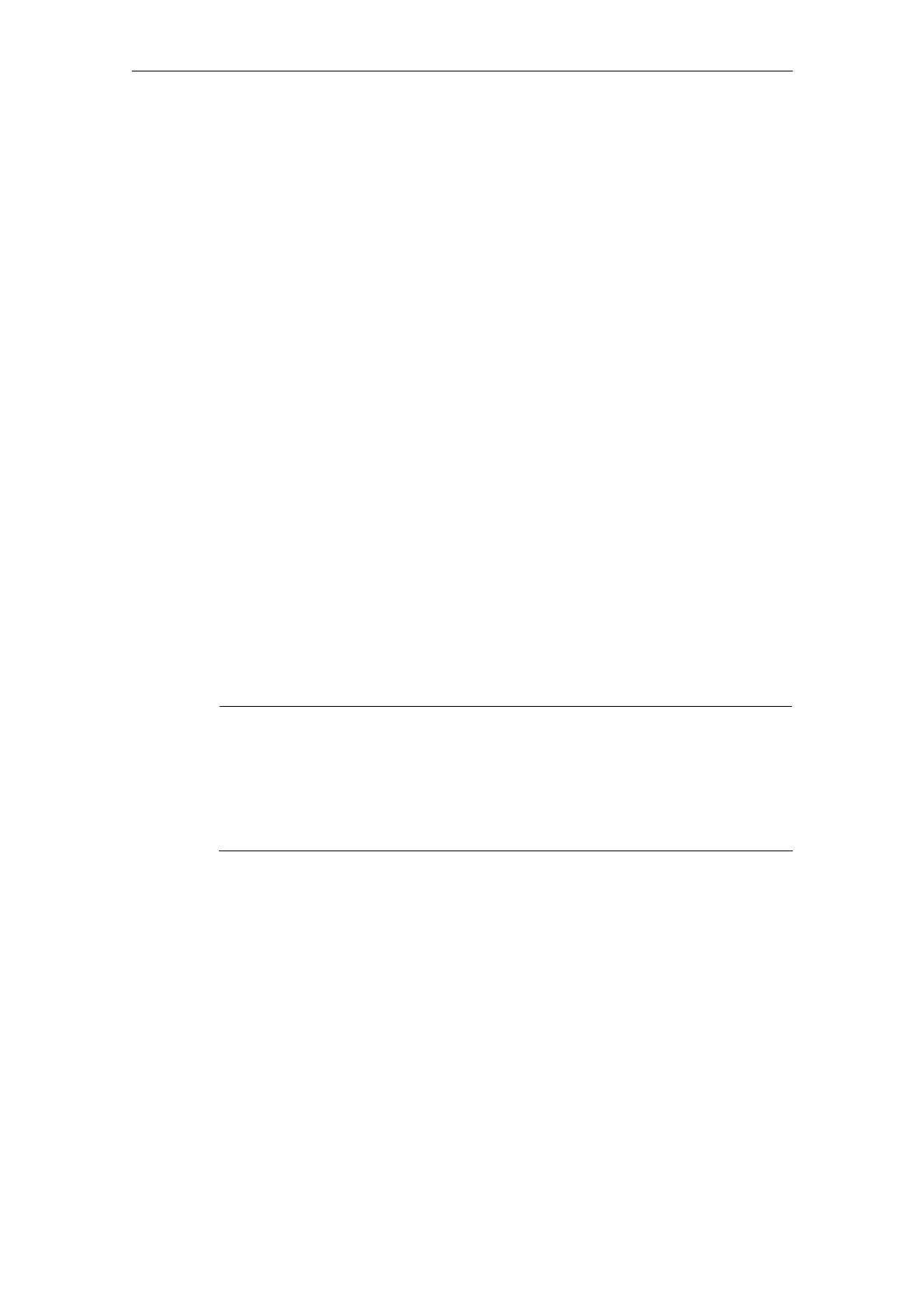Starting Up HMI Embedded (IM2) 08/2005
4 Functions/Parameterization
© Siemens AG, 2005. All rights reserved
IM2/4-34 SINUMERIK 840D sl/840D/840Di/810D HMI Installation and Start-Up Guide (IAM) – 08/2005 Edition
• Access rights for protection levels 4 to 7 are only suggestions and can be
altered by the machine tool manufacturer or end user.
4.1.1 Password
Set/reset password
The passwords for the 4 available password levels with their respective access
authorization can be entered in the "Diagnostics" operating area through selection
of the "Set password" softkey.
References: /BEM/ Operator's Guide HMI Embedded
A password remains valid until the access authorization is reset with the "Delete
password" softkey.
Access authorization is therefore not automatically deleted by Power On!
Permitted characters
Up to eight characters can be used in the password. We recommend that you
restrict yourself to the character set of the operator panel in selecting a password.
Where a password consists of less than eight characters, the additional characters
are interpreted as blanks.
Default passwords
The following default passwords are defined for protection levels 1 to 3:
Protection level 1 SUNRISE
Protection level 2 EVENING
Protection level 3 CUSTOMER
Note
The passwords are entered as the defaults on system ramp-up in startup mode
(NCK startup switch in position 1).
The default passwords should be changed in order to guarantee reliable access
protection.
