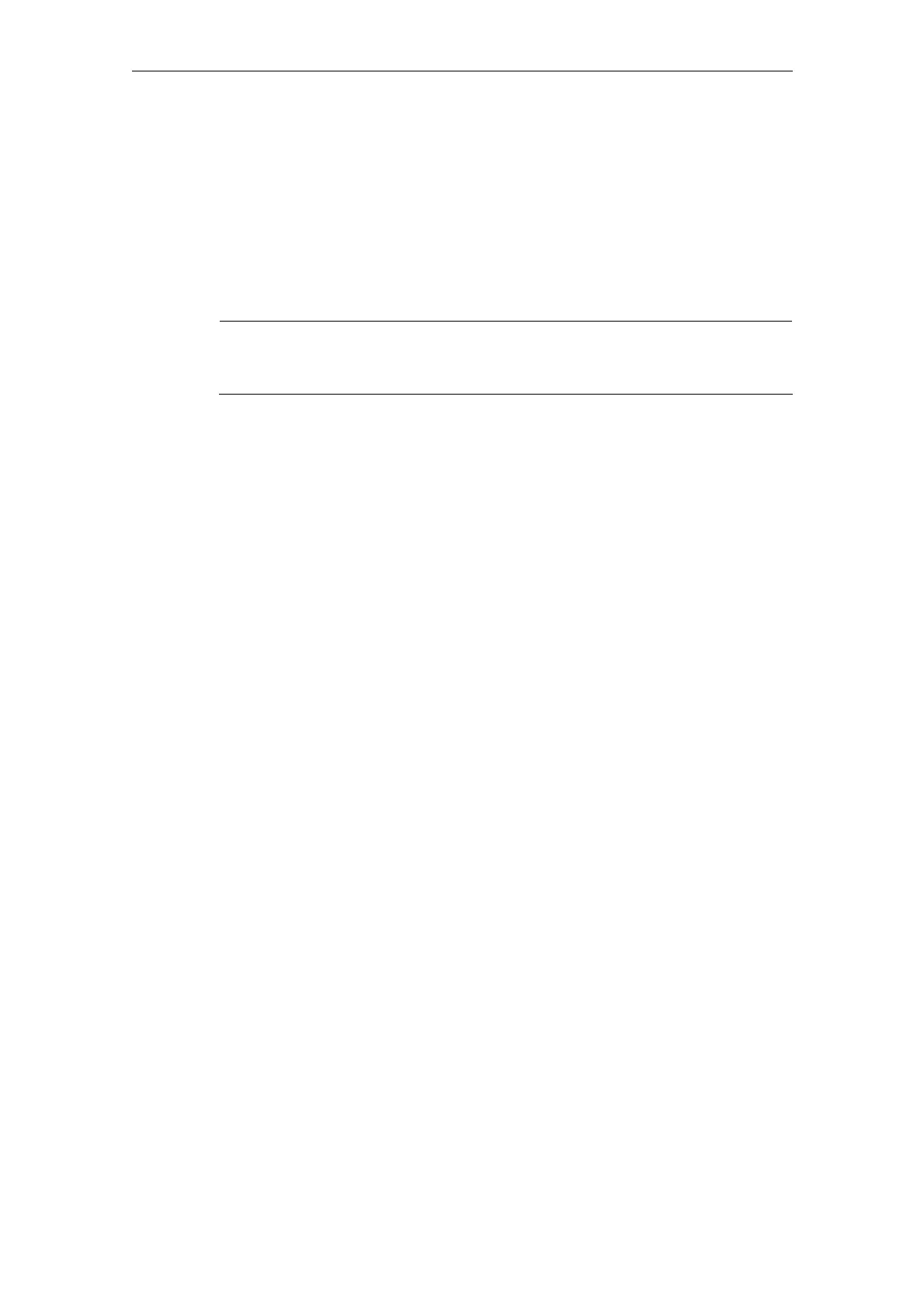Online Help (HE1) 08/2005
1 Programming Help
© Siemens AG, 2005. All rights reserved
HE1/1-16 SINUMERIK 840D sl/840D/840Di/810D HMI Installation and Start-Up Guide (IAM) – 08/2005 Edition
Technology
The following characters are used to assign the instruction to a technology type:
"m" = milling
"t" = turning
"g" = grinding
"s" = nibbling
"p" = punching
"a" = display for all technologies
Note
If you wish to assign instructions to several technologies and different categories,
the relevant ID codes must be separated by a "comma".
Category ID
The category ID is programmed to assign instructions to a particular category of
the category definition and display them under the relevant category heading.
Integrating additional commands
If additional commands with brief description are to be integrated in the Help
system, these must be added to the DH\CMA.DIR\ directory in the file
IFM_GR.COM (any file name) in accordance with the syntax above. If additional
help (Long Help "pdf") is to be called up for these commands, the "Extended Help"
parameter should be added, as described in the following section.
1.2.6 Configuring the Long Help "pdf"
Calling the Extended Help
A special identifier in the "Extended Help" parameter of the instruction definition
allows a Long Help "pdf" file to be called up as online help, in addition to the Short
Help. The Long Help can contain detailed information about a selected command,
for example. The following calls are possible:
• Editor Help: Jump directly to the Help (pdf file) from a term (command) in the
Short Help "ASCII" of the program editor
• Cycle Help: Jump to the Help (pdf file) from an input field in the cycle screen
Parameters of the instruction definition
Technology/Category ID/Extended Help/Instruction text/Descriptive text
