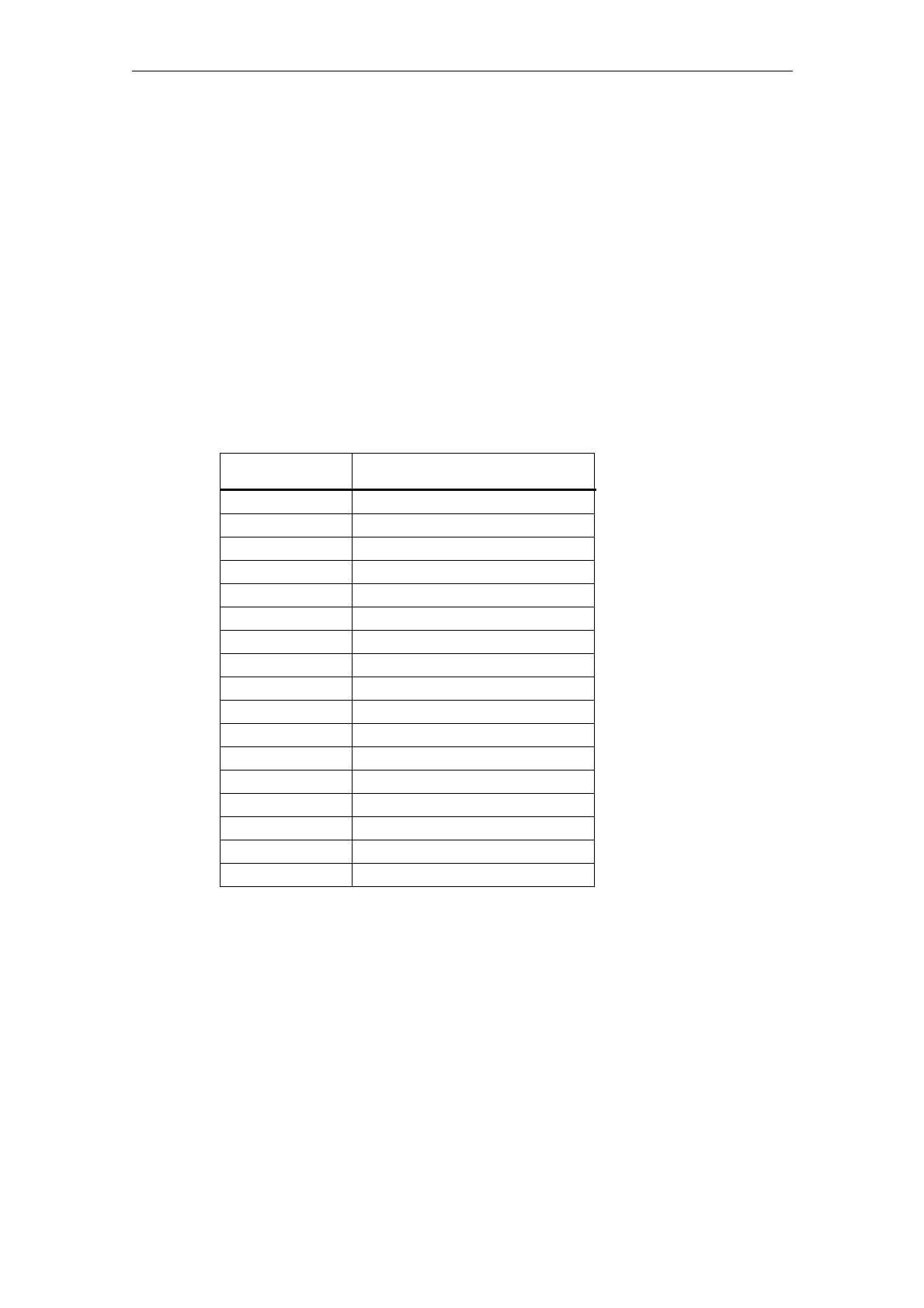08/2005 Expanding the Operator Interface (BE1)
7 Configuring and Working Environment
© Siemens AG, 2005. All rights reserved
SINUMERIK 840D sl/840D/840Di/810D HMI Installation and Start-Up Guide (IAM) – 08/2005 Edition
BE1/7-169
7.3.2 Saving the alarm text files onto the hard drive of the PCU50
Directory
\DH\MB.DIR\
File names
ALUC_xx.COM
Texts can be stored in text file ALUC_xx.COM as described in 7.1 General
information about the configuring environment. The text language is assigned on
the basis of the text file name.
"XX" is replaced by one of the following codes in the text file name:
e.g., ALUC_uk.COM for English texts
Abbreviation
xx
Language
gr German
uk English
fr French
it Italian
sp Spanish
nl Dutch
fi Finnish
bk Swedish
pl Polish
tr Turkish
ch Chinese
tw Chinese (Taiwan)
ko Korean
hu Hungarian
po Portuguese
ru Cyrillic
Cz Czech
7.3.3 Testing configured screen forms in the PC/PG environment
Preconditions
You have installed the PC version of the HMI Advanced software on your PC/PG.
Directories
The directory structure is the same as on HMI Advanced. The error log is
generated in: \DH\COM.DIR\ERROR.COM
