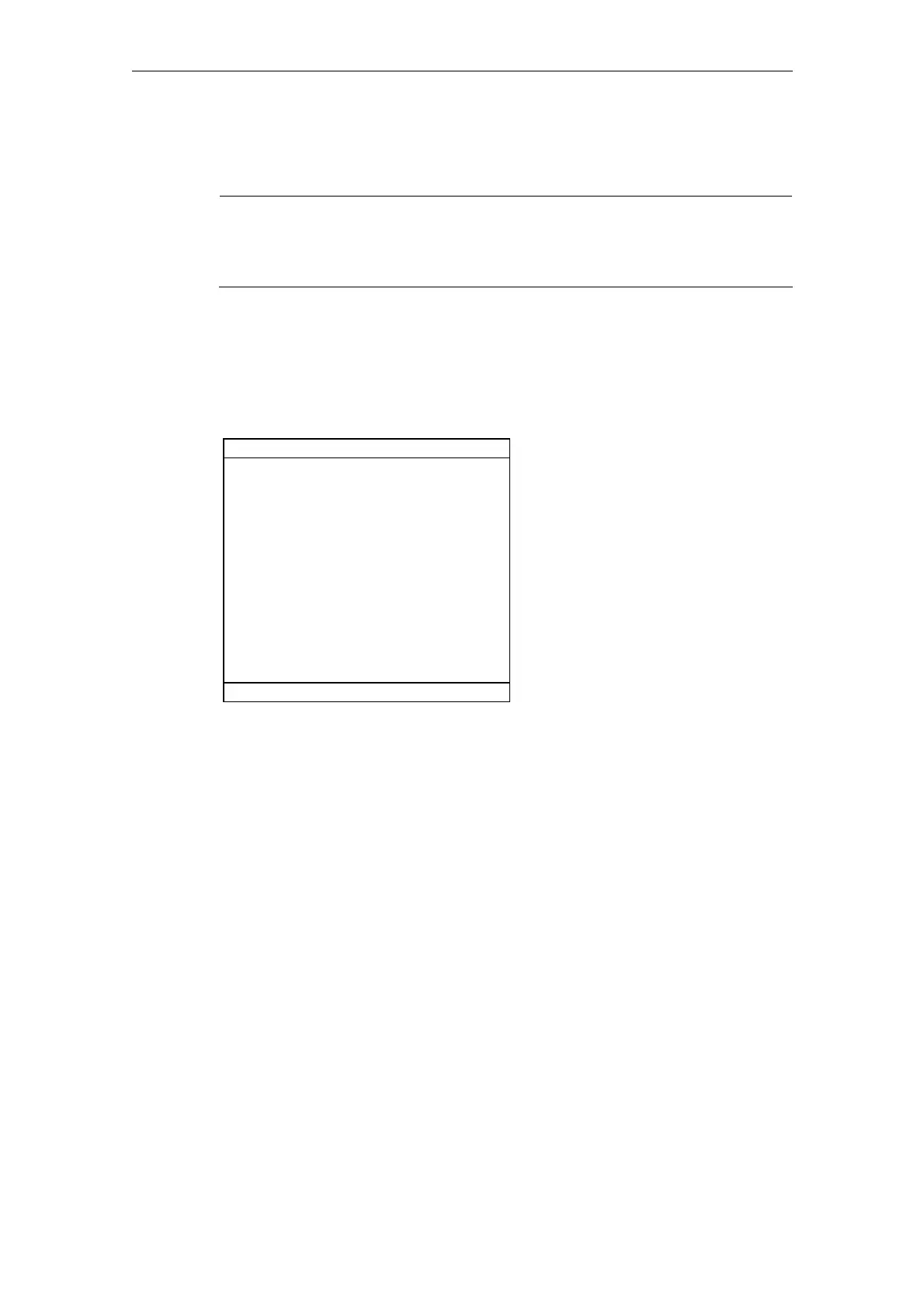Expanding the Operator Interface (BE1) 08/2005
3 Syntax
© Siemens AG, 2005. All rights reserved
BE1/3-70 SINUMERIK 840D sl/840D/840Di/810D HMI Installation and Start-Up Guide (IAM) – 08/2005 Edition
Screen form elements and displays
Note
More information about defining variables for one or more screen form elements
and all relevant information about display building appears in "Syntax for screen
form definition".
3.5 Methods syntax
Various types of event (exit input field, actuate softkey) can initiate particular
actions in screen forms and screen-form-dependent softkey menus (softkey menus,
which are called from a newly configured screen form). These actions are
configured in methods.
The following table shows the basic principle used to configure a method:
Method
PRESS(HS1)
Actions:
- Functions,
see Section 3.6 "Functions"
LM...
LS...
- Change properties
see Subsection 3.4.2, "Defining a
softkey" and Subsection 3.3.3,
"Screen form elements"
Var1.st = ...
- Calculate with variables
see Subsection 3.3.3, "Screen form
elements"
Var2 = Var3+ Var4...
EXIT
End of method
END_PRESS
The following methods can be configured in a screen form:
3.5.1 PRESS method
The PRESS method is executed when the corresponding softkey is pressed, see
PRESS method softkey menus.
PRESS(SK)
...
END_PRESS
where:
SK Name of softkey: HS1-HS8, VS1-VS8,
or RECALL plus the following keys:
Keys
PU PageUP Screen up
PD PageDown Screen down
SL ScrollLeft Cursor key Left
SR ScrollRight " Right
SU ScrollUp " Up
SD ScrollDown " Down
