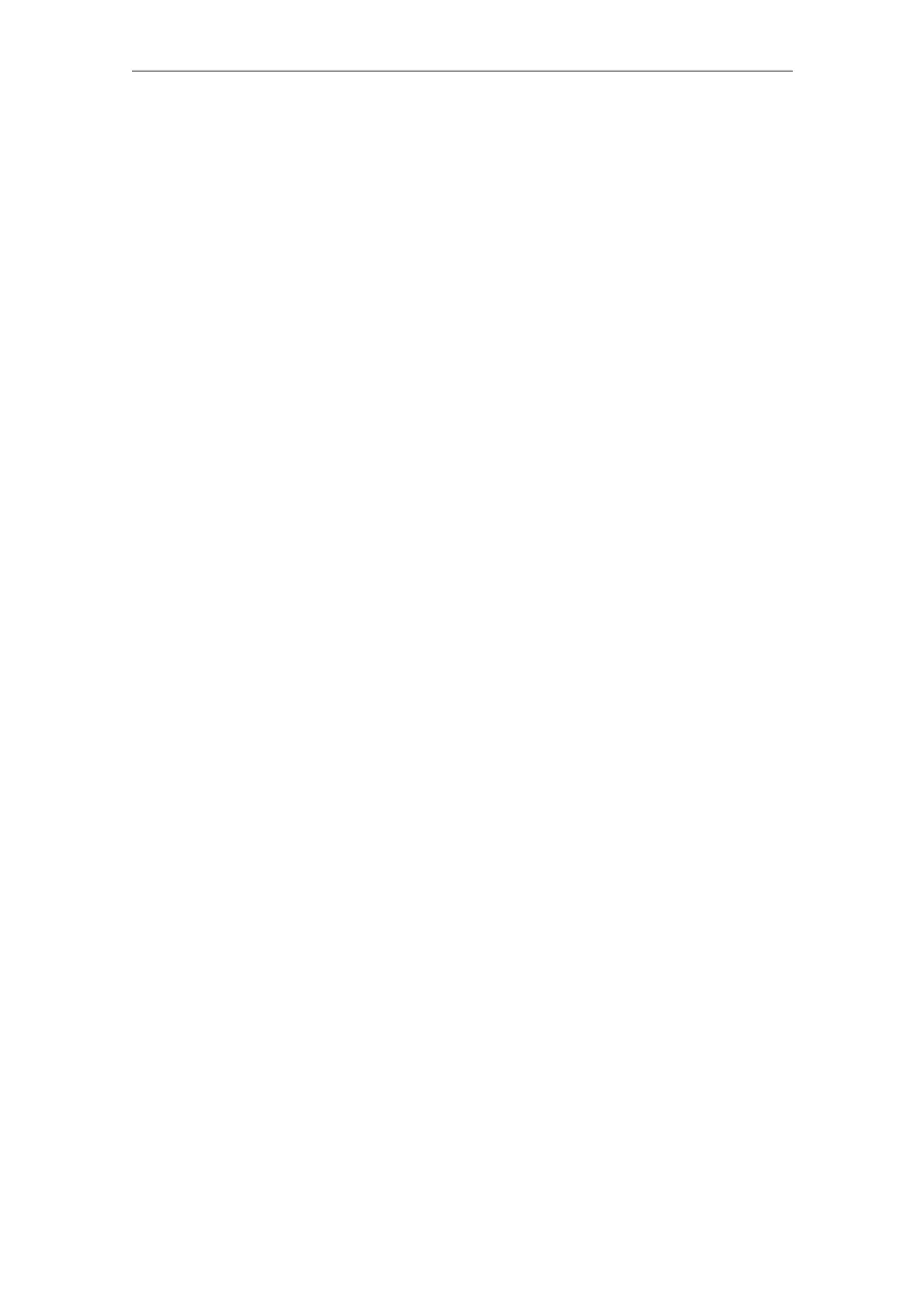Starting Up HMI Embedded (IM2) 08/2005
4 Functions/Parameterization
© Siemens AG, 2005. All rights reserved
IM2/4-42 SINUMERIK 840D sl/840D/840Di/810D HMI Installation and Start-Up Guide (IAM) – 08/2005 Edition
4.3 ExtCall
Parts programs not directly loaded in the NCK memory can be temporarily loaded
and processed into NCK memory with the "EXTCALL" G-Code command.
There are three possibilities to find the required parts program:
1. Find program using complete path details
If the full path and program name of the program to be called up are specified, only
this path is searched.
Example:
/user/data/archive/muster.mpf
2. Find program using the setting data
The complete or partial path name can be entered in the channel-specific setting
data SD 42700: SC_EXT_PROG_PATH.
If you enter a path, it must be complete and correct in the setting data and in the
parts program:
Example:
• In the SD 42700: "/user/data/" and in the "archive/muster.mpf" parts program
or
• In the SD 42700: "/user/data/archive/" and in the "muster.mpf" parts
program.
3. Find program without path details
You can also specify only the name (muster.mpf) in the parts program.
The search sequence on the CompactFlash card is as follows:
/user/sinumerik/cycles/prog
/oem/sinumerik/cycles/prog
/addon/sinumerik/cycles/prog
/siemens/sinumerik/cycles/prog
In each case, the specified name is searched for first. If this is not found, the cycle
name will be suffixed with ".spf" and a search will then be made for this cycle
name.
Example:
/user/sinumerik/cycles/prog/my_cycle
/user/sinumerik/cycles/my_cycle_spf
