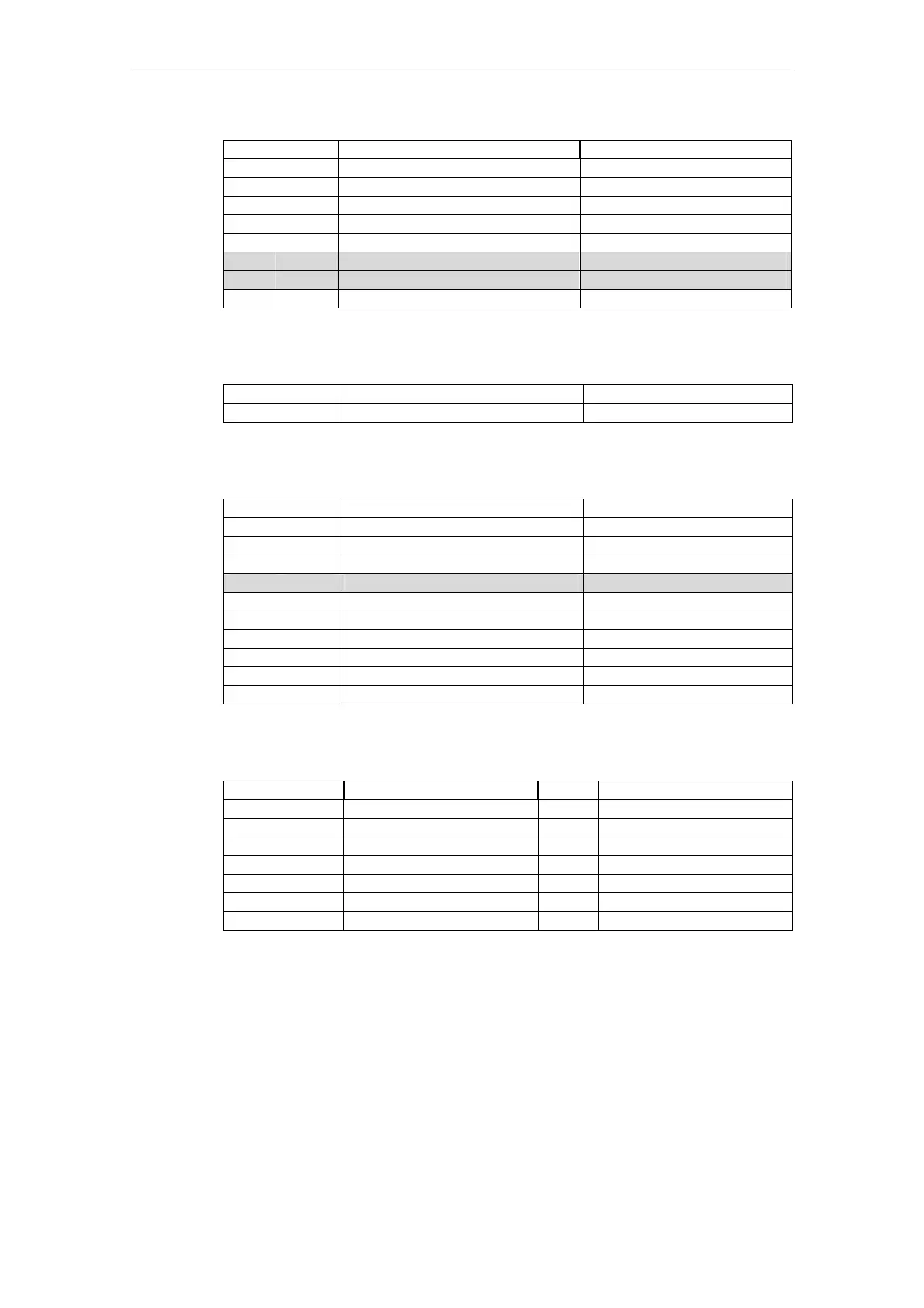08/2005 Expanding the Operator Interface (BE1)
5 Configuring OP Hotkeys and PLC Keys
© Siemens AG, 2005. All rights reserved
SINUMERIK 840D sl/840D/840Di/810D HMI Installation and Start-Up Guide (IAM) – 08/2005 Edition
BE1/5-137
State Function Remark
60
Swiveling
4 4 Position
18
Face milling
3
Face milling - accept with OK
1
Settings
90
Custom screen form
91
Accept screen Custom screen form
5.7.2 MDA
State Function Remark
20
MDA
5.7.3 Machine Auto
State Function Remark
200
Current block display
210
Program control
220
Block search
230
Custom screen form
Simultaneous recording:
241 Settings
242 Top view
243 3-level view
244 Volume model
250
Expanded softkey menu settings
5.7.4 Program Manager
State Function
300
NC directory
310
User path 310 Parts programs
320
User path 320 Subprograms
330
User path 330 User path
340
User path 340 User path
350 User path
360 User path