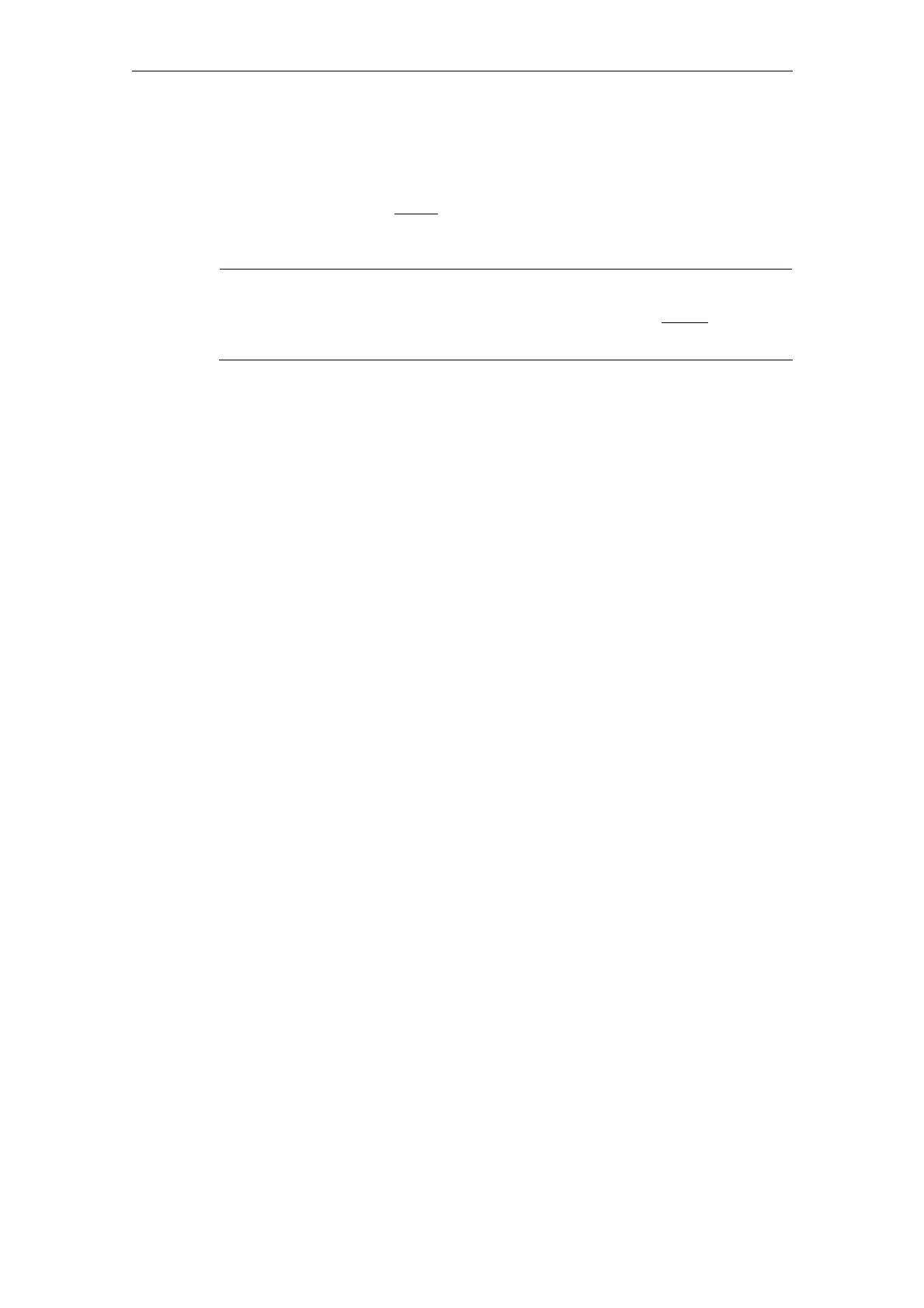08/2005 Starting Up HMI Embedded (IM2)
3 Communication/Initial Requirements
© Siemens AG, 2005. All rights reserved
SINUMERIK 840D sl/840D/840Di/810D HMI Installation and Start-Up Guide (IAM) – 08/2005 Edition
IM2/3-25
3.3.5 Parameterizing the drive connection using LOGDRIVE.INI
You can also use LOGDRIVE.INI to set up all drives (NW Linux, USB interface,
CompactFlash card) that do not
require any password.
The display machine data are ignored and the entries are used from this file in
accordance with the HMI search strategy (USER, OEM, ADD_ON).
Important
The change or set up of a Windows network drive (prefix: smb) cannot
be made
in the LOGDRIVE.INI, because the password must be entered encrypted.
Opening LOGDRIVE.INI
You need access level 0 in order to call up the file.
Procedure:
To open the file, proceed as follows:
• Select the "Startup" operating area.
• Press the "Editor (HMI)" softkey.
• Press the "Memory Card (CF)" vertical softkey.
You will find the file in: \user\sinumerik\hmi\cfg\logdrive.ini.
• Press the "Input" key to open the file.
LOGDRIVE.INI file
[CONNECTIONS]
Connection<Index>=<entry>
SK-Connection<Index>=<Softkeytext, 2-lines separated by %n>
Username<Index>=<Username>
Password<Index>=<password, coded, cannot be changed with the editor!>
Type <Index>=
AccessMachine<Index>=<access>
AccessProgram<Index>=<access>
AccessService<Index>=<access>
Index: 1 to 8 connections (possibly with gaps).
If "Connection" is not set or is greater than 8, the number of entries is
initially set to 8.
Access: Access rights for machine, program and services possible from 0 – 7.
If nothing is entered, the default is 7 (= access for all).
1st entry: Configuring of the drive in the following form.
Path details for the following interfaces:
FRONT: tcu:// acttcu://0,2
X203: tcu:// acttcu://2
X204: tcu:// acttcu://1
