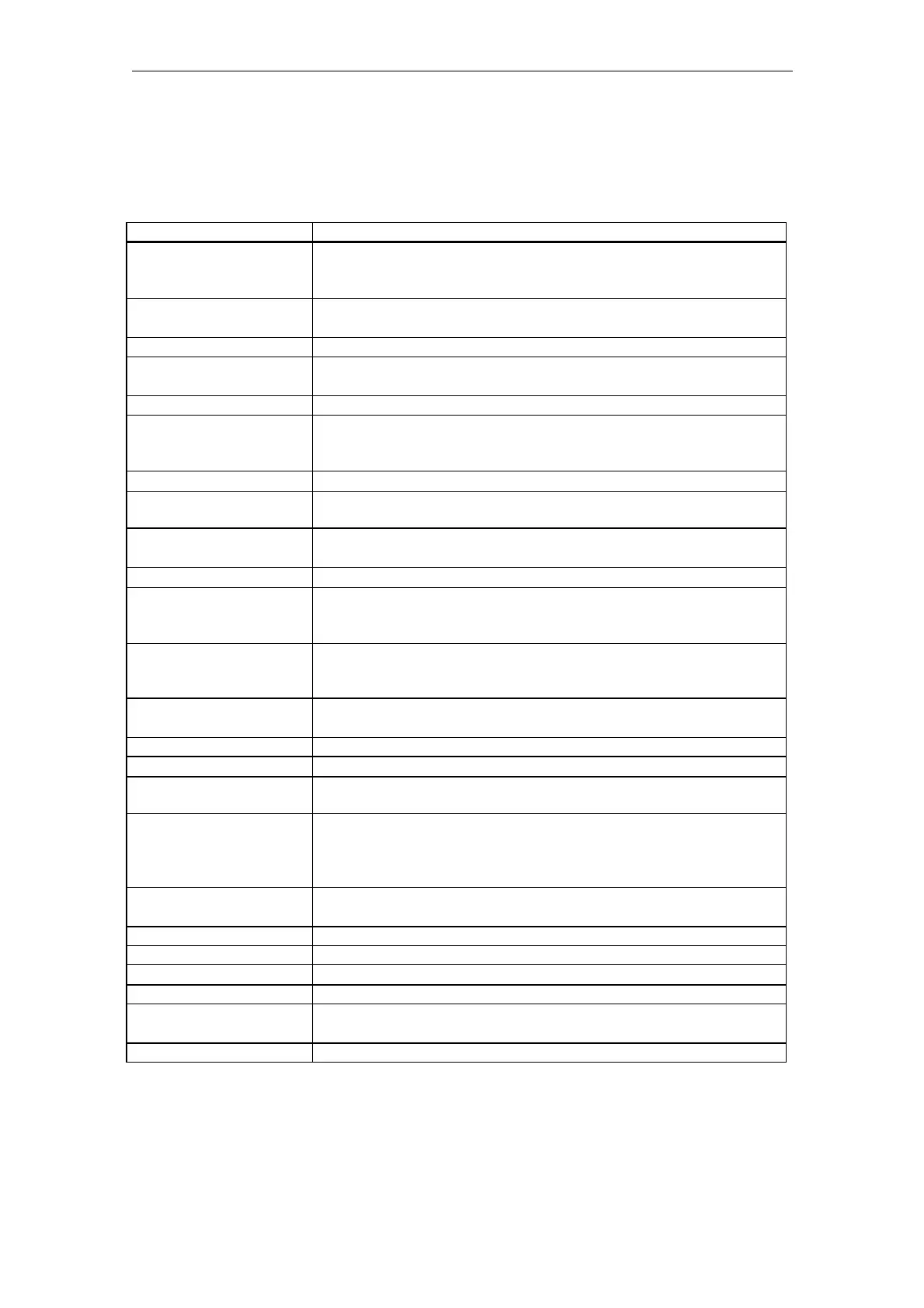Expanding the Operator Interface (BE1) 08/2005
8 Terms, Tables, Lists, Examples
© Siemens AG, 2005. All rights reserved
BE1/8-178 SINUMERIK 840D sl/840D/840Di/810D HMI Installation and Start-Up Guide (IAM) – 08/2005 Edition
8.1 Terms
Table 8-1
Term Explanation
Access Level Graduated system of authorization, which makes the accessibility
and utilization of functions on the → user interface dependent on
the authorization rights of the user.
Action
Anything that is configured within a → method: → Functions,
→ Calculating variables, → Changing properties, ...
Array Table or list of data
Attribute
Characteristic that assigns an object (→ screen form or → variable)
specific, detailed → properties.
Column index Column number of an array
Configuration file File or files, which contain definitions and instructions that
determine the appearance of → Screen forms and their →
Functions.
Definition lines
Program section in which → variables and → softkeys are defined.
Editor ASCII Editor with which characters can be entered in a file and
edited.
Event
Any action, which initiates execution of a → Method: Input of
characters, actuation of → Softkeys, ...
Features
Characteristics of an object (e.g., of a → variable)
Focus
Highlighting on screen, which identifies the → Screen form element
that is currently selected for editing/monitoring. Screen form
element marked by the cursor.
Form-independent
softkeys
Softkeys, which are not called from a screen form, i.e., start softkey
and softkey menus, which the user configures before the first, new
screen form.
Function
Sequence of operations programmed in → Methods as a function
of → Parameters.
Graphics Graphic, which is displayed when a screen form is opened.
Group
Reload unit for → configuration file
Help display Display, which is opened context-sensitively in relation to screen
form elements.
Help loop
Several help references can be configured in a loop for each →
Screen form element, i.e., the references are called up in
succession and when the last reference closes, the first is
displayed again.
Help variable
Internal arithmetic variable to which no → Properties can be
assigned, i.e., it is not visible in the → Screen form.
HMI Advanced Computer unit of operator panel front with hard disk
HMI Embedded Computer unit of operator panel front without hard disk
HSx
Horizontal → Softkey x
I/O field Input/output field for displaying and modifying values of variables.
Interpreter
The interpreter automatically converts the defined code from the →
Configuration File into a → Screen form and controls its use.
Line index Row number of an array
