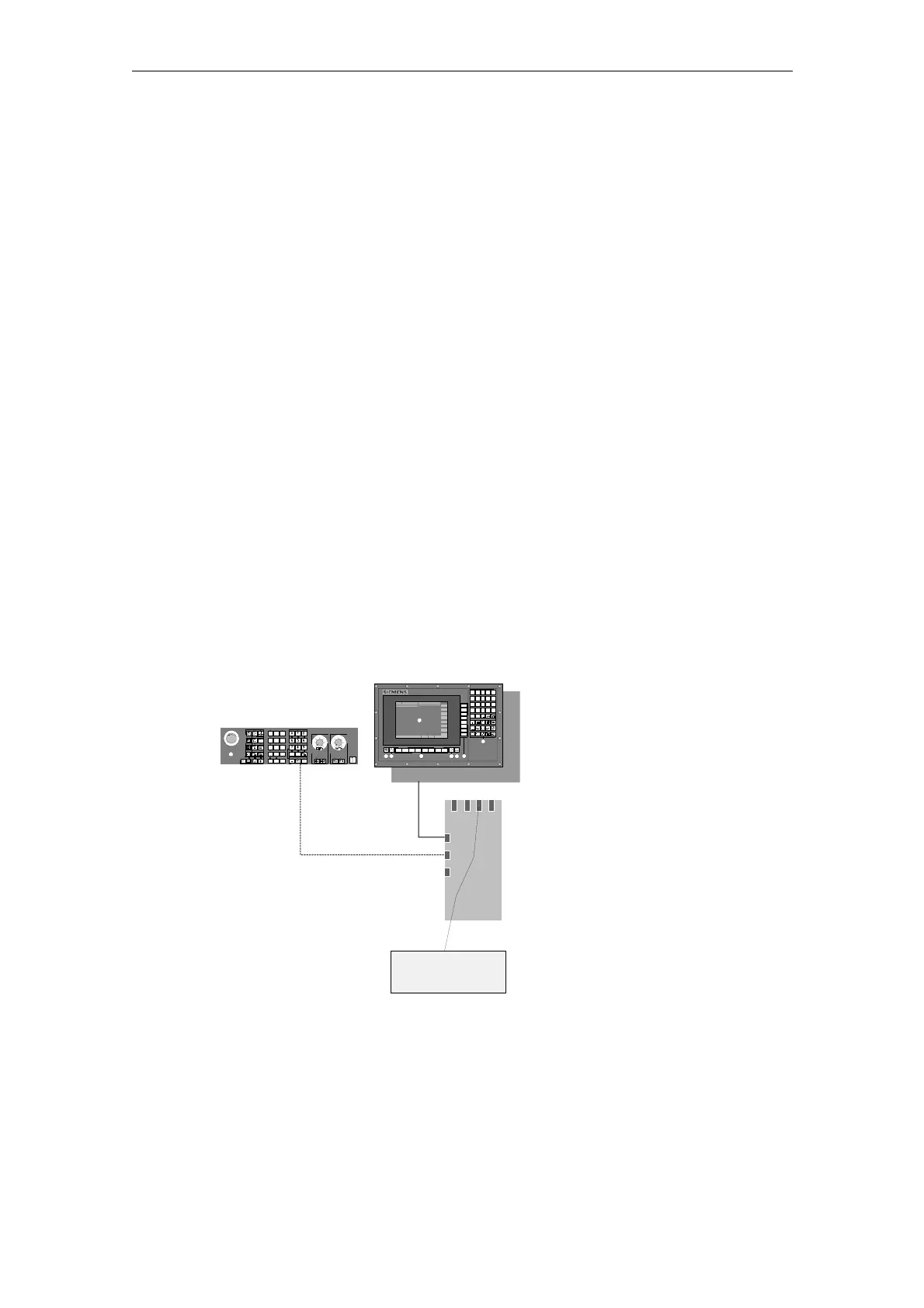Starting Up HMI Embedded (IM2) 08/2005
1 General Preparations
© Siemens AG, 2005. All rights reserved
IM2/1-8 SINUMERIK 840D sl/840D/840Di/810D HMI Installation and Start-Up Guide (IAM) – 08/2005 Edition
Introduction
This Installation and Startup Guide describes the procedures for installing the
HMI Embedded software.
For further reading on special NCK, NCU, PLC, or drive functions, please consult
the Descriptions of Functions/Manuals (see Section: Documentation).
1.1 Hardware/software requirements
It is a requirement that all system components be fully mounted, installed and
configured.
For operating, programming, and visualization, the HMI software is integrated in
the NCU software.
1.1.1 Hardware
At least the following components are needed in order to run the HMI Embedded sl
(Human Machine Interface Embedded Solution Line) software:
• Numerical Control Unit (NCU sl)
• Operator panel (OP)
• Machine control panel (MCP)
• Thin Client Unit (TCU)
• SINAMICS 120 converter system
ABCDE
FGHI J
6
89/
KLMNO
312
-
[
PQRST
=
0
.+]
U
Z?! –
.
<>
$
"
VWXY
,
\
End
1
..n
1 2
A
B
4 5 63
(
7
)
45 *
A
C
Operator Panel
Thin Client Unit
(TCU)
Machine Control
Panel (MCP)
NCU 710
with
HMI Embedded
software
SINAMICS
Fig. 1-1 Example: Hardware configuration of an 840D sl
