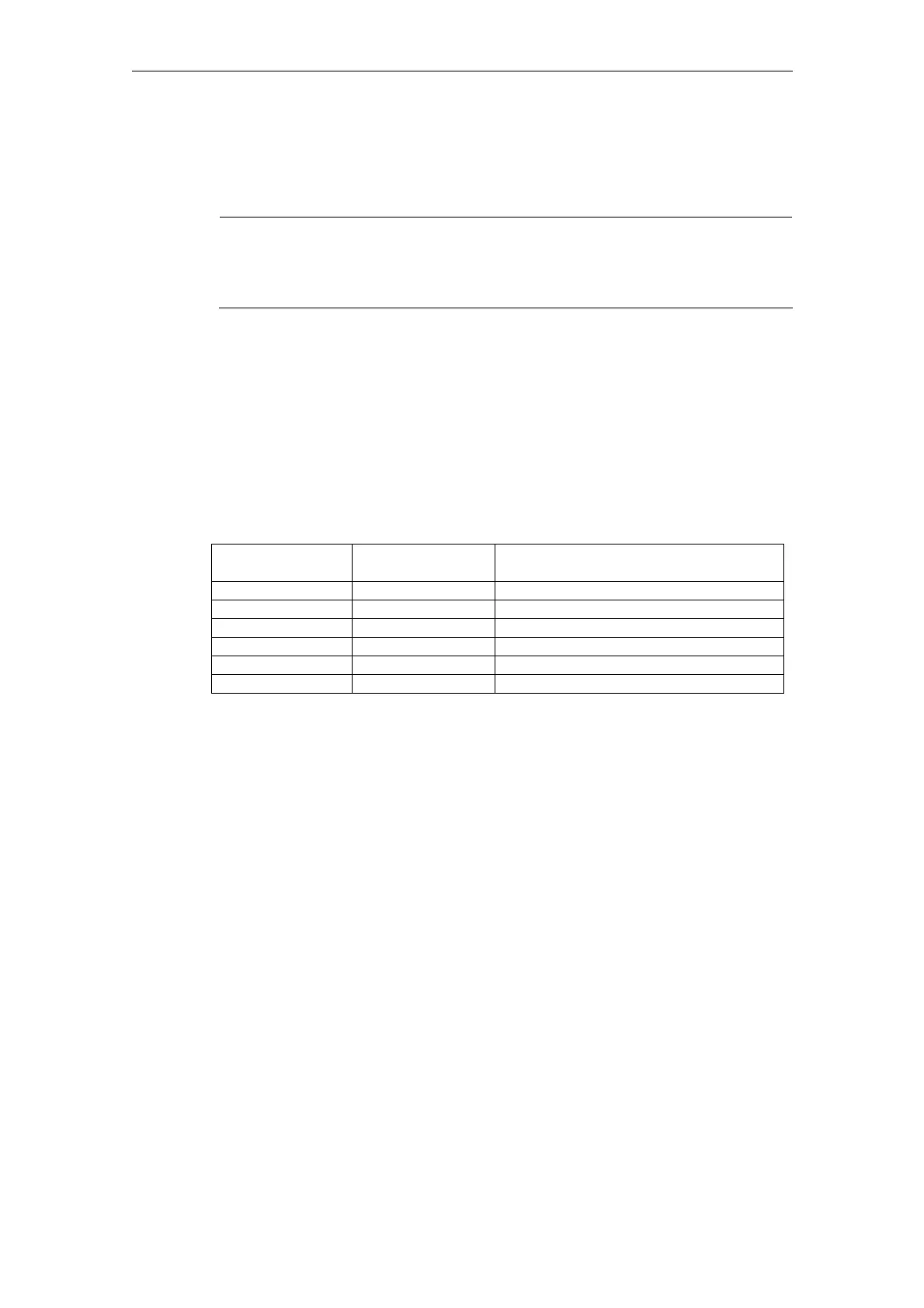08/2005 Creating Foreign Language Texts with Windows 2000/ 2003/ XP (TX2)
3 Input of Text
© Siemens AG, 2005. All rights reserved
SINUMERIK 840D sl/840D/840Di/810D Commissioning CNC Part 2 (HMI) (IAM) – 08/2005 Edition
TX2/3-39
3.8 Special considerations when working with Greek and
Cyrillic texts
Note
If you create texts in the Greek or Cyrillic language for the first time, then you
MUST read this section!
From the view of the language sciences, the Greek and Cyrillic alphabets are
considered as separate and independent alphabets, and not for example as an
extension of the Latin alphabet.
This means that Greek and Cyrillic letters which in their appearance are identical to
Latin letters, are not the same characters and may therefore also not be coded
identically.
In some cases this becomes evident by the fact that although certain letters look
the same in upper case, the corresponding lower case letters look different.
Table 3-4
Font Characters Meaning
Latin P, p Latin letter P
Greek Ρ, ρ Greek letter RHO
Cyrillic Р, р Cyrillic letter ER
Latin H, h Latin letter H
Greek Η, η Greek letter ETA
Cyrillic Н, н Cyrillic letter EN
Example
Incorrect coding could have the following consequences:
Supposed you write the Russian word for "NO" ("HET") using Latin letters instead
of "HET" using Cyrillic letters. Initially you will see no difference. However, the
search for "нет" in lower case letters with the search option "Ignore uppercase/
lowercase letters" will not find the incorrectly coded spelling.
Keyboard layout for Greek/Cyrillic font
For this reason, the keyboard layouts for the Greek and Cyrillic fonts have been
designed in such a way that the Latin letters are not available at all, not even via
AltGr key combinations. These keyboard layouts have normally only two levels
(standard and SHIFT).
