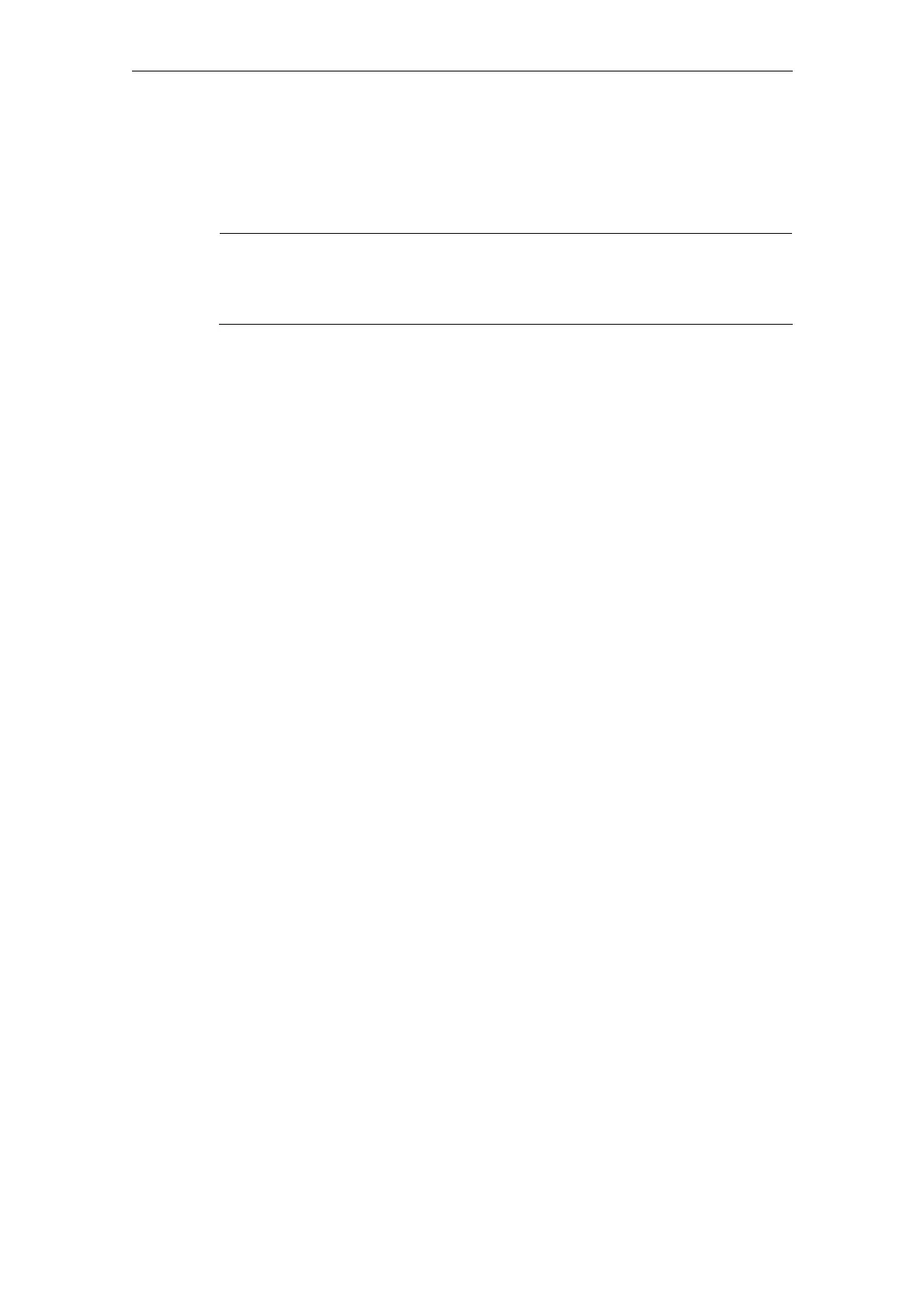08/2005 Expanding the Operator Interface (BE1)
3 Syntax
© Siemens AG, 2005. All rights reserved
SINUMERIK 840D sl/840D/840Di/810D HMI Installation and Start-Up Guide (IAM) – 08/2005 Edition
BE1/3-93
3.6.7 NC functions (PI services)
The PI_SERVICE function can be used to start PI Services (Program Invocation
Services) in the NC area from HMI Embedded/HT6 or the PLC.
Note
Channel-dependent PI Services always refer to the current channel.
PI Services, which require the TO area (PI Services of tool functions) always refer
to the TO area allocated to the current channel.
PI_SERVICE (service, n parameter)
where:
Service Identifier of PI service
n parameter List of n parameters of PI Service. The
parameters are separated by commas.
For a description of available PI Services, please refer to Section 8.5.
PRESS(HS2)
PI_SERVICE("_N_CREATO",55)
END_PRESS
PRESS(VS4)
PI_SERVICE("_N_CRCEDN",17,3)
END_PRESS
PI_START command (6.3)
The PI_START command executes a PI service based on OEM documentation.
Structure of the command:
PI_START(transfer string)
Unlike the OEM documentation, the transfer string should be entered in inverted
commas.
Example:
PI_START("/NC,001,_N_LOGOUT")
3.6.8 External functions (HMI Advanced only)
Additional, user-specific functions can be integrated by means of external functions.
External functions are stored in a DLL file and identified by an entry in the definition
lines of the configuration file.
FCT Function name = ("File"/Type of return/Types of
fixed call parameters/Types of variable
call parameters).
where:
Function name Name of external function
File Complete path name of DLL file
Type of return Data type of return value for function
