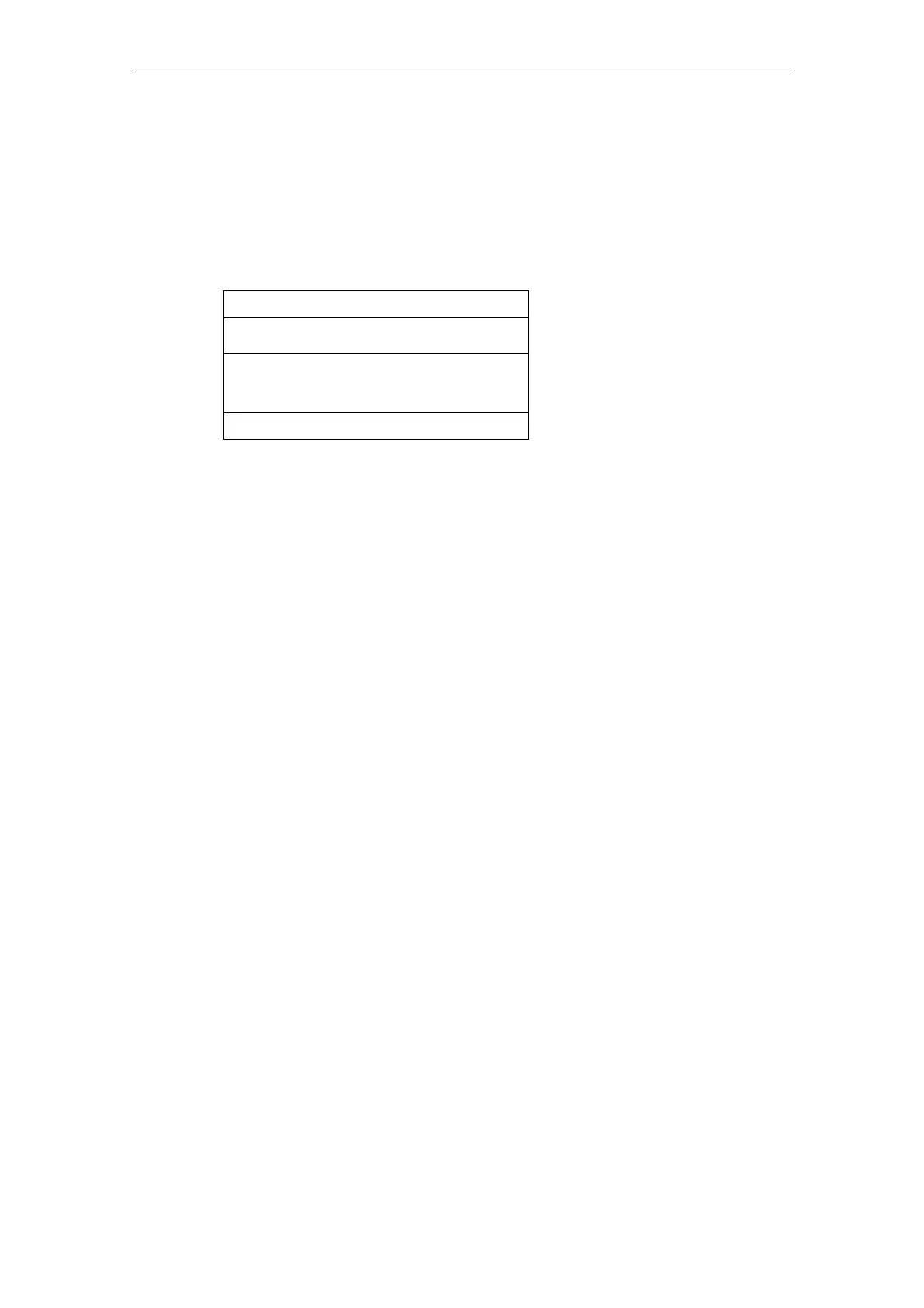Expanding the Operator Interface (BE1) 08/2005
3 Syntax
© Siemens AG, 2005. All rights reserved
BE1/3-22 SINUMERIK 840D sl/840D/840Di/810D HMI Installation and Start-Up Guide (IAM) – 08/2005 Edition
3.2 Define start softkey
In order to access the start screen or a start softkey menu, the start softkey must
be defined.
The definition block for a start softkey is structured as follows:
Start identifier of start softkey
//S(Start)
Define start softkey
HS1=(...)
;horiz. SK 1
Method
LM or LS function
End of method
PRESS(HS1)
LM...
END_PRESS
End identifier of start softkey
//END
//S (Start) ;Start identifier of start softkey
...
//END ;End identifier
The softkey is defined in the start softkey description block (see Subsection 3.4.2
Defining a softkey) and the "Display screen form" or "Display softkey menu"
function is assigned in a method (see Subsection 3.5.8 Methods for start softkeys
and (to find out which elements these softkeys may contain) Subsection 3.6.12
Functions for start softkeys).
If the start softkey definition is designated as a comment (semicolon (;) at
beginning of line) or the configuration file removed, the start softkey will not
function.
//S(Start) ;Start identifier
HS6=("1st form") ;Label horizontal softkey 6 "1
st
form"
PRESS(HS6) ;PRESS method for horiz. SK 6
LM("Form1") ;Load form1 function, where form 1 must be defined
;within the same file.
END_PRESS ;End of PRESS method
HS7=("2
nd
form") ;Label horizontal softkey 7 with "2
nd
form"
PRESS(HS7) ;PRESS method for horiz. SK 7
LM("Form2") ;Load form2 function, where form2 must be defined
;within the same file.
END_PRESS ;End of PRESS method
//END ;End identifier of start block
