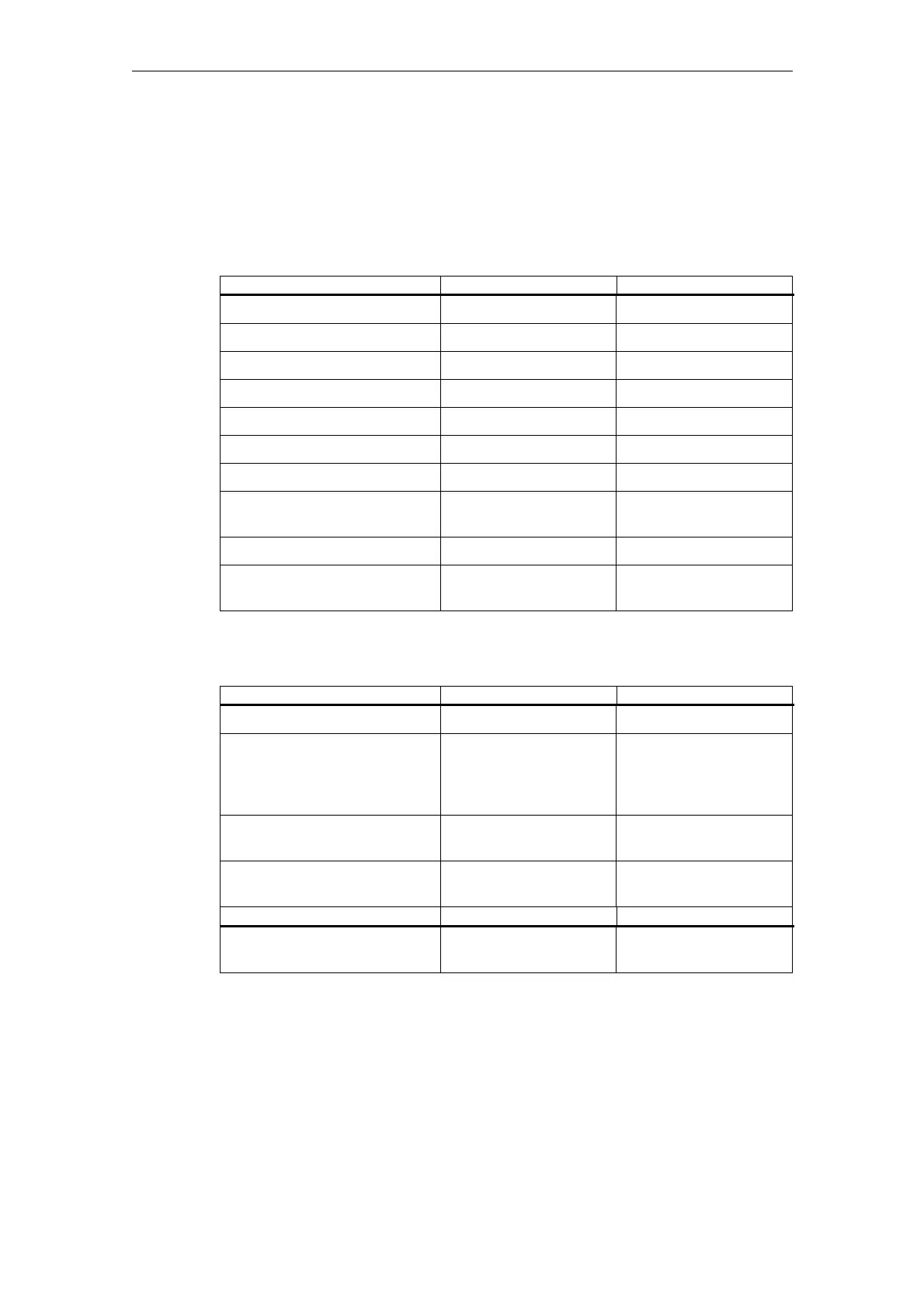08/2005 Expanding the Operator Interface (BE1)
8 Terms, Tables, Lists, Examples
© Siemens AG, 2005. All rights reserved
SINUMERIK 840D sl/840D/840Di/810D HMI Installation and Start-Up Guide (IAM) – 08/2005 Edition
BE1/8-181
8.2 Table of start softkeys
Correlation between start softkey/configuration file (default setting)
Table 8-2 HMI Advanced/HMI Embedded
HMI Adv/Emb main screen Horizontal softkey Configuration file
Machine JOG 1 MA_JOG.COM
Machine MDA 1 MA_MDA.COM
Machine Automatic 2 MA_AUTO.COM
Parameters 7 PARAM.COM
Program 8 PROG.COM
Services 7 SERVICE.COM
Diagnostics 7 DIAG.COM
Startup
expanded softkey menu
7
6, 7
STARTUP.COM
Editor (reserved) 2, 3, 4, 5 AEDITOR.COM
Editor
expanded softkey menu
6
6, 7
AEDITOR.COM
Table 8-3 ShopMill/ManualTurn
ShopMill main screen Softkey Configuration file
Machine Auto Horizontal 6 SM_AUTO.COM
Program
Drilling
Milling
Miscellaneous
Vertical 6
Vertical 6
Vertical 4
SM_PROG.COM
Messages → Alarms
Horizontal 7
Horizontal 8
SM_DIAG.COM
Tools → Zero offsets
Horizontal 7
SM_PARAM.COM
ManualTurn
"Operating area changeover"
softkey
Horizontal
2, 3, 4, 5, 6, 7
MAN_TURN.COM
